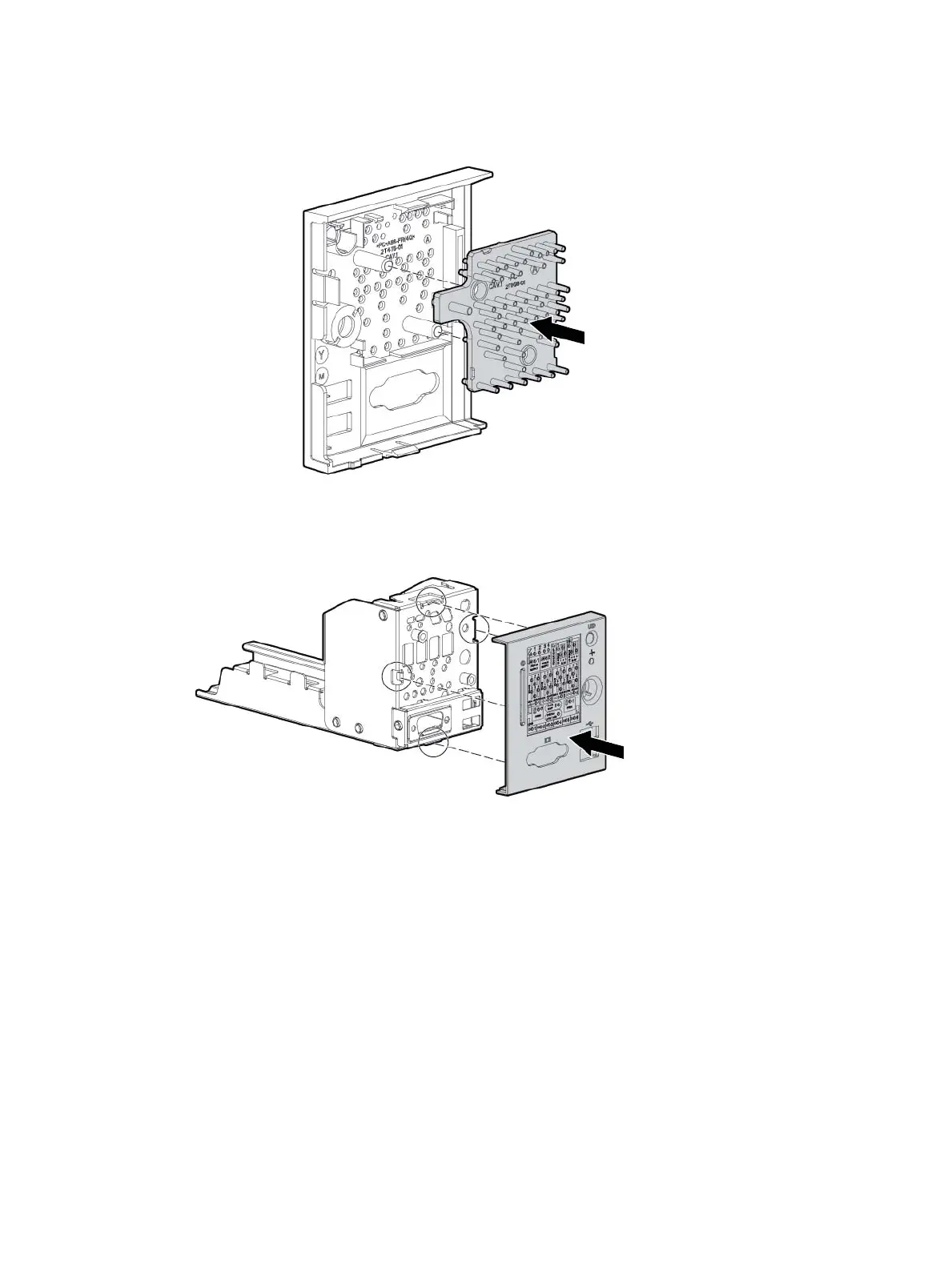If installing a replacement SID module:
1. Retain the SID bezel, the transparent light pipe, and the black rubber light pipe.
2. Install the transparent plastic light pipe onto the SID bezel.
3. Install the SID bezel onto the metal chassis, ensuring the four latches all lock.
4. Put the black rubber light pipe onto the plastic light pipe.
116 Removal and replacement procedures
