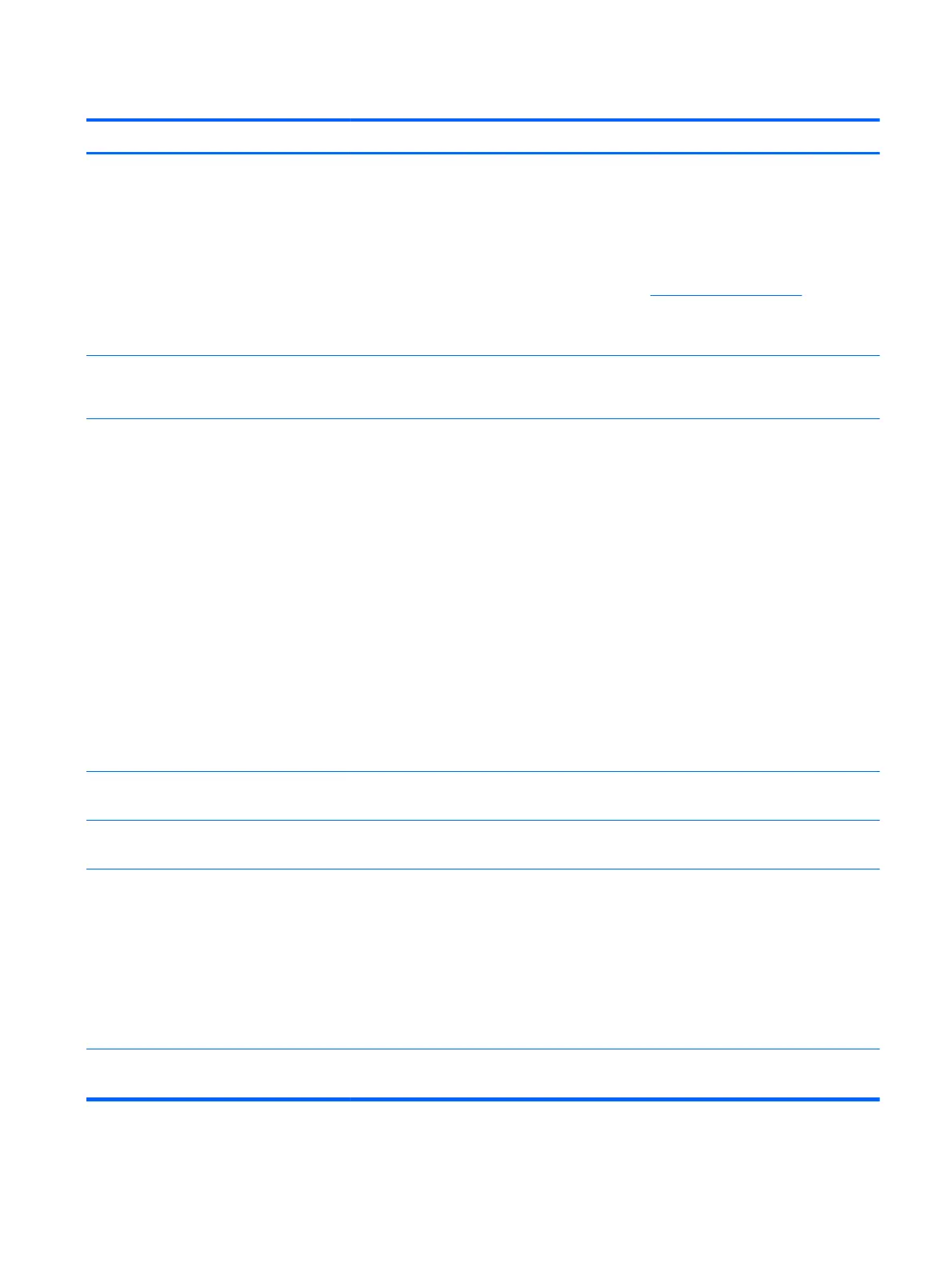Table F-1 Numeric Codes and Text Messages (continued)
Control panel message Description Recommended action
1720-SMART Hard Drive Detects Imminent
Failure
Hard drive is about to fail. (Some hard
drives have a hard drive firmware patch that
will fix an erroneous error message.)
1. Determine if hard drive is giving correct
error message. Enter Computer Setup
and run the Drive Protection System
test under Storage > DPS Self-test.
2. Apply hard drive firmware patch
if applicable. (Available at
http://www.hp.com/support.)
3. Back up contents and replace hard
drive.
1801-Microcode Patch Error Processor is not supported by ROM BIOS. 1. Upgrade BIOS to proper version.
2. Change the processor.
1805-Ambient Temperature Previously Over
Limit
This system was placed in a low power
state to prevent damage due to excessive
environmental temperature.
Make sure the system meets the HP
enclosure guidelines as listed in the
QuickSpecs, including the following:
1. Clean the air vents on the front, back,
or any other vented side of the
computer.
2. Ensure that there is a 10.2 cm (4 in)
clearance on all vented sides of the
computer to permit the required airflow.
3. Ensure that computers are not stacked
on top of each other or so near each
other that they are subject to each
other's re-circulated or preheated air.
4. If the computer is within an enclosure,
ensure that there is proper intake and
exhaust ventilation for the enclosure.
Invalid Electronic Serial Number Electronic serial number is missing. Enter the correct serial number in Computer
Setup.
Memory Parity Error Parity RAM failure. Run Computer Setup and Diagnostic
utilities.
Network Server Mode Active and No
Keyboard Attached
Keyboard failure while Network Server
Mode enabled.
1. Reconnect keyboard with computer
turned off.
2. Check connector for bent or missing
pins.
3. Ensure that none of the keys are
depressed.
4. Replace keyboard.
Parity Check 2 Parity RAM failure. Run Computer Setup and Diagnostic
utilities.
POST Numeric Codes and Text Messages
131
