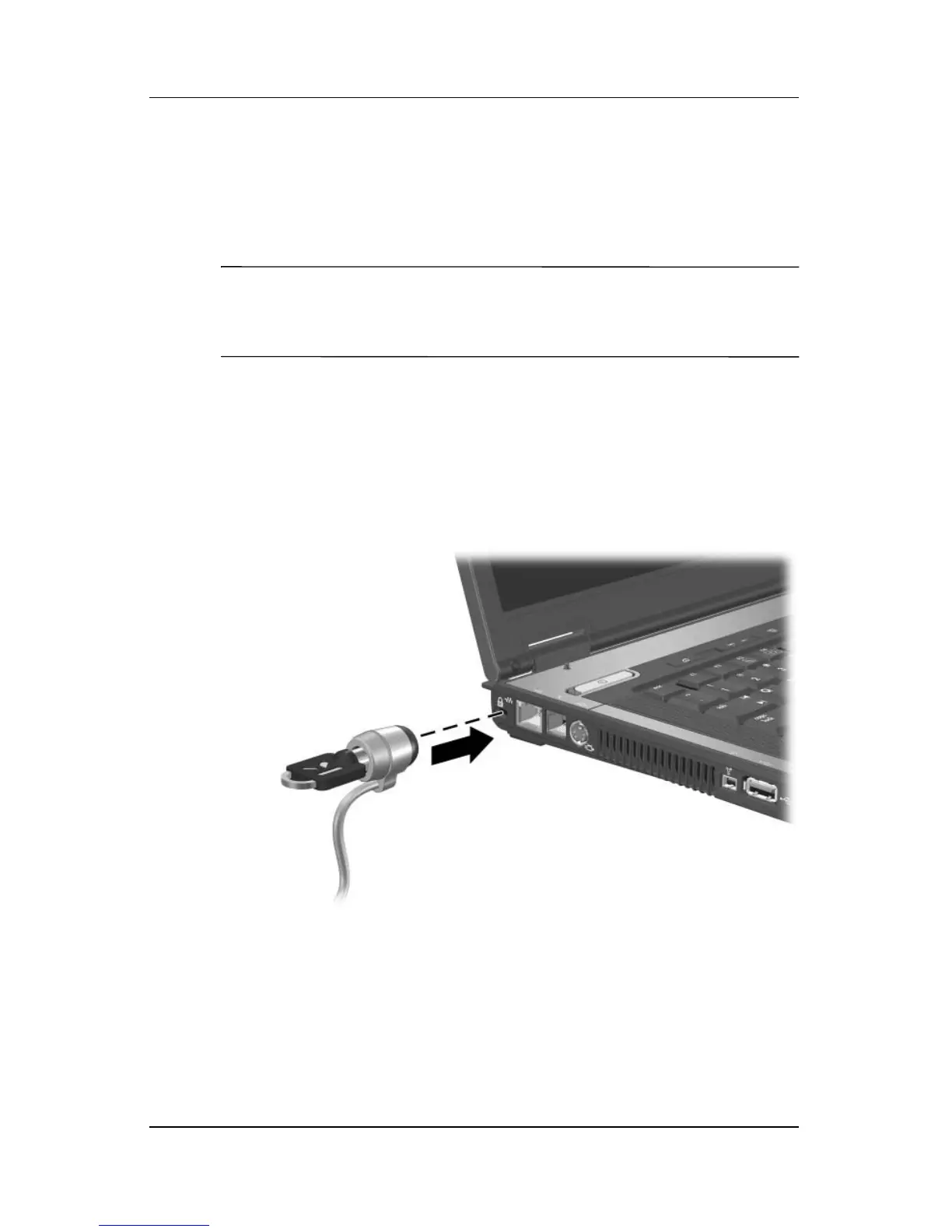12–32 Hardware and Software Guide
Security
Optional Security Cable
To help protect your notebook, use a security cable (purchased
separately).
✎
Security solutions are designed to act as deterrents. These
deterrents may not prevent a product from being mishandled
or stolen.
To connect an optional security cable:
1. Loop the security cable around a stationary object (such as
a desk).
2. Insert the security cable lock into the security cable slot on
the notebook.
