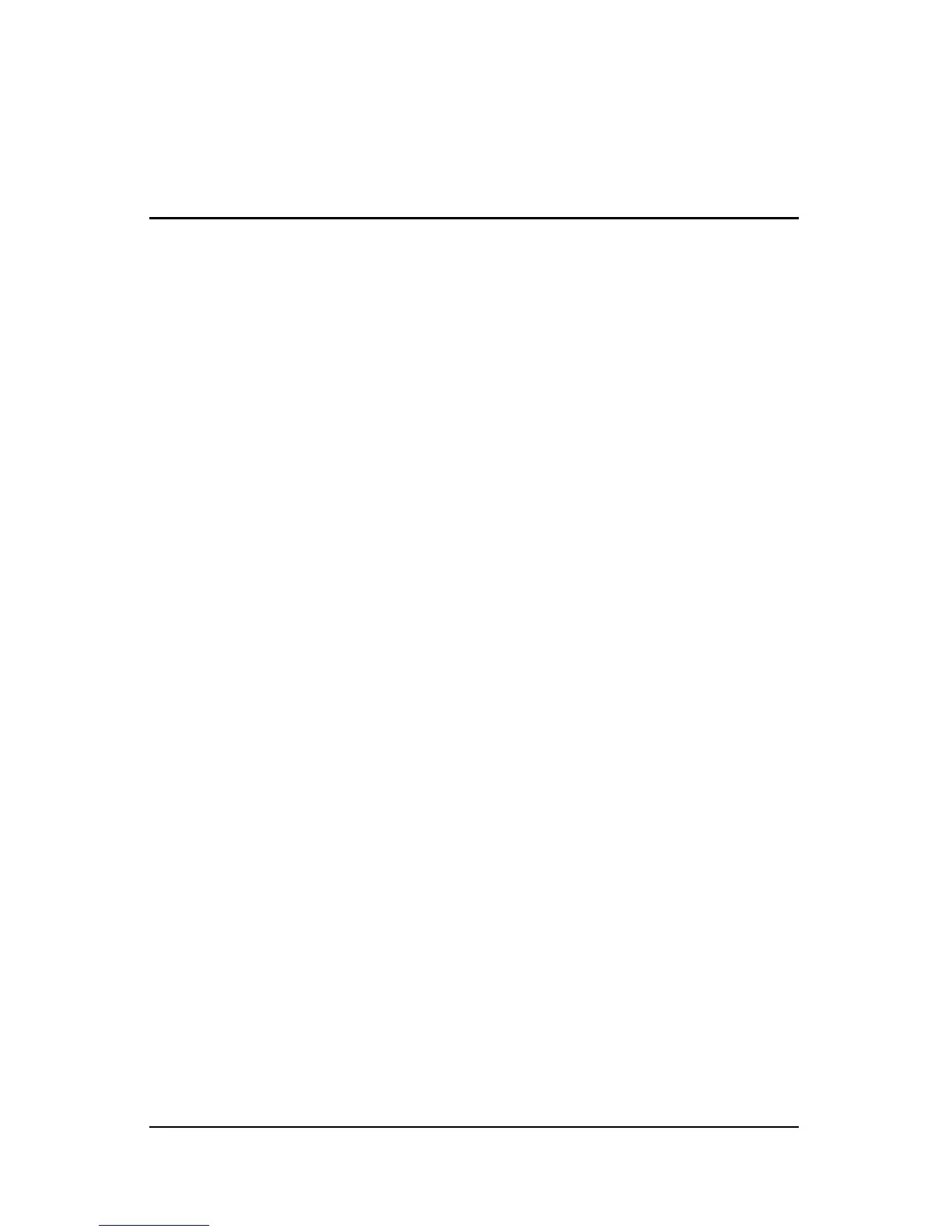Hardware and Software Guide iii
Contents
1 Component ID
Top Components . . . . . . . . . . . . . . . . . . . . . . . . . . . . . . 1–1
Lights . . . . . . . . . . . . . . . . . . . . . . . . . . . . . . . . . . . . 1–1
Pointing Devices . . . . . . . . . . . . . . . . . . . . . . . . . . . . 1–3
Buttons . . . . . . . . . . . . . . . . . . . . . . . . . . . . . . . . . . . 1–5
Keys . . . . . . . . . . . . . . . . . . . . . . . . . . . . . . . . . . . . . 1–7
Front Components . . . . . . . . . . . . . . . . . . . . . . . . . . . . . 1–8
Rear Components. . . . . . . . . . . . . . . . . . . . . . . . . . . . . 1–10
Right-Side Components . . . . . . . . . . . . . . . . . . . . . . . . 1–11
Left-Side Components . . . . . . . . . . . . . . . . . . . . . . . . . 1–12
Bottom Components . . . . . . . . . . . . . . . . . . . . . . . . . . 1–14
Additional Hardware Components. . . . . . . . . . . . . . . . 1–16
Additional Components . . . . . . . . . . . . . . . . . . . . . . . . 1–17
Labels . . . . . . . . . . . . . . . . . . . . . . . . . . . . . . . . . . . 1–17
2Power
Power Control and Light Locations . . . . . . . . . . . . . . . . 2–1
Power Sources . . . . . . . . . . . . . . . . . . . . . . . . . . . . . . . . 2–4
Standby and Hibernation . . . . . . . . . . . . . . . . . . . . . . . . 2–5
Standby . . . . . . . . . . . . . . . . . . . . . . . . . . . . . . . . . . . 2–5
Hibernation . . . . . . . . . . . . . . . . . . . . . . . . . . . . . . . . 2–6
Initiating Standby, Hibernation or Shutdown. . . . . . 2–7
Default Power Settings. . . . . . . . . . . . . . . . . . . . . . . . . . 2–9
Turning the Notebook or Display On or Off . . . . . . 2–9
Initiating or Resuming from Standby . . . . . . . . . . . 2–10
