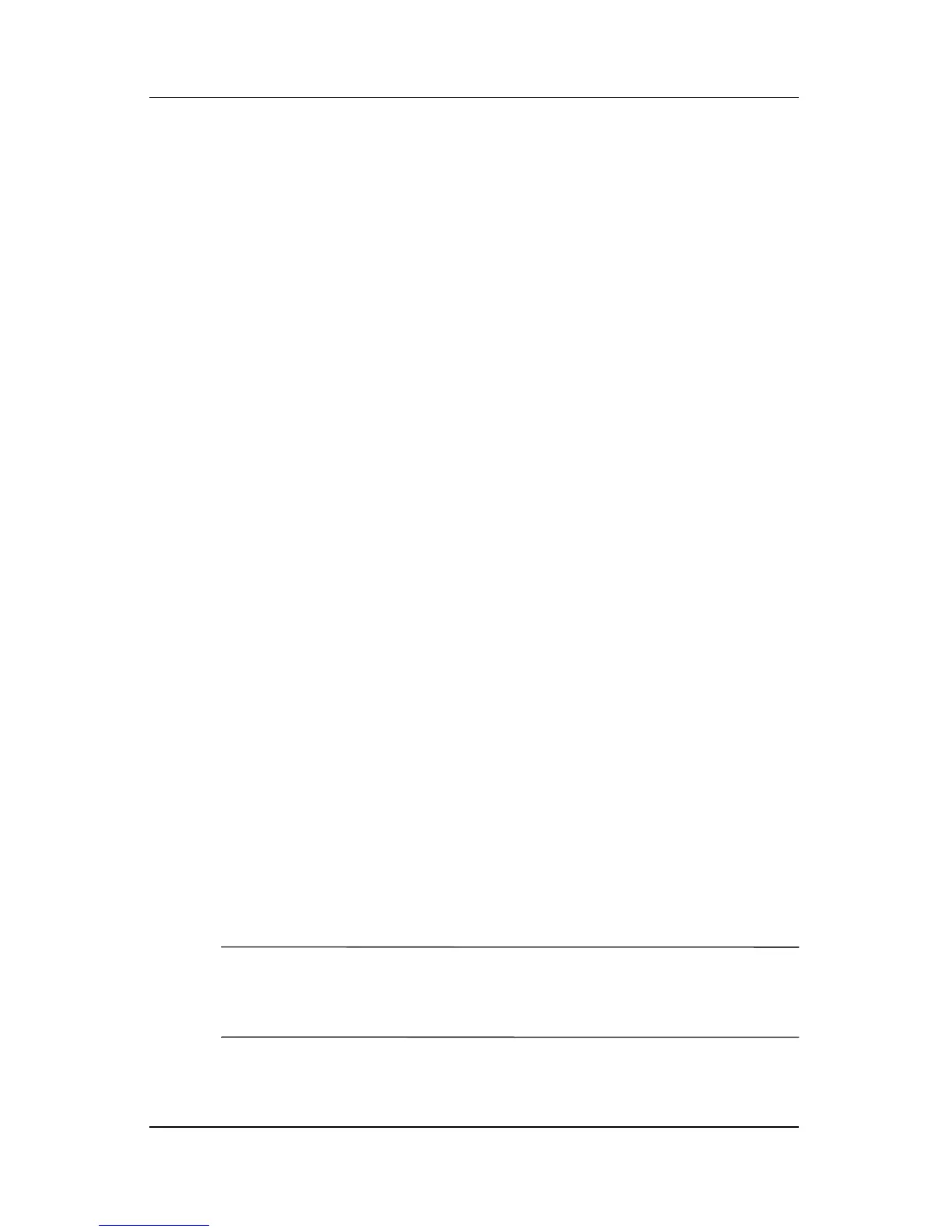3–10 Hardware and Software Guide
Pointing Devices and Keyboard
Viewing Battery Charge Information (fn+f8)
Press fn+f8 to display charge information for all installed battery
packs. The display indicates which battery packs are charging and
reports the amount of charge remaining in each battery pack.
Battery pack locations are indicated by number:
■ Location 1 is the primary battery pack.
■ Location 2 is the travel battery pack.
Decreasing Screen Brightness (fn+f9)
Press fn+f9 to decrease screen brightness. Hold down the hotkey
to change the brightness level incrementally.
Increasing Screen Brightness (fn+f10)
Press fn+f10 to increase screen brightness. Hold down the hotkey
to change the brightness level incrementally.
Ambient Light Sensor (fn+f11)
Press fn+f11 to turn on and off the ambient light sensor. For more
information about the ambient light sensor, refer to the “Ambient
Light Sensor” section, later in this chapter.
Displaying System Information (fn+esc)
Press fn+esc to display information about system hardware
components and software version numbers. Press
fn+esc a
second time to remove the system information from the screen.
✎
The system BIOS date is the version number of the system
ROM. The BIOS date may display in a decimal format, such
as 10/19/2002 F.07.
