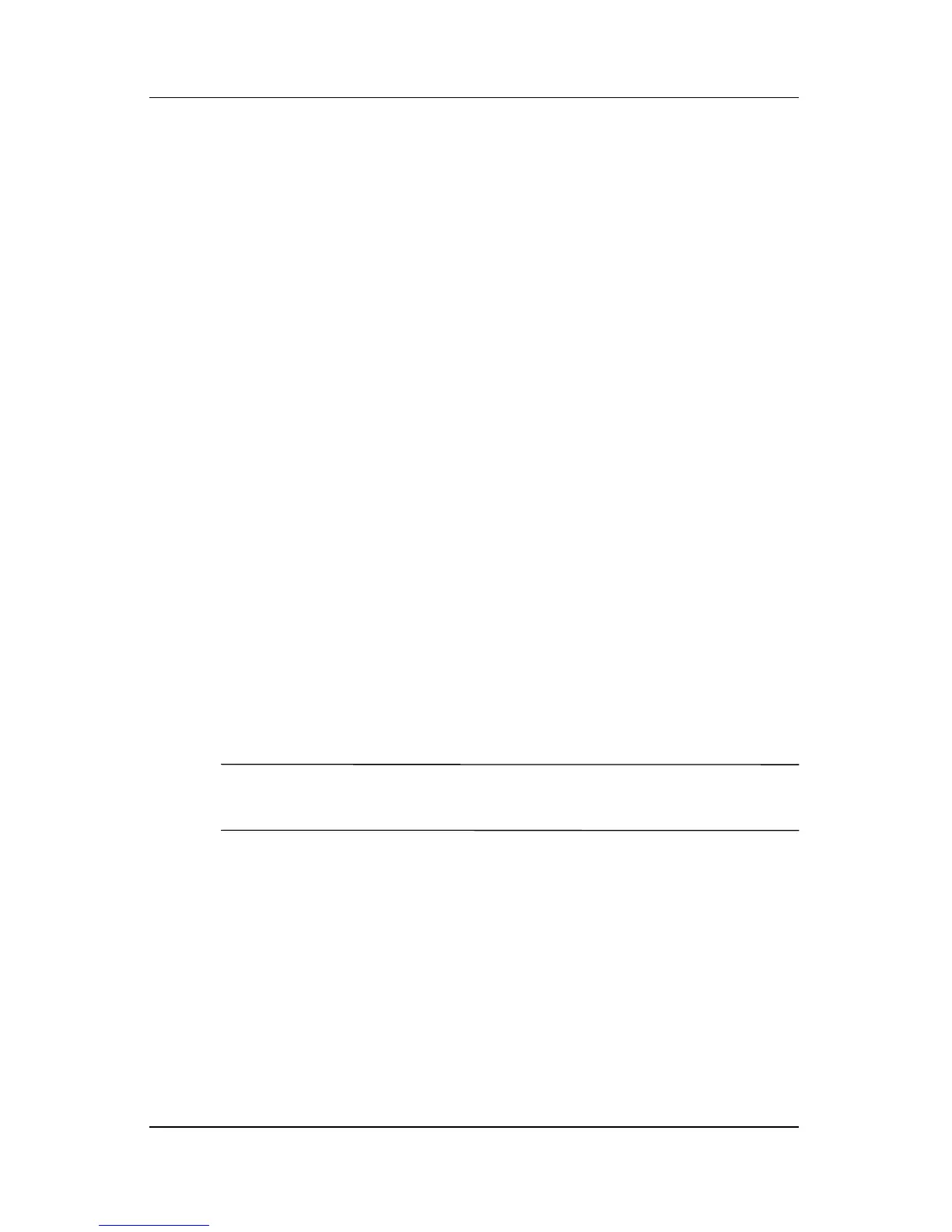Pointing Devices and Keyboard
Hardware and Software Guide 3–9
Switching Displays (fn+f4)
The fn+f4 hotkey switches the image among display devices
connected to the external monitor connector or the S-Video-out
jack on the notebook. For example, if an external monitor is
connected to the notebook, pressing the
fn+f4 hotkey multiple
times toggles the image between the notebook display, the
external monitor display, and a simultaneous display on both
the notebook and the monitor.
Most external monitors receive video information from the
notebook using the external VGA video standard. The
fn+f4
hotkey can also toggle images among other devices receiving
video information from the notebook.
The following 5 video transmission types, with examples
of devices that use them, are supported by the
fn+f4 hotkey:
■ LCD (notebook display)
■ External VGA (most external monitors)
■ S-Video (televisions, camcorders, VCRs, and video capture
boards with S-Video–in jacks)
■ Composite video (televisions, camcorders, VCRs, and video
capture boards with composite-video-in jacks)
■ DVI-D (external monitors that support the DVI-D interface)
✎
DVI-D can be connected to the notebook only when it is
docked in an optional docking device.
