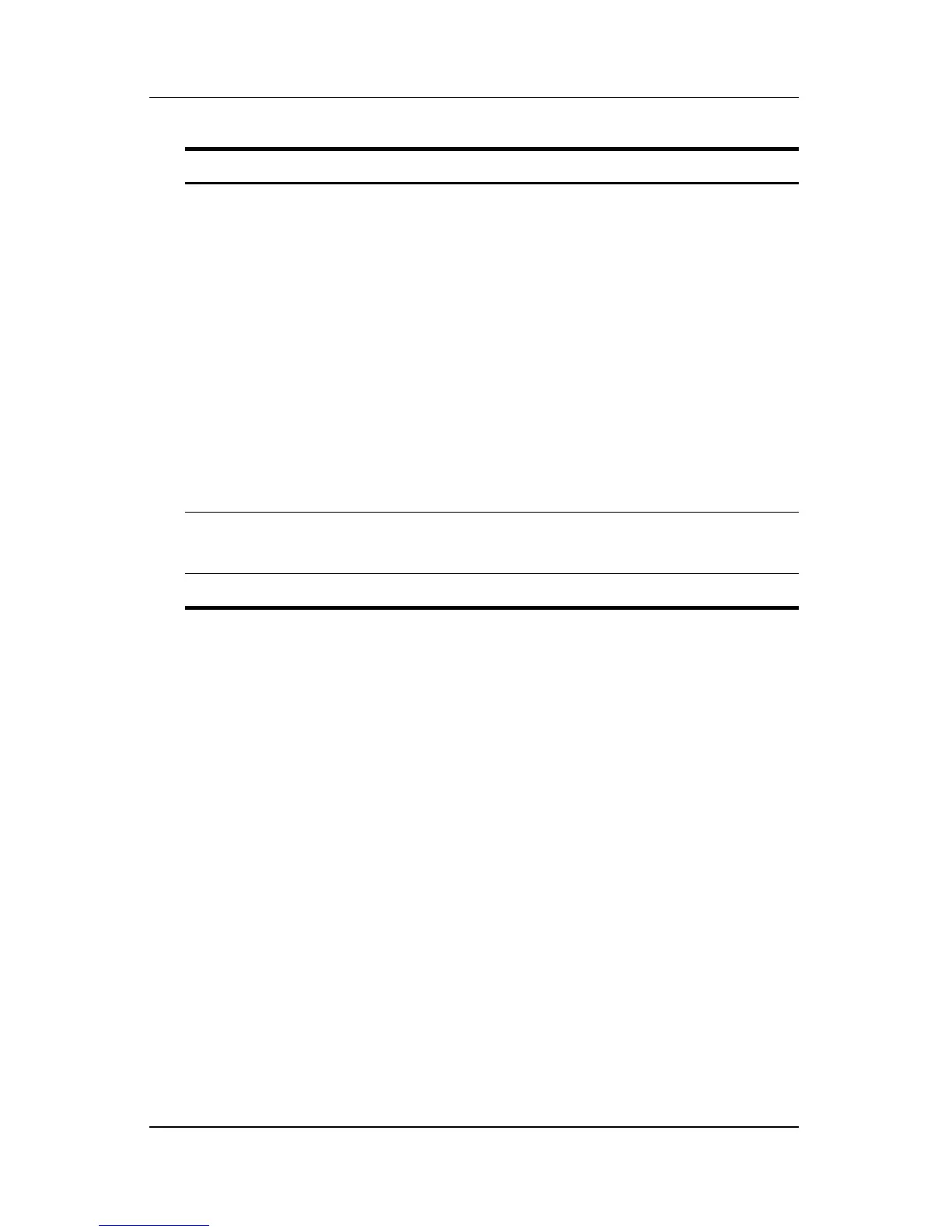13–6 Hardware and Software Guide
Computer Setup
Embedded Security ■ Enable/Disable the embedded
security chip.
■ Restore the embedded security chip
to factory settings.
■ Enable/disable power-on authentication
support.
■ Enable/disable automatic DriveLock.
■ Reset power-on authentication
credential.
✎
Embedded Security settings are
accessible only if the notebook
is equipped with an embedded
security chip.
Device security ■ Enable/disable devices in the system.
■ Enable NIC for inclusion in MultiBoot.
System IDs Enter user-defined identification values.
Select This Option To Do This
