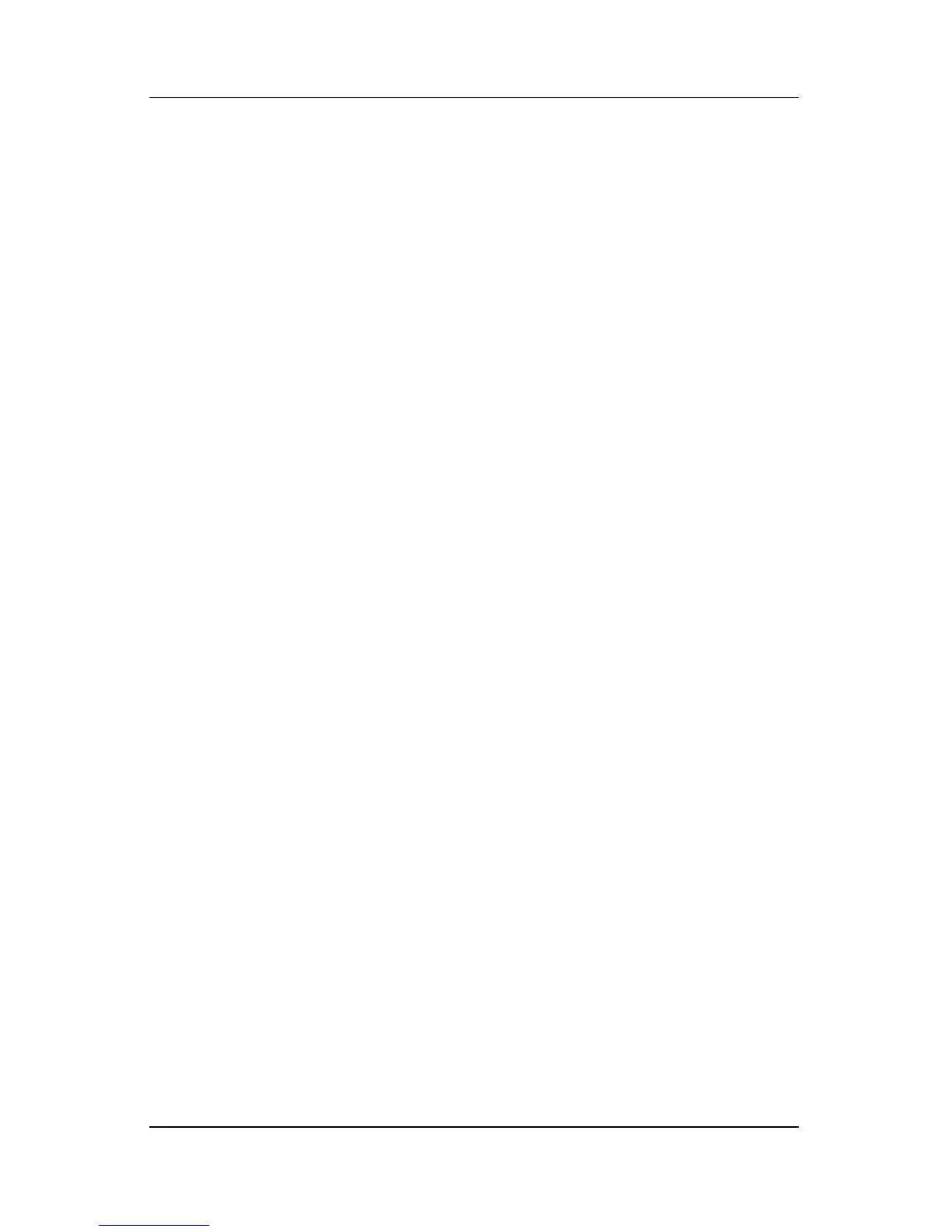Contents
Hardware and Software Guide ix
14 Software Update and Recovery
Software Updates . . . . . . . . . . . . . . . . . . . . . . . . . . . . . 14–1
Obtaining the Support Software Disc . . . . . . . . . . . 14–2
Accessing Notebook Information . . . . . . . . . . . . . . 14–2
Software Updates and the HP Web Site. . . . . . . . . . . . 14–4
Downloading a ROM Update . . . . . . . . . . . . . . . . . 14–4
Downloading Other HP Software. . . . . . . . . . . . . . 14–6
System Recovery . . . . . . . . . . . . . . . . . . . . . . . . . . . . . 14–8
Safeguarding Your Data . . . . . . . . . . . . . . . . . . . . . 14–8
Altiris Local Recovery . . . . . . . . . . . . . . . . . . . . . . 14–8
Using System Restore Points . . . . . . . . . . . . . . . . 14–10
Repairing or Reinstalling Applications. . . . . . . . . 14–12
Reinstalling Applications from Your
Hard Drive . . . . . . . . . . . . . . . . . . . . . . . . . . . . . . 14–13
Repairing the Operating System. . . . . . . . . . . . . . 14–13
Reinstalling the Operating System . . . . . . . . . . . . 14–14
Reinstalling Device Drivers and Other
Software . . . . . . . . . . . . . . . . . . . . . . . . . . . . . . . . 14–15
15 Notebook Care
Temperature . . . . . . . . . . . . . . . . . . . . . . . . . . . . . . . . . 15–2
Keyboard . . . . . . . . . . . . . . . . . . . . . . . . . . . . . . . . . . . 15–3
Display . . . . . . . . . . . . . . . . . . . . . . . . . . . . . . . . . . . . . 15–4
TouchPad . . . . . . . . . . . . . . . . . . . . . . . . . . . . . . . . . . . 15–4
Cleaning an Optional External Mouse . . . . . . . . . . . . . 15–5
16 Travel and Shipping
Preparation for Travel and Shipping . . . . . . . . . . . . . . 16–1
Tips for Traveling with Your Notebook . . . . . . . . . . . 16–2
A Specifications
Operating Environment . . . . . . . . . . . . . . . . . . . . . . . . . A–1
Rated Input Power . . . . . . . . . . . . . . . . . . . . . . . . . . . . . A–2
