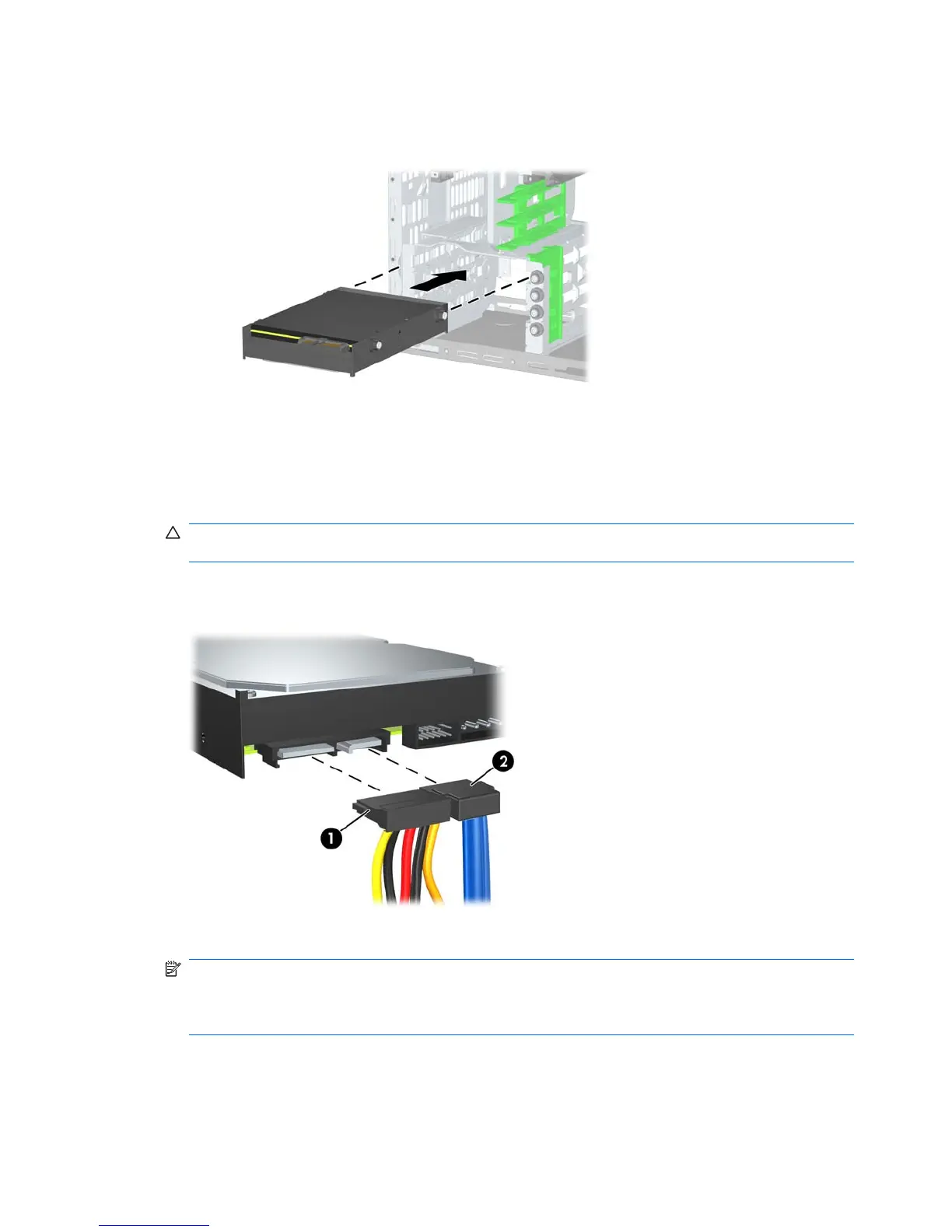5. Slide the hard drive down into the drive cage until it locks. The drivelock automatically secures the
drive in the bay.
Figure 7-34 Installing a Hard Drive into the Hard Drive Bay
CAUTION: Make sure the guide screws line up with the guide slots in the drive cage. The use of
unnecessary force when installing any drive into the drive bay may result in damage to the drive.
6. Connect the power cable (1) and data cable (2) to the rear of the hard drive.
Figure 7-35 Connecting the Power Cable and Data Cable to a SATA Hard Drive
7. Connect the opposite end of the data cable to the appropriate system board connector.
NOTE: If your system has only one SATA hard drive, you must connect the hard drive data cable
to the dark blue connector labeled SATA0 to avoid any hard drive performance problems. If you
are adding a second hard drive, connect the data cable to the next available (unpopulated) SATA
connector on the system board in the following order: SATA0, SATA1, SATA2, SATA3.
8. Reconfigure the computer, if necessary. Refer to the Computer Setup (F10) Utility Guide for
instructions on using Computer Setup.
94 Chapter 7 Removal and Replacement Procedures Convertible Minitower (CMT) Chassis
