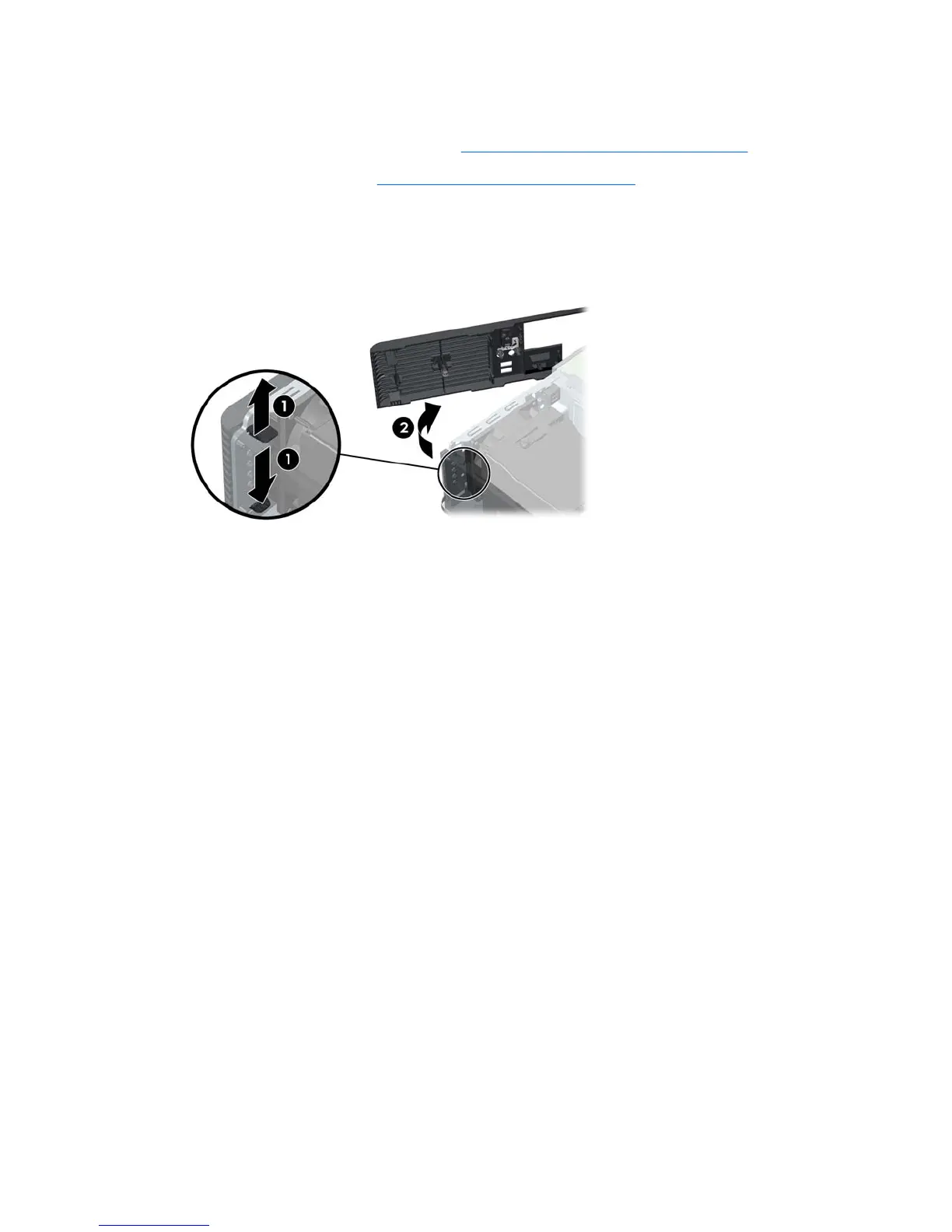Front Bezel
1. Prepare the computer for disassembly (Preparation for Disassembly on page 118).
2. Remove the access panel (
Computer Access Panel on page 125).
3. Lift up the latch behind the upper right side of the bezel and push down on the latch behind the
lower right side of the bezel (2), then pull the right side of the bezel off the chassis (1), followed by
the left side.
Figure 8-10 Removing the Front Bezel
To install the front bezel, reverse the removal procedure.
126 Chapter 8 Removal and Replacement Procedures Small Form Factor (SFF) Chassis
