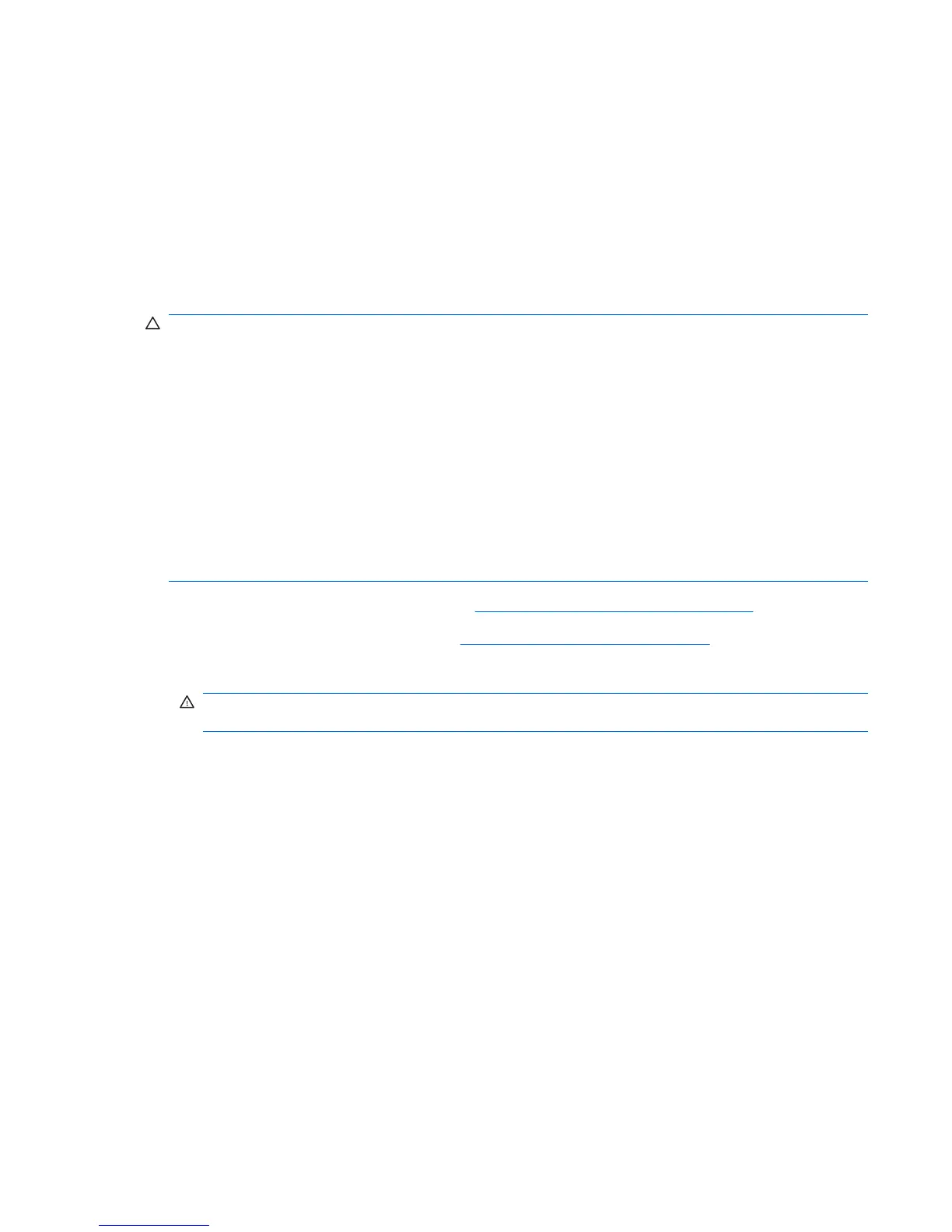and the remainder is assigned to single channel. For optimal speed, the channels should be
balanced so that the largest amount of memory is spread between the two channels. If one channel
will have more memory than the other, the larger amount should be assigned to Channel A. For
example, if you are populating the sockets with one 1-GB DIMM, and three 512-MB DIMMs,
Channel A should be populated with the 1-GB DIMM and one 512-MB DIMM, and Channel B should
be populated with the two 512-MB DIMMs. With this configuration, 2-GB will run as dual channel
and 512-MB will run as single channel.
●
In any mode, the maximum operational speed is determined by the slowest DIMM in the system.
Installing DIMMs
CAUTION: You must disconnect the power cord before adding or removing memory modules.
Regardless of the power-on state, voltage is always supplied to the memory modules as long as the
computer is plugged into an active AC outlet. Adding or removing memory modules while voltage is
present may cause irreparable damage to the memory modules or system board.
The memory module sockets have gold-plated metal contacts. When upgrading the memory, it is
important to use memory modules with gold-plated metal contacts to prevent corrosion and/or oxidation
resulting from having incompatible metals in contact with each other.
Static electricity can damage the electronic components of the computer or optional cards. Before
beginning these procedures, ensure that you are discharged of static electricity by briefly touching a
grounded metal object.
When handling a memory module, be careful not to touch any of the contacts. Doing so may damage
the module.
1. Prepare the computer for disassembly (Preparation for Disassembly on page 63).
2. Remove the computer access panel (
Computer Access Panel on page 70).
3. Locate the memory module sockets on the system board.
WARNING! To reduce risk of personal injury from hot surfaces, allow the internal system
components to cool before touching.
Installing Additional Memory 77
