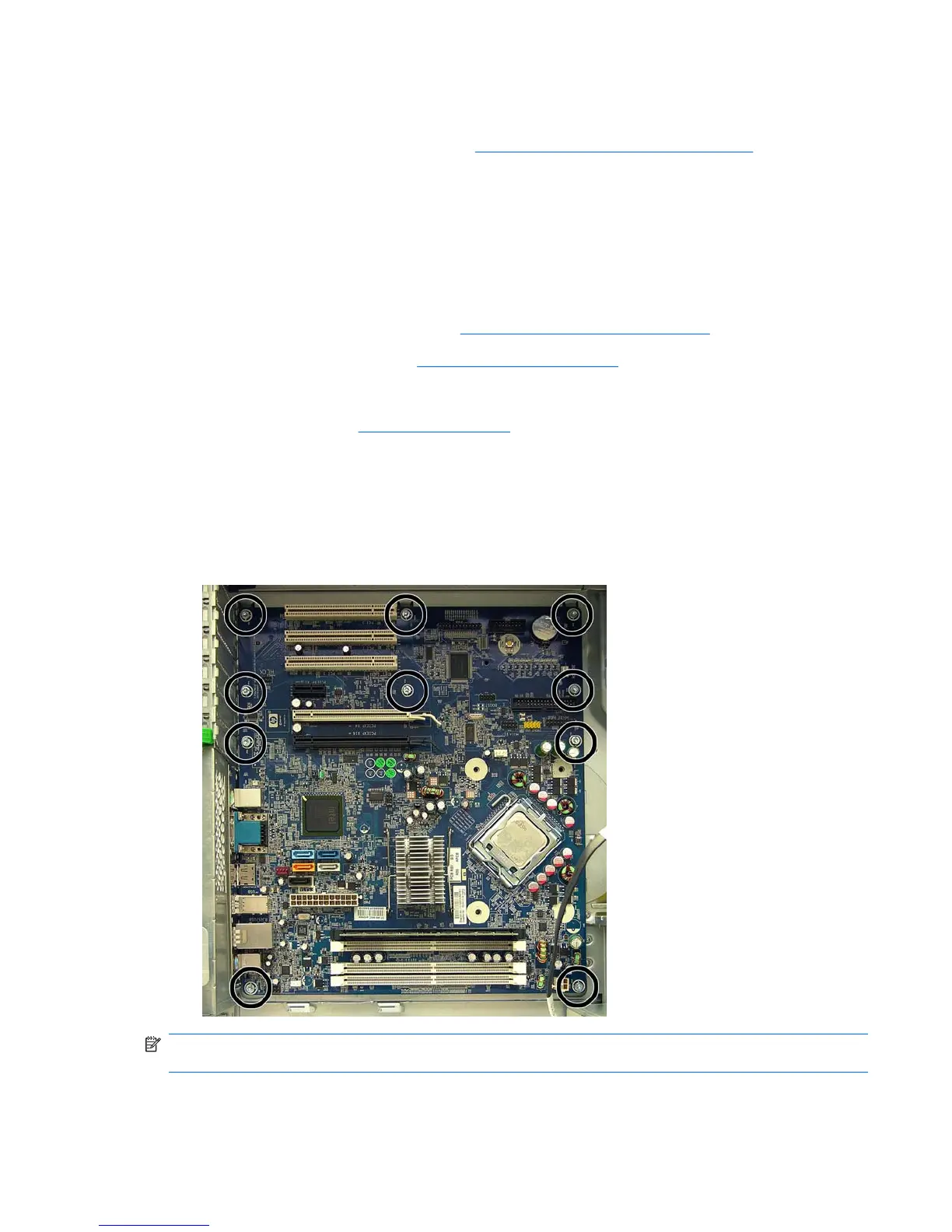System Board
1. Prepare the computer for disassembly (Preparation for Disassembly on page 63).
2. When replacing the system board, make sure the following components are removed from the
defective system board and installed on the replacement system board:
●
Memory modules
●
Expansion boards
●
Processor
3. Remove the computer access panel (
Computer Access Panel on page 70).
4. Remove all expansion boards (
Expansion Cards on page 79).
5. Disconnect all cables connected to the system board, noting their location for reinstallation.
6. Remove the heatsink (
Heatsink on page 104).
7. Remove the 10 screws that secure the system board to the chassis.
8. Slide the system board toward the front of the computer so that the connectors loosen from the
rear of the chassis.
9. Lift the system board out of the computer.
Figure 7-54 Removing the system board
NOTE: When replacing the system board, you must also change the chassis serial number in the
BIOS.
System Board 109
