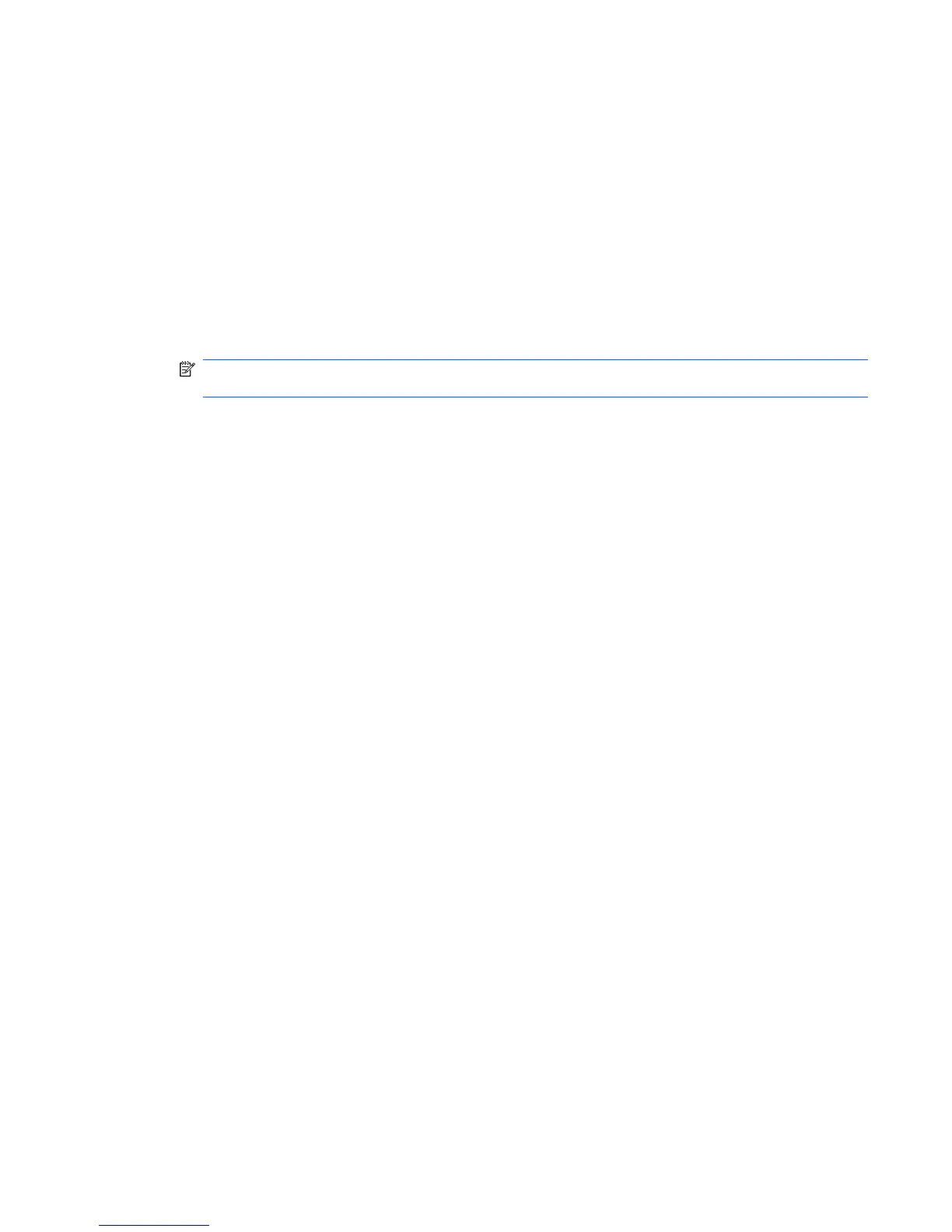Available management technologies include the following:
●
AMT (includes DASH 1.0)
●
ASF
ASF and AMT may not be configured at the same time, but both are supported.
To configure Intel vPro systems for AMT or ASF:
1. Turn on or restart the computer. If you are in Microsoft Windows, click Start > Shut Down >
Restart.
2. As soon as the computer is turned on, press the hot key, Ctrl+P, before the computer boots to the
operating system.
NOTE: If you do not press Ctrl+P at the appropriate time, you must restart the computer and
again press Ctrl+P before the computer boots to the operating system to access the utility.
This hot-key enters the Intel Management Engine BIOS Execution (MEBx) setup utility. This utility allows
the user to configure various aspects of the management technology. Some of the configuration options
are listed below:
●
Main Menu
◦
Intel ® ME Configuration
◦
Intel ® AMT Configuration
◦
Change Intel ® ME Password
◦
Exit
●
Intel ® ME Platform Configuration
◦
Intel ® ME State Control (enable/disable)
◦
Intel ® ME Firmware Local Update (enable/disable)
◦
Intel ® ME Features Control
◦
Intel ® ME Power Control
●
Intel ® AMT Configuration
◦
Host Name
◦
TCP/IP
◦
Provision Model (Enterprise, SMB)
◦
Setup and Configuration
◦
Un-Provision
◦
SOL/IDE-R (enable/disable)
Software Updating and Management 31
