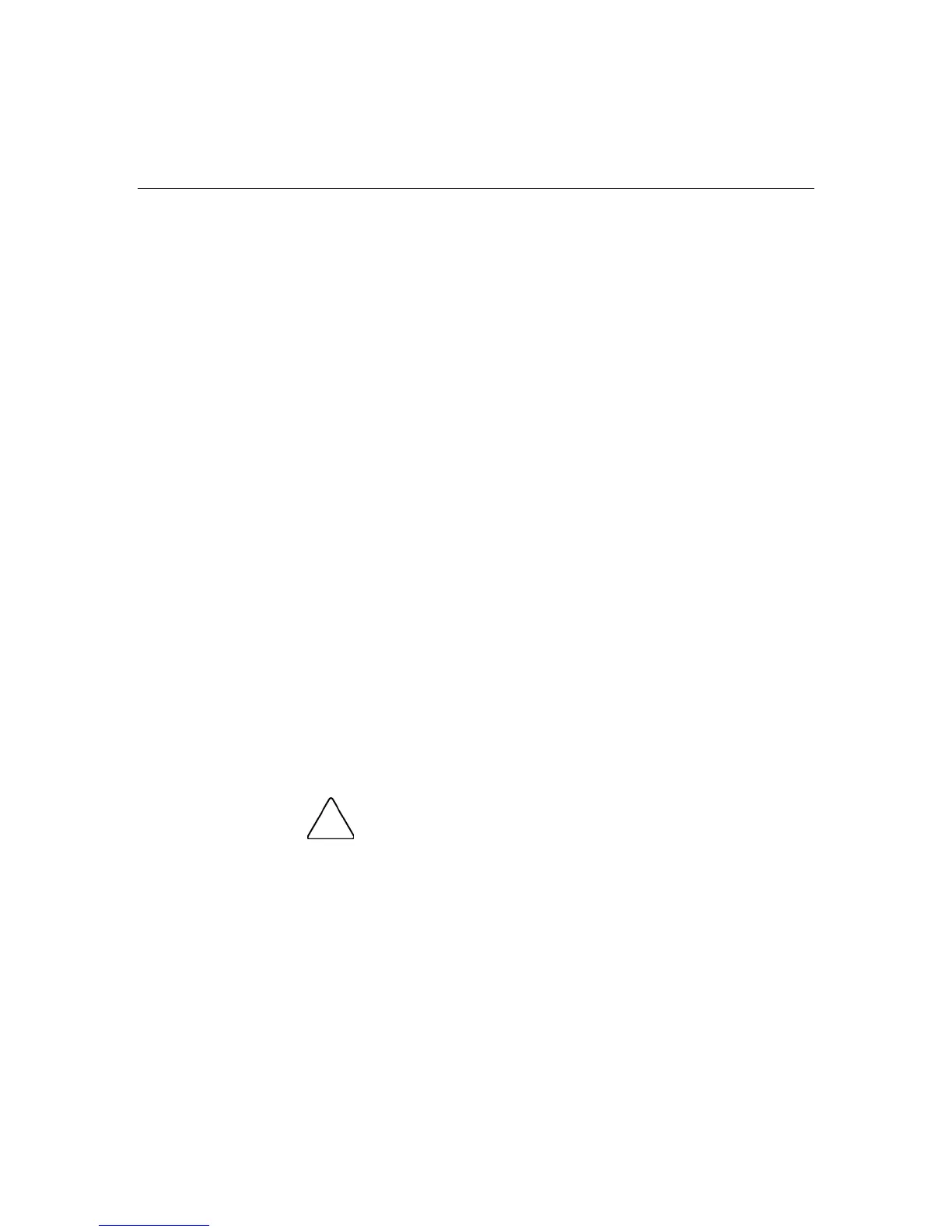Troubleshooting 111
3. Refer to the device documentation to be sure the device is properly installed.
For example, a third-party PCI or PCI-X board may be required to be
installed on the primary PCI or PCI-X bus, respectively.
Testing the Device
Action:
1. Uninstall the device.
If the server works with the device removed and uninstalled, either a problem
exists with the device, the server does not support the device, or a conflict
exists with another device.
2. If the device is the only device on a bus, be sure the bus works by installing a
different device on the bus.
3. Restarting the server each time to determine if the device is working, move
the device:
a. To a different slot on the same bus (not applicable for PCI Express)
b. To a PCI, PCI-X, or PCI Express slot on a different bus
c. To the same slot in another working server of the same or similar design
If the board works in any of these slots, either the original slot is bad or the
board was not properly seated. Reinsert the board into the original slot to
verify.
4. If you are testing a board (or a device that connects to a board):
a. Test the board with all other boards removed.
b. Test the server with only that board removed.
CAUTION: Clearing NVRAM deletes the configuration
information. Refer to the server documentation for complete instructions
before performing this operation or data loss could occur.
5. Clearing NVRAM can resolve various problems. Clear the NVRAM, but do
not use the backup .SCI file if prompted. Have available any .CFG, .OVL, or
.PCF files that are required.
