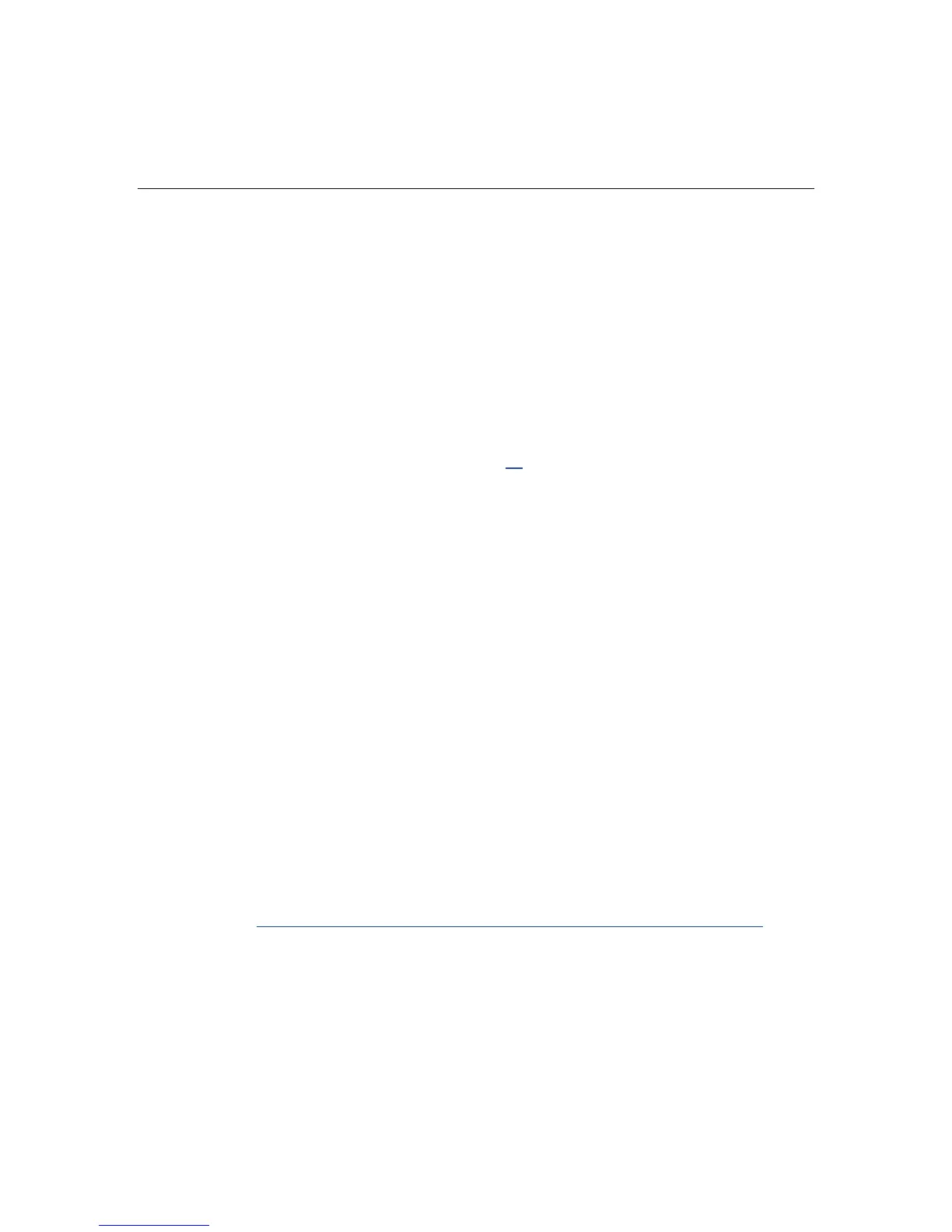78 HP ProLiant DL360 Generation 4 Server Reference and Troubleshooting Guide
When the server boots, the system identifies whether the current ROM bank is
corrupt. If a corrupt ROM is detected, the system boots from the backup ROM
and alerts you through POST or IML that the ROM bank is corrupt.
If both the current and backup versions of the ROM are corrupt, the server
automatically enters ROMPaq disaster recovery mode.
USB Support and Functionality
USB Support
Internal USB Functionality (on page 79
)
USB Support
HP provides both standard USB support and legacy USB support. Standard
support is provided by the operating system through the appropriate USB device
drivers. HP provides support for USB devices before the operating system
loading through legacy USB support, which is enabled by default in the system
ROM. HP hardware supports USB version 1.1 or 2.0, depending on the version
of the hardware.
Legacy USB support provides USB functionality in environments where USB
support is normally not available. Specifically, HP provides legacy USB
functionality for:
• POST
• RBSU
• Diagnostics
• DOS
• Operating environments which do not provide native USB support
For more information on ProLiant USB support, refer to the HP website
(http://h18004.www1.hp.com/products/servers/platforms/usb-support.html
).
