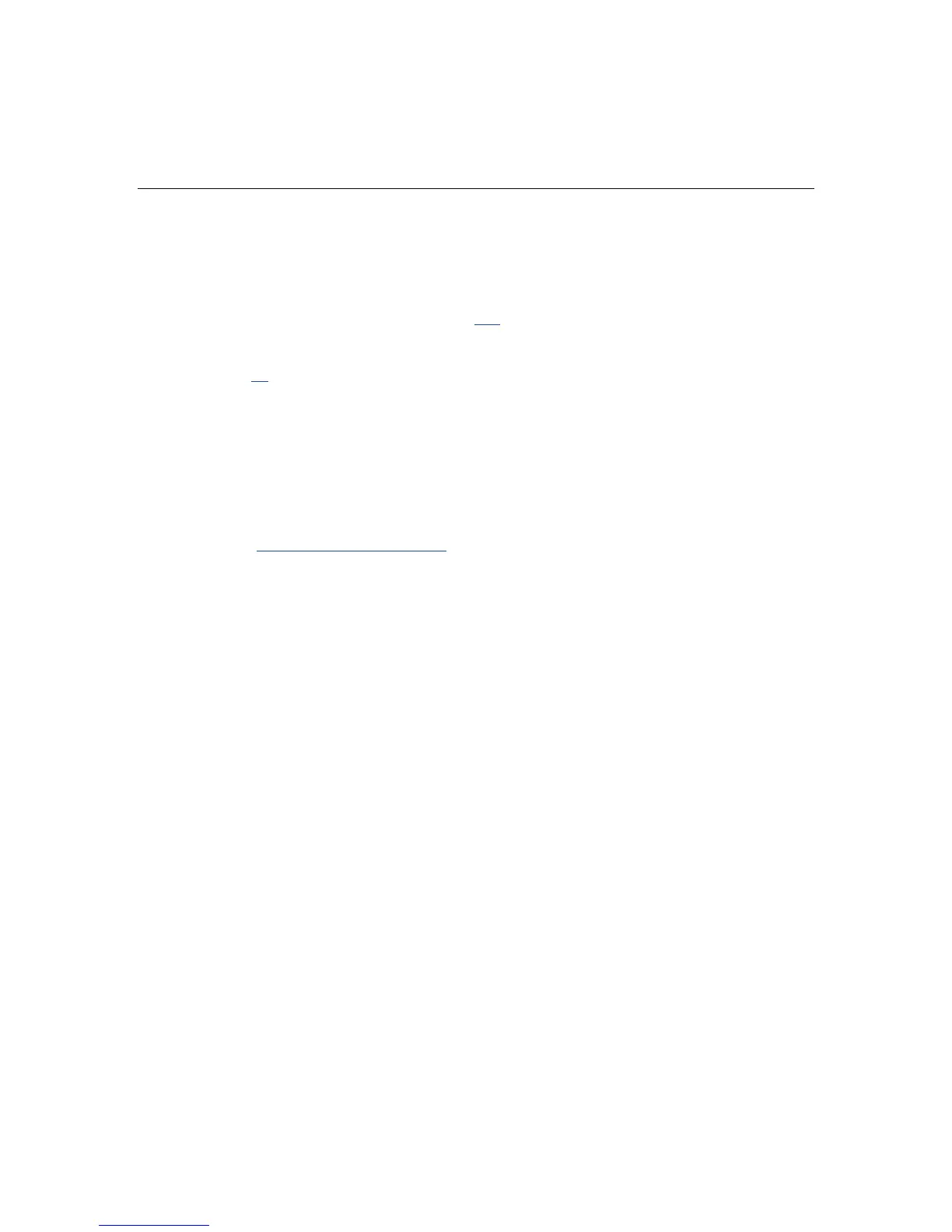80 HP ProLiant DL360 Generation 4 Server Reference and Troubleshooting Guide
Array Diagnostic Utility
ADU is a Windows-based tool that collects information about array controllers
and generates a list of detected problems. For a list of error messages, refer to
"ADU Error Messages (on page 153
)."
ADU can be accessed from the SmartStart CD ("SmartStart Software" on page
65
).
HP Insight Diagnostics
The HP Insight Diagnostics utility displays information about the server
hardware and tests the system to be sure it is operating properly. The utility has
online help and can be accessed using the SmartStart CD. Online Diagnostics for
Microsoft® Windows® is available for download from the HP website
(http://www.hp.com/support
).
Integrated Management Log
The IML records hundreds of events and stores them in an easy-to-view form.
The IML timestamps each event with 1-minute granularity.
You can view recorded events in the IML in several ways, including the
following:
• From within HP SIM
• From within Survey Utility
• From within operating system-specific IML viewers
− For NetWare: IML Viewer
− For Windows®: Event Viewer or IML Viewer
− For Linux: IML Viewer Application
• From within HP Insight Diagnostics
For more information, refer to the Management CD in the HP ProLiant Essentials
Foundation Pack.
