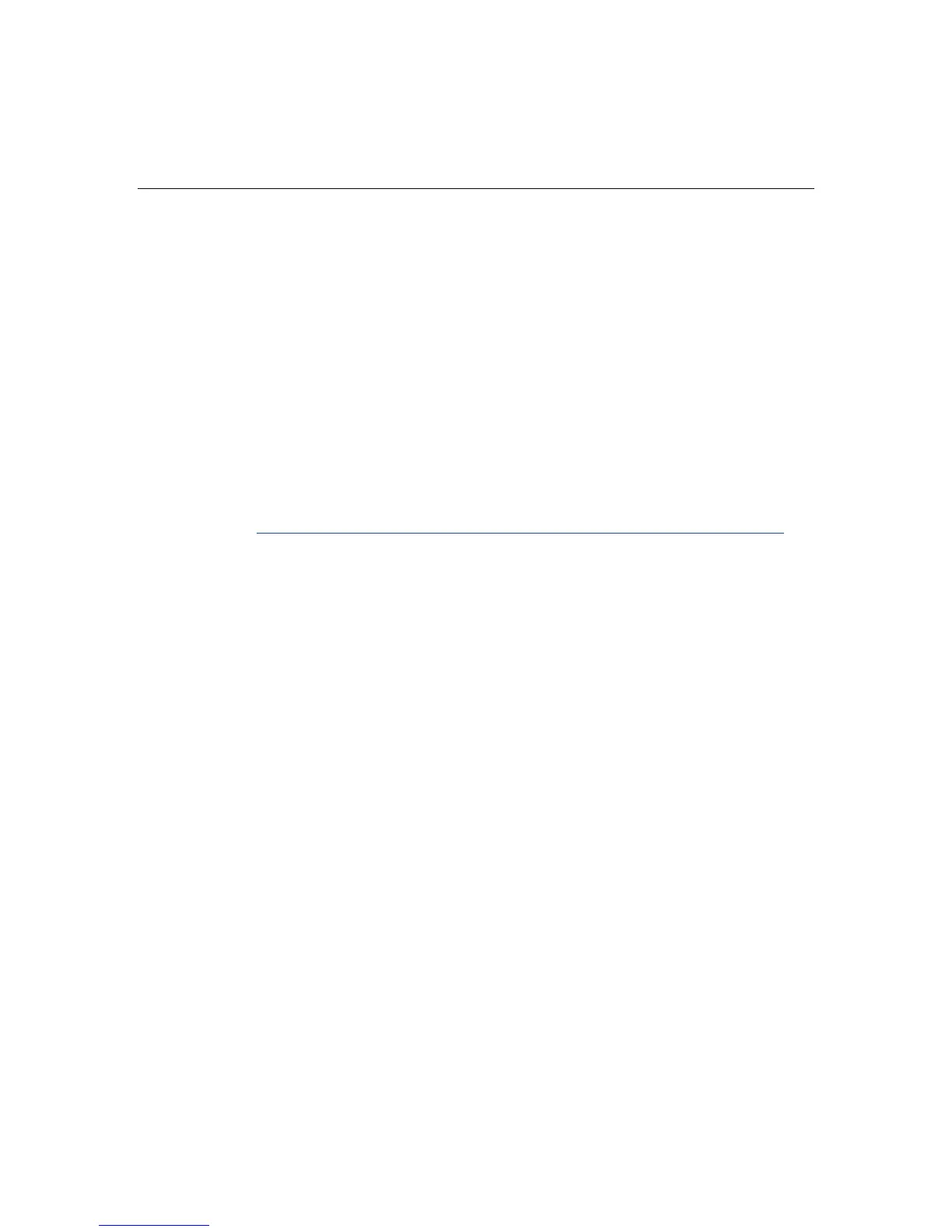Server Software and Configuration Utilities 67
ROM-Based Setup Utility
RBSU, an embedded configuration utility, performs a wide range of
configuration activities that may include:
• Configuring system devices and installed options
• Displaying system information
• Selecting the operating system
• Selecting the primary boot controller
• Configuring online spare memory
For more information on RBSU, refer to the HP ROM-Based Setup Utility User
Guide on the Documentation CD or the HP website
(ftp://ftp.compaq.com/pub/products/servers/management/rbsu-whitepaper.pdf
).
Using RBSU
The first time you power up the server, the system prompts you to enter RBSU
and select a language. Default configuration settings are made at this time and
can be changed later. Most of the features in RBSU are not required to set up the
server.
To navigate RBSU, use the following keys:
• To access RBSU, press the F9 key during power up when prompted in the
upper right corner of the screen.
• To navigate the menu system, use the arrow keys.
• To make selections, press the Enter key.
IMPORTANT: RBSU automatically saves settings when you press the
Enter key. The utility does not prompt you for confirmation of settings
before you exit the utility. To change a selected setting, you must select
a different setting and press the Enter key.
