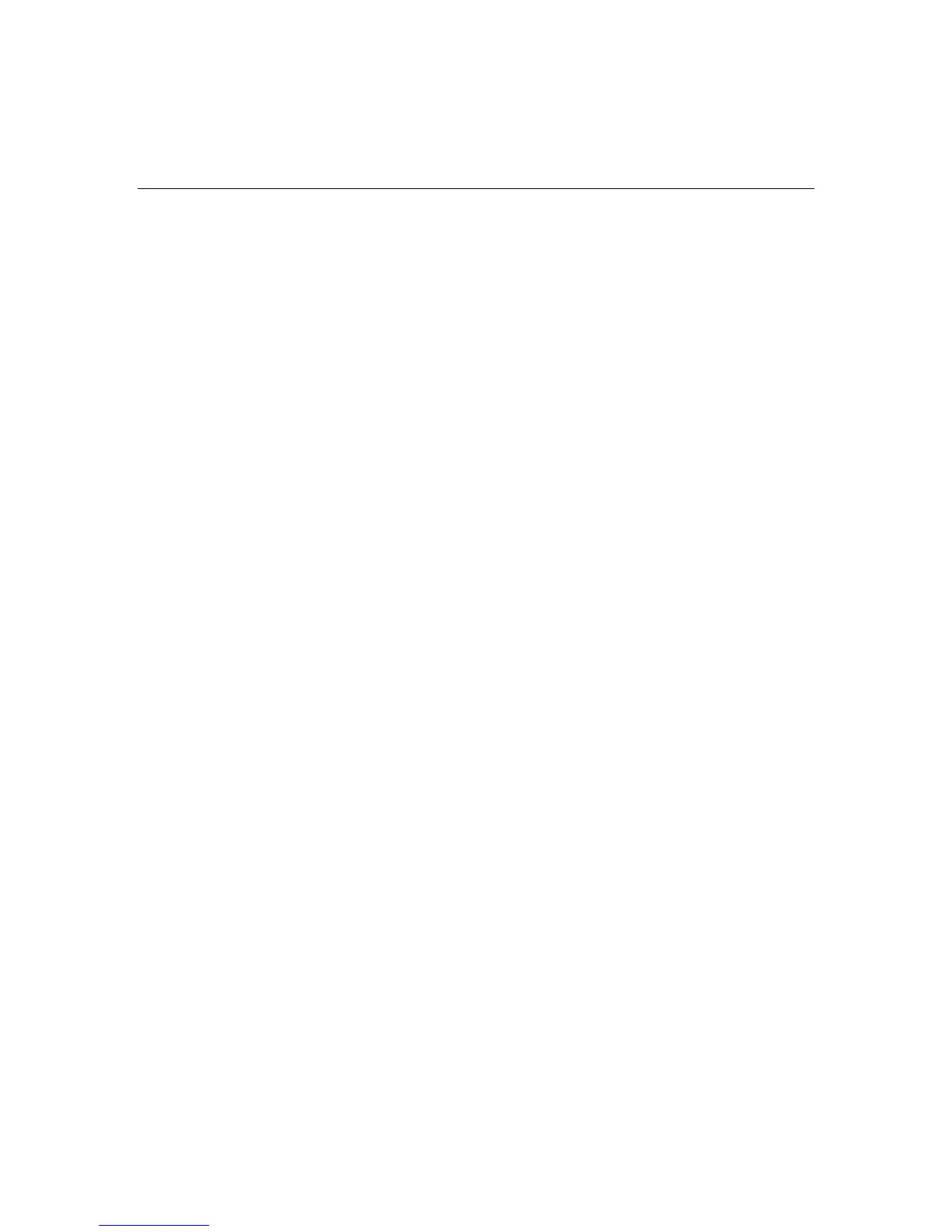158 HP ProLiant DL360 Generation 4 Server Reference and Troubleshooting Guide
Description: Data in cache was lost, but not because of the battery being
discharged.
Action: Be sure the array accelerator is properly seated. If the error persists, you
may need to replace the array accelerator.
Accelerator Status: Dirty Data Detected has Reached Limit...
...Cache still enabled, but writes no longer being posted.
Description: Number of cache lines containing dirty data that cannot be flushed
(written) to the drives has reached a preset limit. The cache is still enabled, but
writes are no longer being posted. This problem usually occurs when a problem
with the drive or drives occurs.
Action: Resolve the problem with the drive or drives. The controller can then
write the dirty data to the drives. Posted-writes operations are restored.
Accelerator Status: Dirty Data Detected...
...Unable to write dirty data to drives
Description: At least one cache line contains dirty data that the controller has
been unable to flush (write) to the drives. This problem usually occurs when a
problem with the drive or drives occurs.
Action: Resolve the problem with the drive or drives. The controller can then
write the dirty data to the drives.
Accelerator Status: Excessive ECC Errors Detected in at Least One Cache Line...
...As a result, at least one cache line is no longer in use.
Description: At least one line in the cache is no longer in use due to excessive
ECC errors detected during use of the memory associated with that cache line.
Action: Consider replacing the cache. If cache replacement is not done, the
remaining cache lines generally continue to operate properly.
Accelerator Status: Excessive ECC Errors Detected in Multiple Cache Lines...
...As a result, the cache is no longer in use.
