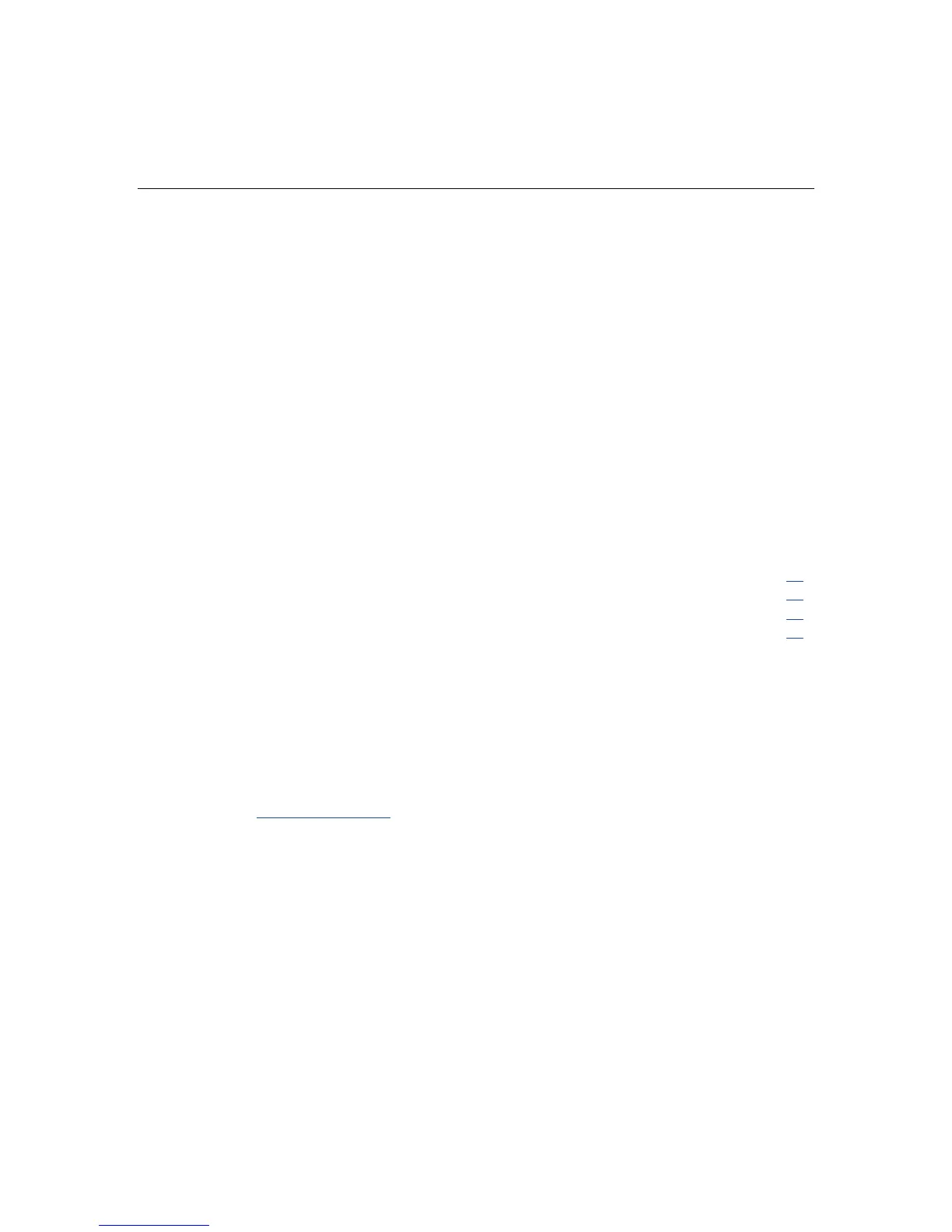Server Software and Configuration Utilities 79
Internal USB Functionality
An internal USB connector is available for use with USB drive keys only. The
internal connector shares the same bus with the front external USB connector,
and connecting a device to both the front internal and front external USB
connectors is not supported. This solution provides for use of a permanent boot
drive from a USB drive key installed in the front internal connector, avoiding
issues of clearance on the front of the rack and physical access to secure data.
For additional security, you can disable the front USB connectors through RBSU.
Disabling external USB ports in RBSU disables both the front external and front
internal USB ports.
Diagnostic Tools
List of Tools:
Survey Utility ...............................................................................................................................79
Array Diagnostic Utility ...............................................................................................................80
HP Insight Diagnostics .................................................................................................................80
Integrated Management Log.........................................................................................................80
Survey Utility
Survey Utility, a feature within Insight Diagnostics, gathers critical hardware and
software information on ProLiant servers.
This utility supports operating systems that may not be supported by the server.
For operating systems supported by the server, refer to the HP website
(http://www.hp.com
).
If a significant change occurs between data-gathering intervals, the Survey
Utility marks the previous information and overwrites the Survey text files to
reflect the latest changes in the configuration.
Survey Utility is installed with every SmartStart assisted installation or can be
installed through the HP PSP.
