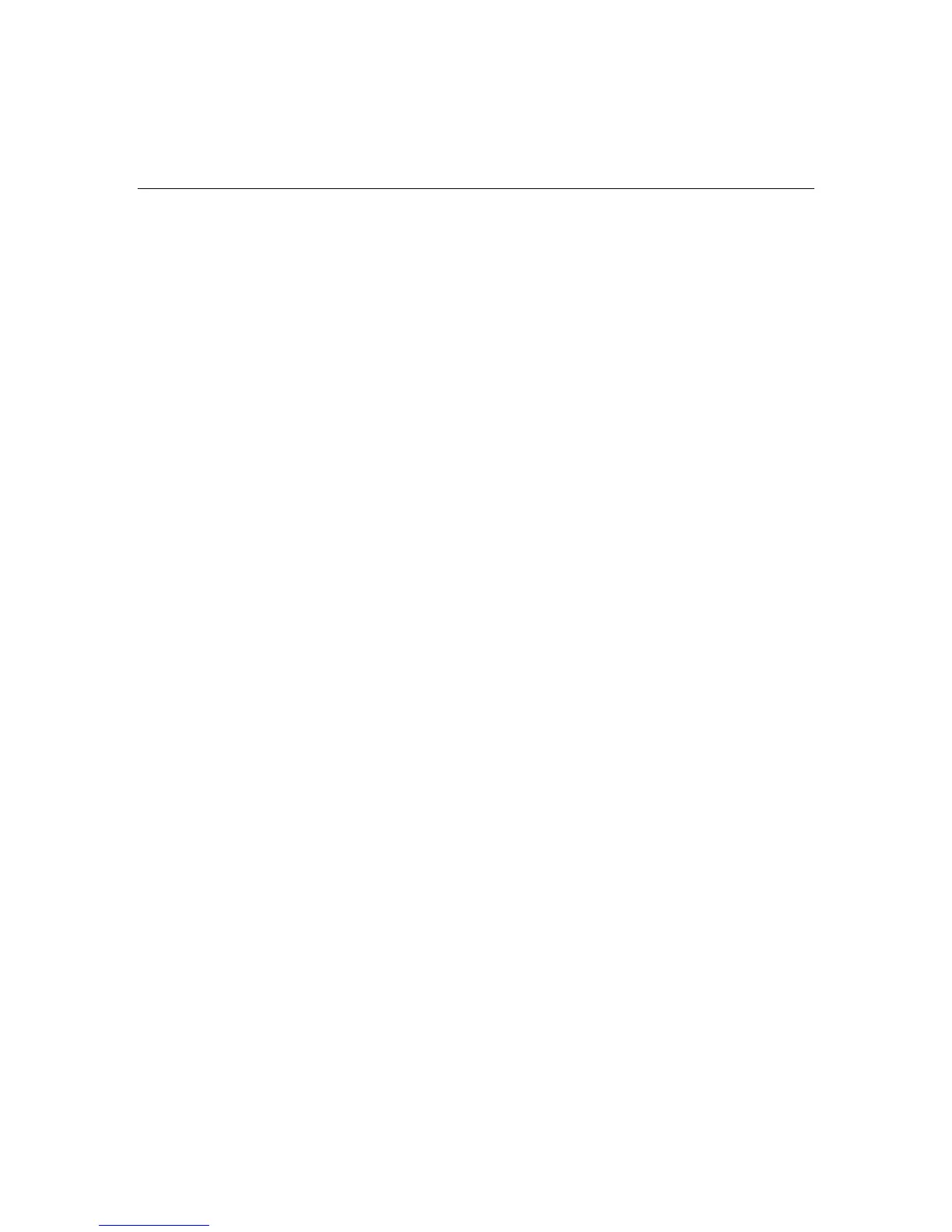Hardware Options Installation 47
DIMM Installation Guidelines
You must observe the following guidelines when installing additional memory:
• DIMMs installed in the server must be Registered DDR DRAM, 2.5 volts, 64
bits wide, and ECC.
• DIMMs in slots 1A and 2A must match.
• DIMMs in slots 3B and 4B must match and must be installed as a pair.
• All DIMMs installed must be the same speed. Do not install DIMM modules
supporting different speeds.
• Install DIMMs into both slots within a single bank. DIMMs must be installed
in order. Upgrade memory by installing DIMM pairs into banks in sequential
bank order, starting with bank B.
Online Spare Memory Configuration
With online spare memory, you can configure primary server memory for up to
4 GB of ECC DDR SDRAM and configure an additional 4 GB of online spare
memory. In this configuration, all four DIMM slots are populated with up to 2-
GB Registered ECC DDR SDRAM DIMMs.
In the online spare configuration, the ROM automatically configures the last
populated bank as the spare memory. If DIMMs in a non-spare bank exceed the
limit for the single-bit correctable errors threshold as defined by the Pre-Failure
Warranty, the system copies the memory contents of the failing bank to the spare
bank. The system then deactivates the failing bank and automatically switches
over to the spare bank.
For online spare memory support, you must observe the following guidelines:
• The ROM must be up to date.
• DIMMs installed in a spare bank must be of equal or greater capacity than
the DIMMs installed in other banks.
For example, if bank A is populated with two 512-MB DIMMs, bank B must
be populated with two 512-MB or greater DIMMs in order for online spare
memory support to function properly.
