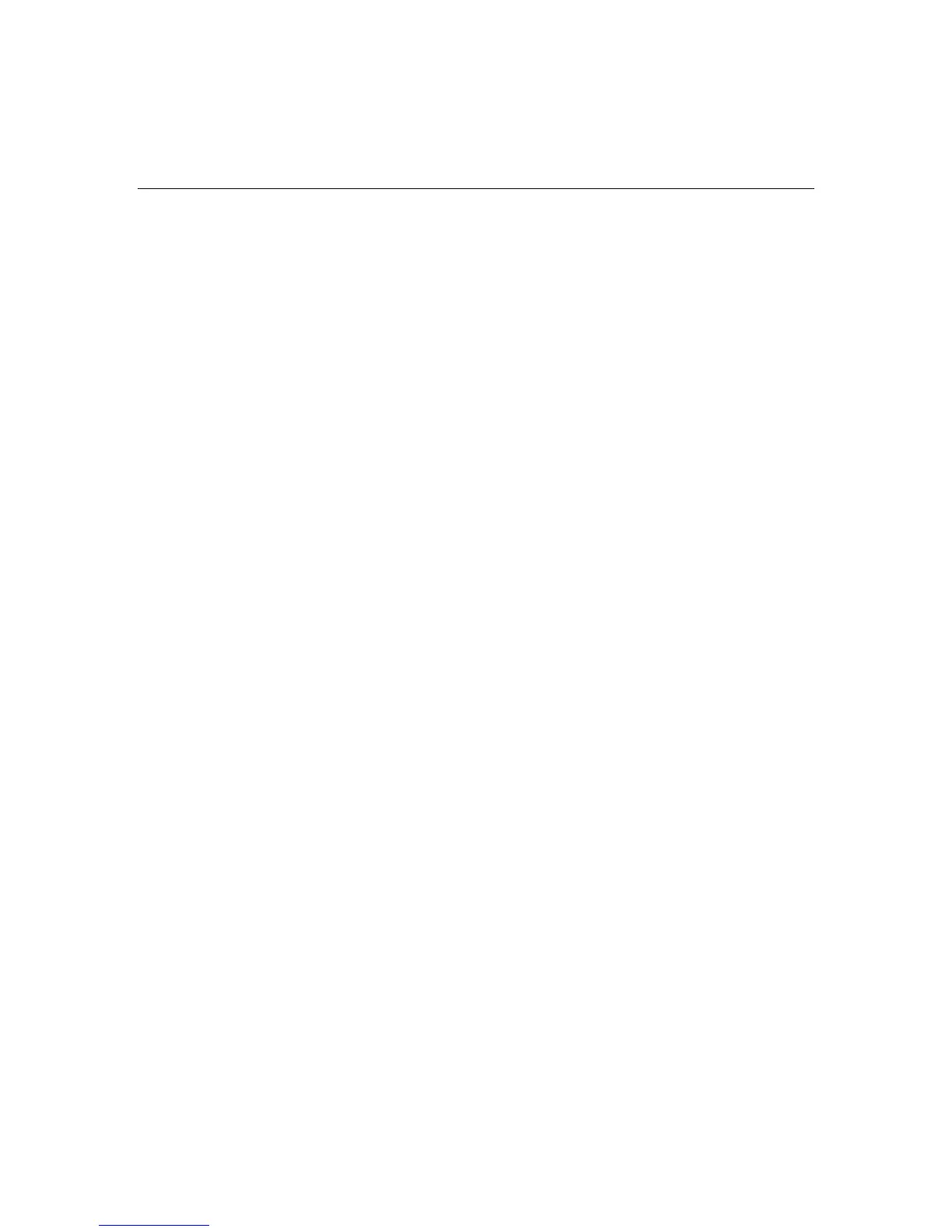Troubleshooting 175
SCSI Port X, Drive ID Y Has Exceeded the Following Threshold(s)
Description: The monitor and performance threshold for this drive has been
violated.
Action: Check and resolve the threshold that has been violated.
SCSI Port X, Drive ID Y is not Stamped for Monitoring
Description: The drive has not been stamped with monitor and performance
features.
Action: To stamp without destroying the current configuration:
1. Run ACU.
2. Change the array accelerator size and save the configuration.
3. Change the array accelerator back to the original size and save again.
This should cause ACU to stamp the drive with monitoring and performance
features.
SCSI Port X, Drive ID Y May Have a Loose Connection...
...SOLUTION: Turn the system off and attempt to reattach any loose connections. If this
does not work, replace the cable(s) and connection(s).
Description: SMART is unable to communicate with the drive, because the
cable is not securely connected, or the drive cage connection has failed.
Action:
1. Power down the system.
2. Reconnect the cable securely.
3. Restart the system.
4. If the problem persists, replace the cables and connectors as needed.
