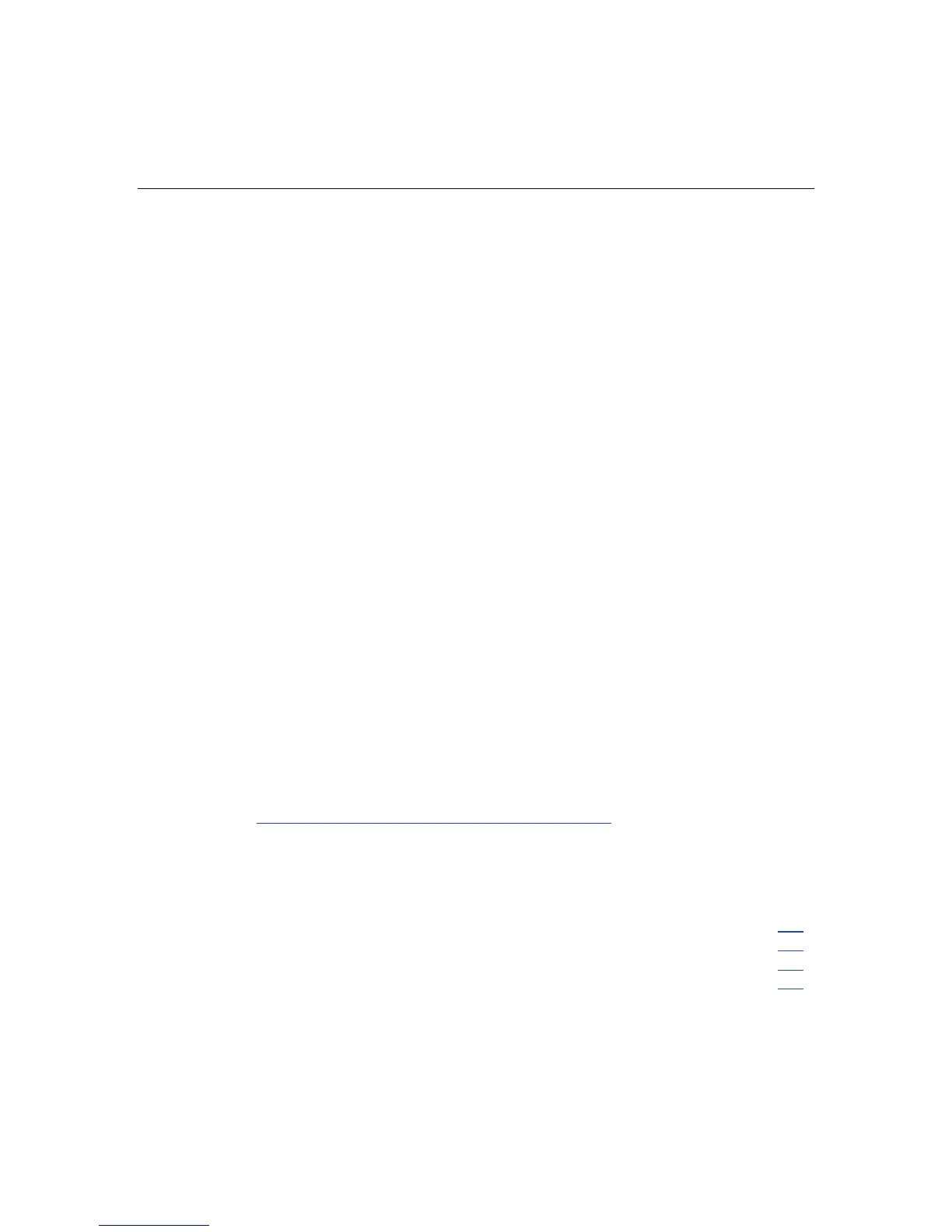Troubleshooting 139
Errors occur after the system software is changed .....................................................................140
Errors occur after an application is installed ..............................................................................140
Windows® 2003—Automated System Recovery Diskette. If the
operating system was factory-installed, click Start>All
Programs>Accessories>System Tools to access the backup utility.
Refer to the operating system documentation for more information.
Windows® 2000—Emergency Repair Diskette. If the operating system
was factory-installed, click Start>Programs>System Tools to access
the Emergency Repair Disk Utility. Refer to the operating system
documentation for more information.
− Novell NetWare—Repair traditional volumes with VREPAIR. On
NetWare 5.X systems, repair NSS volumes with the NSS menu
command, and on NetWare 6 systems, repair NSS volumes using the
NSS/PoolVerify command followed by the NSS/PoolRebuild
command, if necessary. Refer to the NetWare documentation for more
information.
− Caldera UnixWare and SCO OpenServer from Caldera—Emergency
boot diskette. Refer to the Caldera UnixWare or SCO OpenServer from
Caldera documentation for more information.
− Sun Solaris—Device Configuration Assistant boot diskette. Refer to the
Solaris documentation for more information.
− IBM OS/2—Power up the server from the startup diskettes. Refer to the
OS/2 documentation for more information.
− Linux—Refer to the operating system documentation for information.
Linux Operating Systems
For troubleshooting information specific to Linux operating systems, refer to the
Linux for ProLiant website
(http://h18000.www1.hp.com/products/servers/linux
).
Application Software Problems
List of Problems:
Software locks up .......................................................................................................................140
Errors occur after a software setting is changed.........................................................................140
