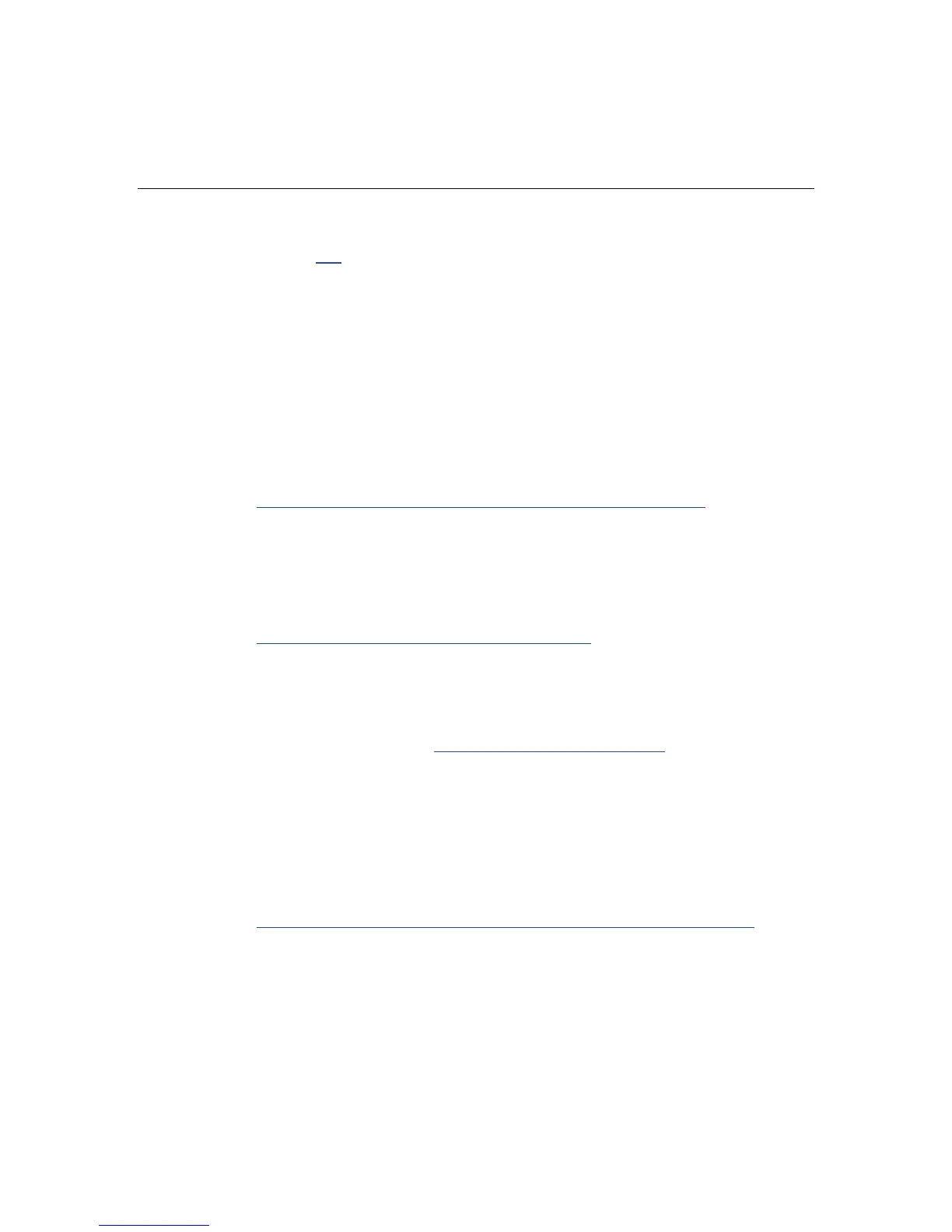Troubleshooting 141
• Be sure you have the most current drivers ("Maintaining Current Drivers" on
page 141
).
Clustering Software
If the server uses cluster software, such as Microsoft® Cluster Server or Novell
Cluster Services, refer to the documentation provided with the application for
cluster troubleshooting information. Check the Microsoft or Novell website for
software troubleshooting information and frequently asked questions.
Run the Cluster Monitor integrated with Insight Manager 7 to collect information
on cluster configurations.
Refer to the High Availability website
(http://h18004.www1.hp.com/solutions/enterprise/highavailability
) for a number
of technical documents relating to clusters.
Maintaining Current Drivers
Depending on the operating system, drivers are available through individual
download or in packages. Refer to the Software and Drivers Download website
(http://h18007.www1.hp.com/support/files/server
) or the SmartStart CD to find
these driver files.
IMPORTANT: Always perform a backup before installing or updating
device drivers.
NOTE: If you are installing drivers from the SmartStart CD, refer to the
SmartStart website (http://www.hp.com/servers/smartstart
) to be sure
that you are using the latest version of SmartStart. For more
information, refer to the documentation provided with the
SmartStart CD.
NOTE: To verify the server configuration, connect to the System
Management homepage and select Version Control Agent. The VCA
gives you a list of names and versions of all installed HP drivers,
Management Agents, and utilities, and whether they are up to date.
Some driver packages are also available through ActiveUpdate
(http://h18000.www1.hp.com/products/servers/management/activeupdate
).
NOTE: ActiveUpdate can operate only on a system running a
Microsoft® Windows® operating system.
