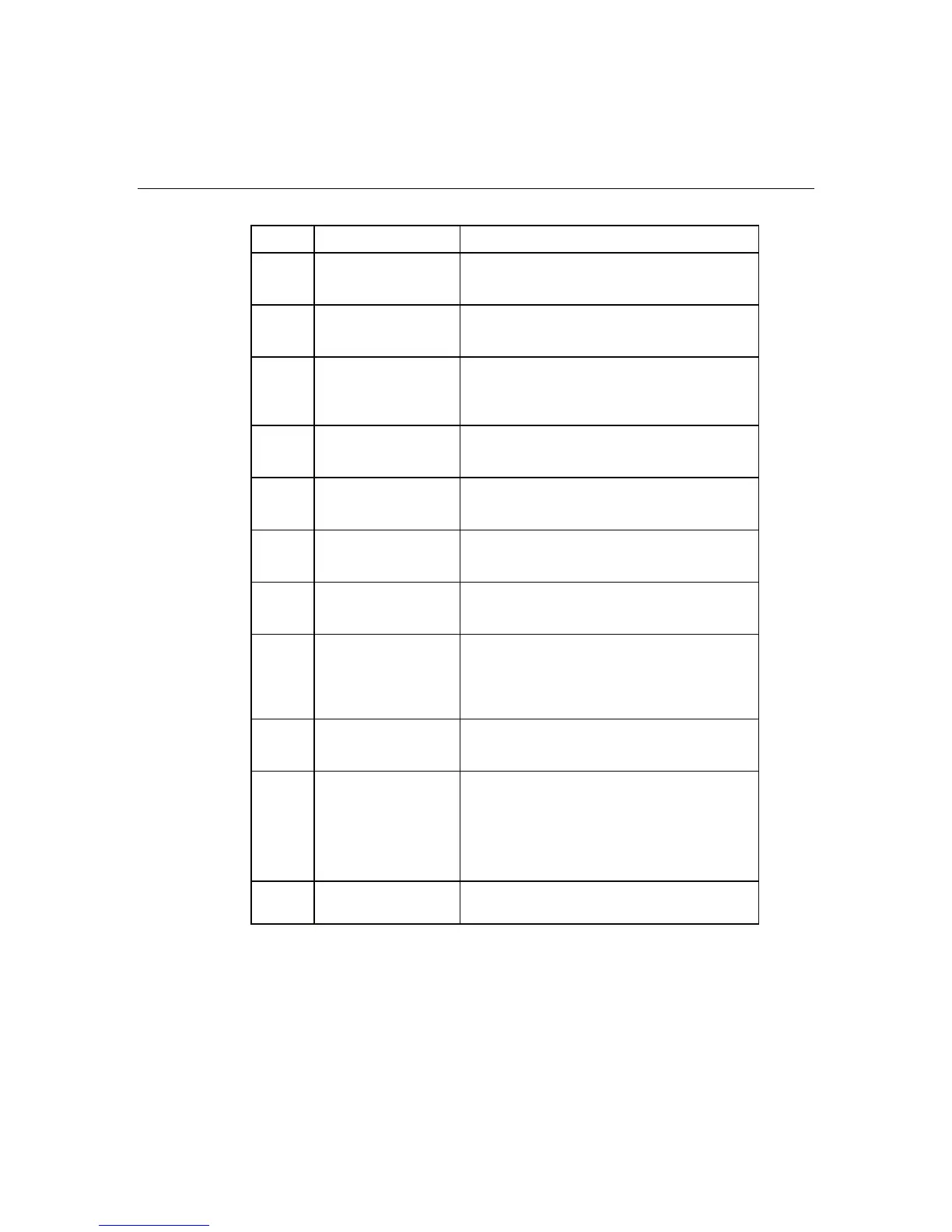Server Component Identification 15
Item LED Description Status
3 DIMM 2A failure Amber = DIMM has failed.
Off = DIMM is operating normally.
4 DIMM 1A failure Amber = DIMM has failed.
Off = DIMM is operating normally
5 Overtemperature Amber = System has reached cautionary or
critical temperature level.
Off = Temperature is OK.
6 Processor 1 failure Amber = Processor has failed.
Off = Processor is operating normally.
7 PPM 1 failure Amber = PPM has failed.
Off = PPM is operating normally.
8 PPM 2 failure Amber = PPM has failed.
Off = PPM is operating normally.
9 Processor 2 failure Amber = Processor has failed.
Off = Processor is operating normally.
10 Power supply signal
connector interlock
failure
Amber = Power supply signal cable is not
connected.
Off = Power supply signal cable is
connected.
11 Standby power
good
Green = Auxiliary power is applied.
Off = Auxiliary power is not applied.
12 Power supply fan
module failure
Amber = One fan in this module has failed.
Red = Multiple fans in this module have
failed.
Off = All fans in this module are operating
normally.
13 System diagnostic Refer to the HP Remote Lights-Out Edition II
User Guide on the Documentation CD.
