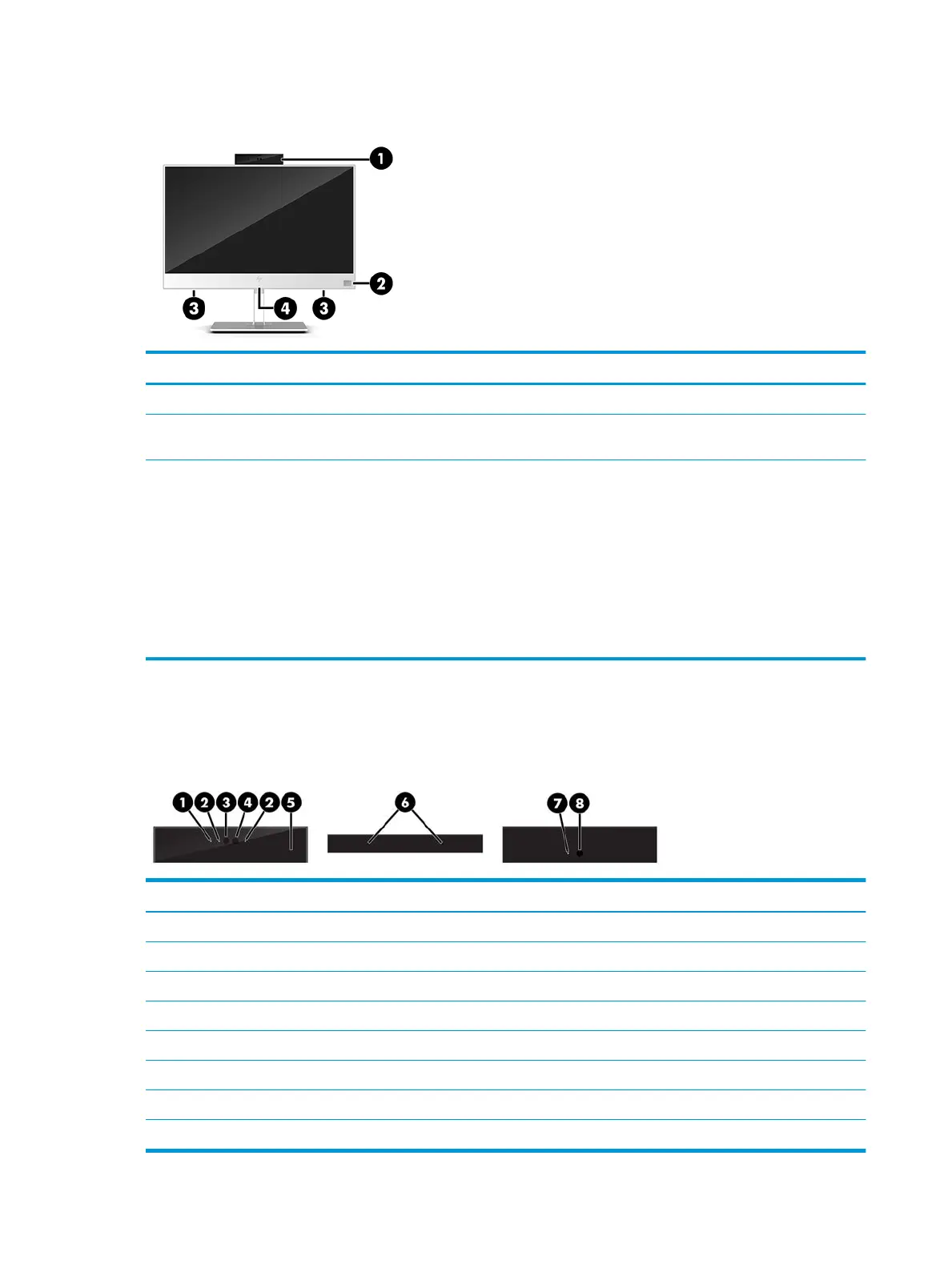HP EliteOne 800 G4 Healthcare front components
Component Component
1 Webcam 3 Speakers (2)
2 Fingerprint reader (select products only) 4 Radio Frequency identication (RFID) tapping area and
antenna* (select models only)
*The antenna is not visible from the outside of the computer. For optimal transmission, keep the area immediately around the antenna
free from obstructions.
For wireless regulatory notices, see the section of the Regulatory, Safety, and Environmental Notices that applies to your country or
region.
To access this guide:
▲ Select the Start button, select HP Help and Support, and then select HP Documentation.
‒ or –
▲ Select the Start button, select HP, and then select HP Documentation.
Top components
Infrared (IR) webcam (optional)
Component Component
Front View
1 Webcam light 4 IR webcam
2 IR light 5 Rear webcam adjustment wheel
3 Full High Denition (FHD) webcam
Top view
6 Digital microphones
Rear view
7 Webcam light 8 FHD webcam
2 Chapter 1 Product features
