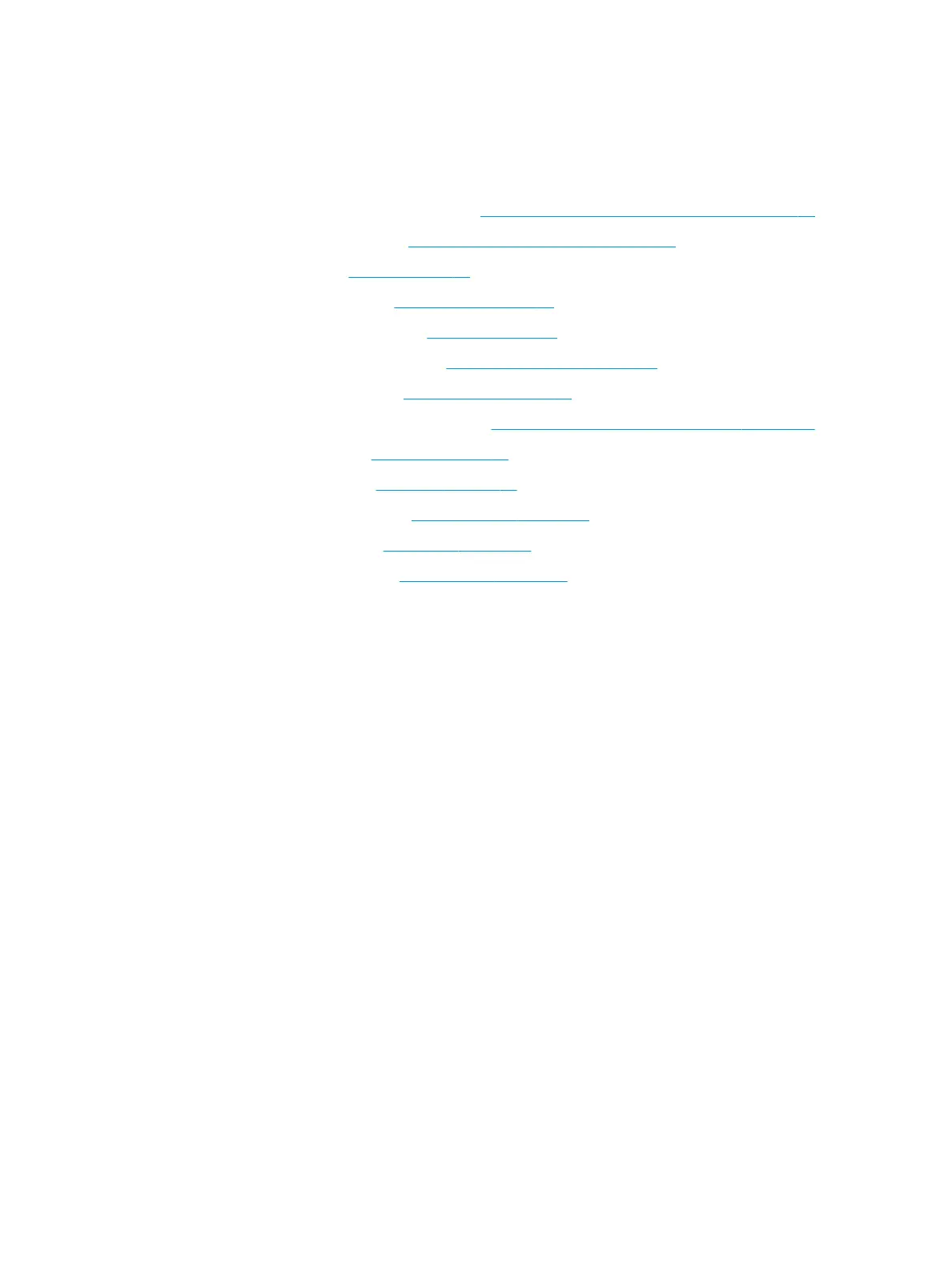System board
The system board is secured with nine Torx screws.
To remove the system board:
1. Prepare the computer for disassembly (see Preparing to disassemble the computer on page 18).
2. Remove the rear port cover (see Removing the rear port cover on page 18).
3. Remove the stand (see Stands on page 19).
4. Remove the access panel (see Access panel on page 20).
5. Remove the memory modules (see Memory on page 26).
6. Remove the M.2 solid-state drive (see M.2 solid-state drive on page 25).
7. Remove the WLAN module (see WLAN module on page 29).
8. Remove the VESA bracket/fan assembly (see VESA mounting bracket/fan assembly on page 38.
9. Remove the heat sink (see Heat sink on page 33).
10. Remove the processor (see Processor on page 34.
11. Remove the hard drive cage (see Hard drive cage on page 44.
12. Remove the I/O bracket (see I/O bracket on page 43.
13. Remove the rear I/O cover (see Rear I/O cover on page 42.
System board 45
