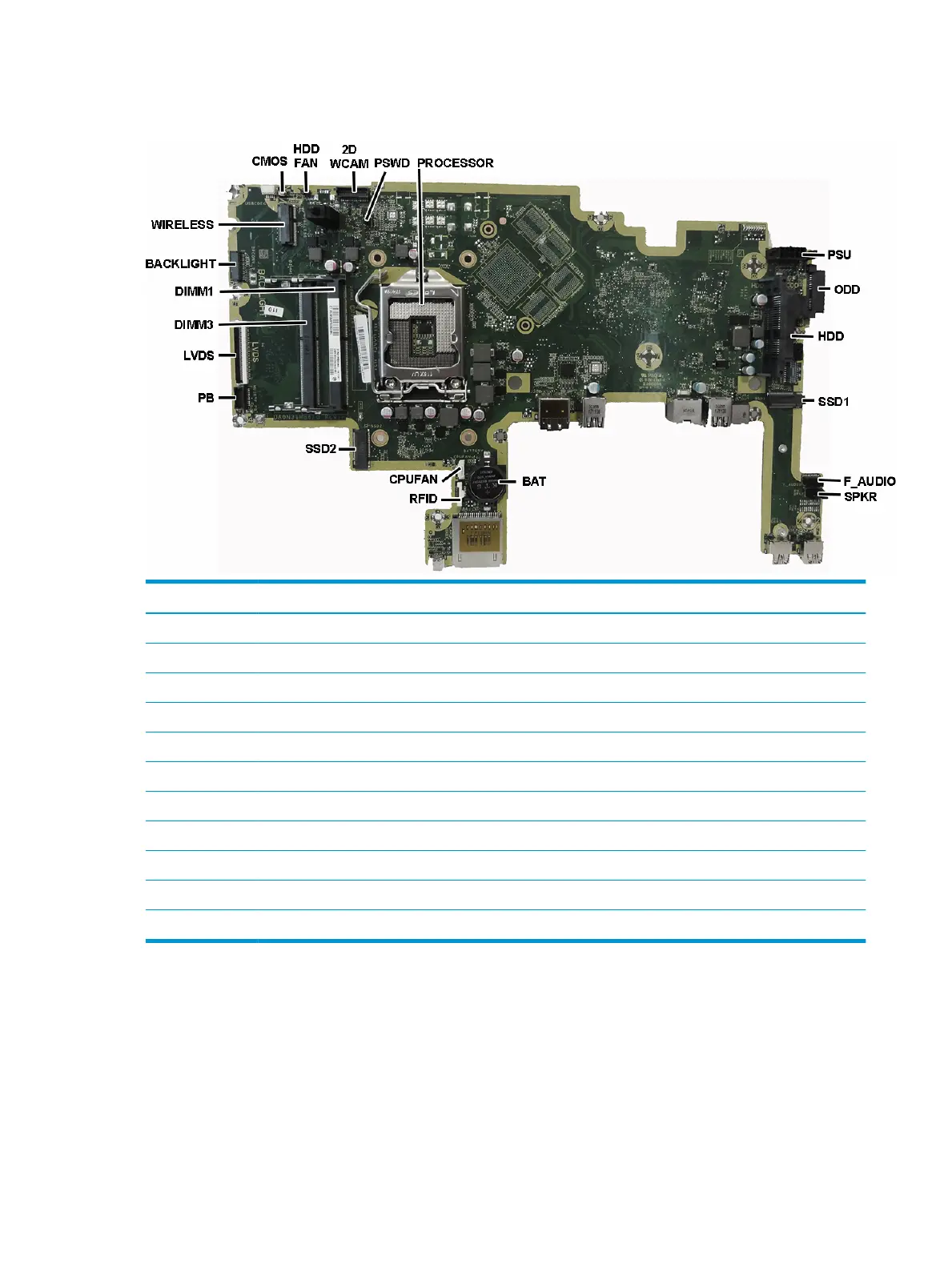System board callouts
Sys Bd Label Color Component Sys Bd Label Color Component
CMOS Yellow Reset CMOS BAT Black RTC battery
HDD FAN Black Hard drive fan RFID White RFID connector
2D WCAM White Webcam connector CPUFAN White Fan connector
PSWD Blue Clear system passwords SSD2 Black M.2 SSD drive
PROCESSOR Silver Processor socket PB Black
Power button
PSU Black Main power connector LVDS Black Display connector
ODD Black Optical drive connector DIMM3 Black Memory module
HDD Black Hard drive connector DIMM1 Black Memory module
SSD1 Black M.2 SSD drive BACKLIGHT Black Backlight cable
F_AUDIO White Front audio WIRELESS Black WLAN module connector
SPKR Black Speaker
48 Chapter 4 Removal and Replacement Procedures
