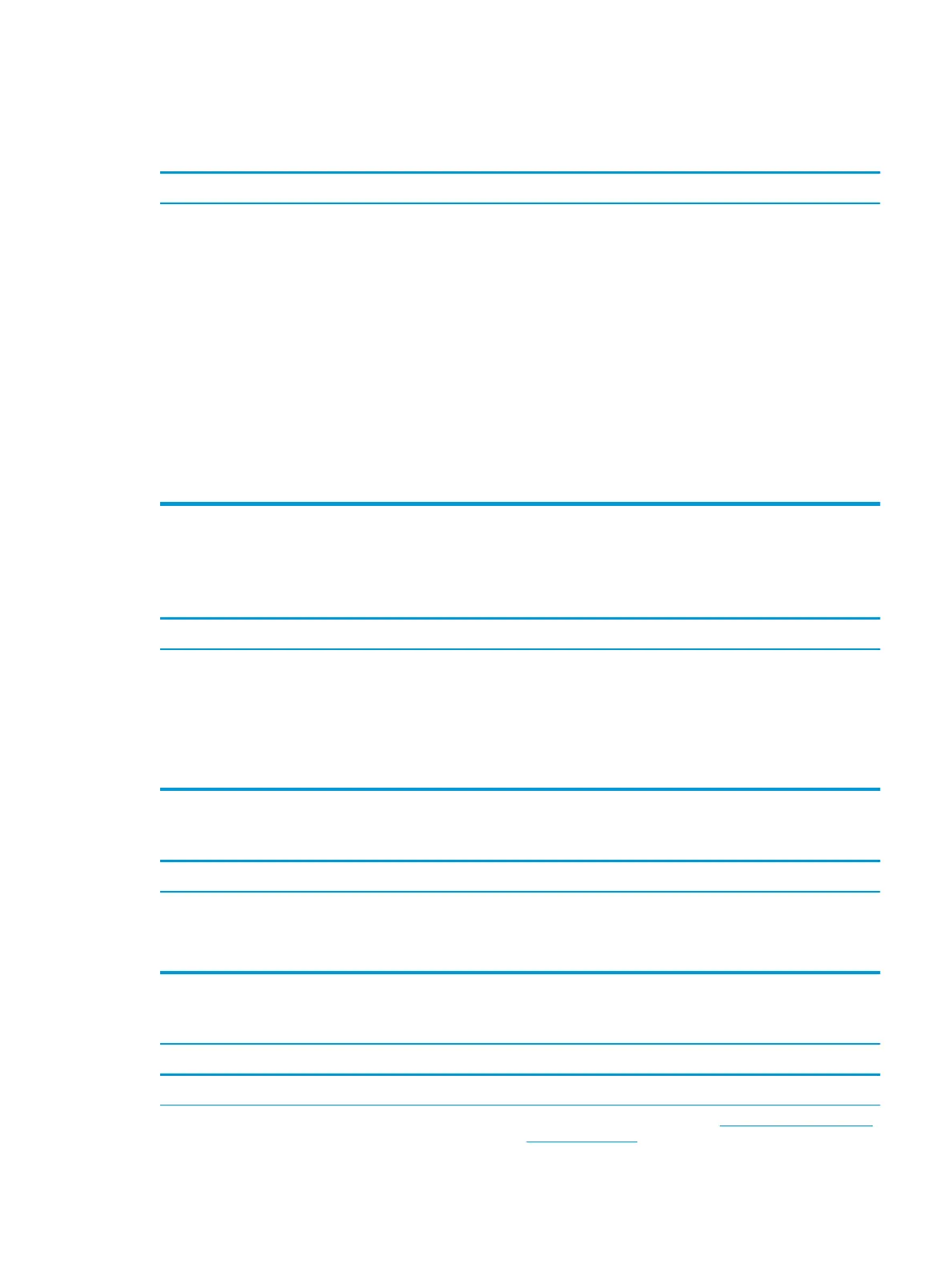Power LED ashes Red four times, once every second, followed by a two second pause, and the computer beeps four times. (Beeps
stop after fth iteration but LEDs continue ashing.)
Computer powered o automatically and the Power LED ashes red three times and then white four times.
Cause Solution
Power failure (power supply is overloaded). 1. If equipped with a voltage selector, check that the voltage
selector, located on the rear of the power supply (some
models), is set to the appropriate voltage. Proper voltage
setting depends on your region.
2. Open the access panel and ensure the power supply cable is
seated into the connector on the system board.
3. Check if a device is causing the problem by removing ALL
attached devices (such as hard drives or optical drives and
expansion cards). Power on the system. If the system enters
POST, then power o and replace one device at a time and
repeat this procedure until failure occurs. Replace the device
that is causing the failure. Continue adding devices one at a
time to ensure all devices are functioning properly.
4. Replace the power supply.
5. Replace the system board.
Solving hard drive problems
Hard drive error occurs.
Cause Solution
Hard disk has bad sectors or has failed. 1. In Windows 10, type file in the taskbar search box, and
then select File Explorer from the list of applications. In the
left column, expand This PC, right-click on a drive, select
Properties, and then select the Tools tab. Under Error
checking click Check.
2. Use a utility to locate and block usage of bad sectors. If
necessary, reformat the hard disk.
Disk transaction problem.
Cause Solution
Either the directory structure is bad or there is a problem with a
le.
In Windows 10, type file in the taskbar search box, and then
select File Explorer from the list of applications. In the left
column, expand This PC, right-click on a drive, select Properties,
and then select the Tools tab. Under Error checking click Check.
Drive not found (identied).
Cause Solution
Cable could be loose. Check cable connections.
The system may not have automatically recognized a newly
installed device.
See reconguration directions in the Solving hardware installation
problems on page 86 section. If the system still does not
Solving hard drive problems 81
