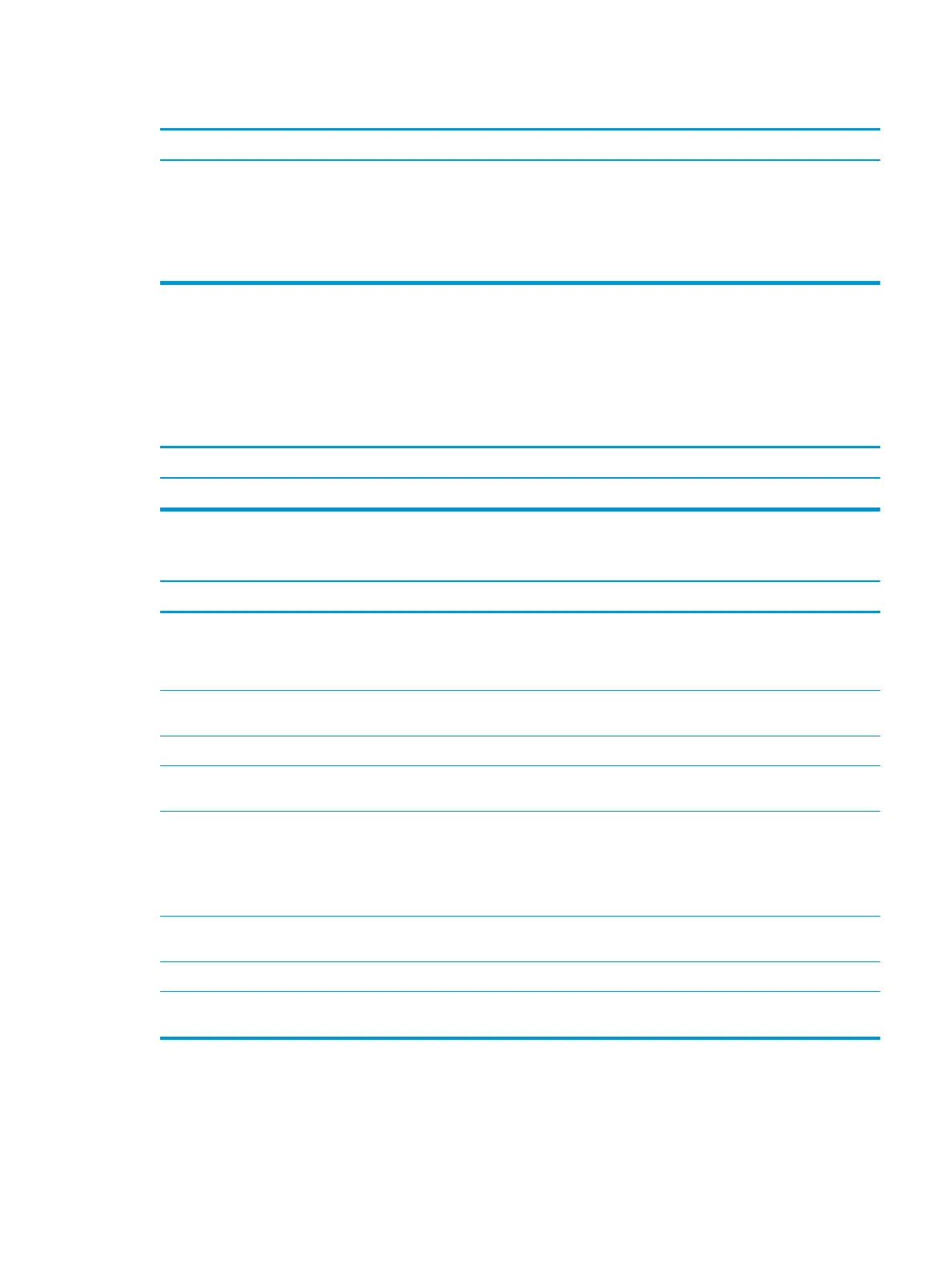Computer seems to be locked up.
Cause Solution
Program in use has stopped responding to commands. 1. Use the task manager to close programs that do not
respond.
2. Attempt the normal Windows “Shut Down” procedure. If this
fails, press the power button for four or more seconds to
turn o the power. To restart the computer, press the power
button again.
Solving audio problems
If the computer has audio features and you encounter audio problems, see the common causes and solutions
listed in the following table.
Sound cuts in and out.
Cause Solution
Processor resources are being used by other open applications. Shut down all open processor-intensive applications.
Sound does not come out of the speaker or headphones.
Cause Solution
Software volume control is turned down or muted. Double-click the Speaker icon on the taskbar, then make sure
that Mute is not selected and use the volume slider to adjust the
volume. This can also be performed using the touch-sensitive
buttons on the front of the computer.
Audio is hidden in Computer Setup. Enable the audio in Computer Setup: Advanced > Built-in Device
Options.
The external speakers are not turned on. Turn on the external speakers.
Headphones or devices connected to the line-out connector mute
the internal speaker.
Turn on and use headphones or external speakers, if connected,
or disconnect headphones or external speakers.
Computer is in Sleep state. Press the power button to resume from Sleep state.
CAUTION: When attempting to resume from Sleep state, do not
hold down the power button for more than four seconds.
Otherwise, the computer will shut down and you will lose any
unsaved data.
Internal speaker is disabled in Computer Setup. Enable the internal speaker in Computer Setup. Select Advanced >
Built-in Device Options.
Some applications can select which audio output device is used. Make sure the application has selected the correct audio device.
The operating system controls may be set to use a dierent audio
device as the default output device than what is expected.
Set the operating system to use the correct audio device.
Solving audio problems 83
