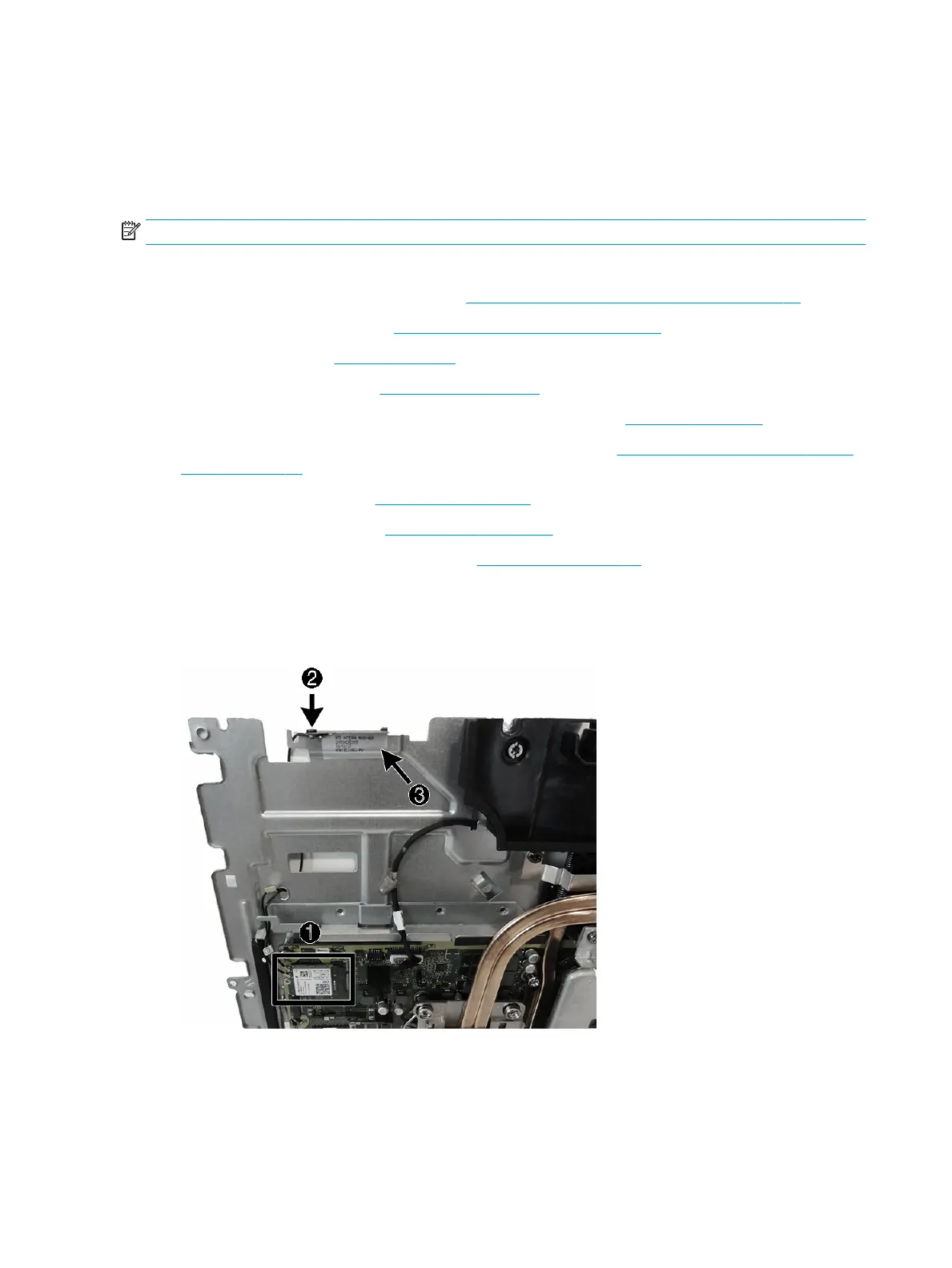Antennas
The antennas route from the WLAN module to transceivers at the top of the computer. The transceivers are
secured to the computer with adhesive.
Models are available with either single antennas or dual antennas.
NOTE: WLAN module orientation may vary.
To remove the antennas:
1. Prepare the computer for disassembly (see Preparing to disassemble the computer on page 18).
2. Remove the rear port cover (see Removing the rear port cover on page 18).
3. Remove the stand (see Stands on page 19).
4. Remove the access panel (see Access panel on page 20).
5. Remove the M.2 solid-state drive from above the right speaker (see Heat sink on page 33).
6. Remove the power button board and ngerprint reader board (see Power button and ngerprint reader
boards on page 30).
7. Remove the audio board (see Audio board on page 49).
8. Remove the rear I/O cover (see Rear I/O cover on page 42).
9. Separate the display from the computer (see Display panel on page 51).
10. Disconnect the antennas from the WLAN module (1).
11. Remove the Phillips screw from the top of the right antenna (2), and then peel the antenna o the frame
(3).
54 Chapter 4 Removal and Replacement Procedures
