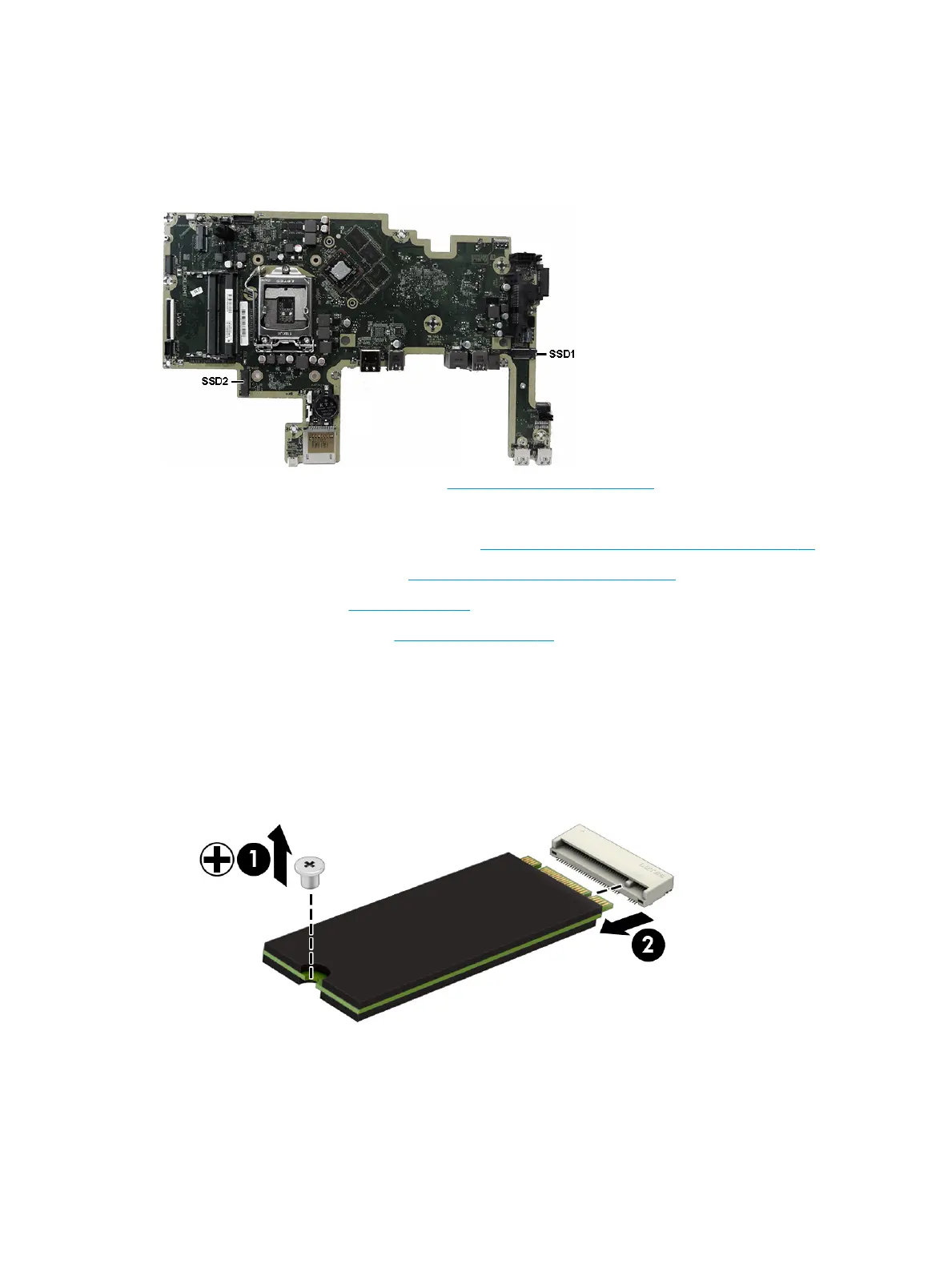M.2 solid-state drive
Two M.2 solid-state drive connectors are available on the system board. The connector labeled SSD2 (near
the processor) ts only 22mm x 80mm M.2 solid-state drives. The connector labeled SSD1 (on the right side
of the board) ts both 22mm x 80mm and 22mm x 30mm M.2 solid-state drives.
For a list of available solid-state drives, see Mass storage devices on page 9.
To remove the M.2 solid-state drive:
1. Prepare the computer for disassembly (see Preparing to disassemble the computer on page 18).
2. Remove the rear port cover (see Removing the rear port cover on page 18).
3. Remove the stand (see Stands on page 19).
4. Remove the access panel (see Access panel on page 20).
5. Remove the Phillips screw (1) that secures the drive to the computer.
6. Pull the drive away to remove it from the socket (2).
To install the solid-state drive, reverse the removal procedures.
M.2 solid-state drive 25
