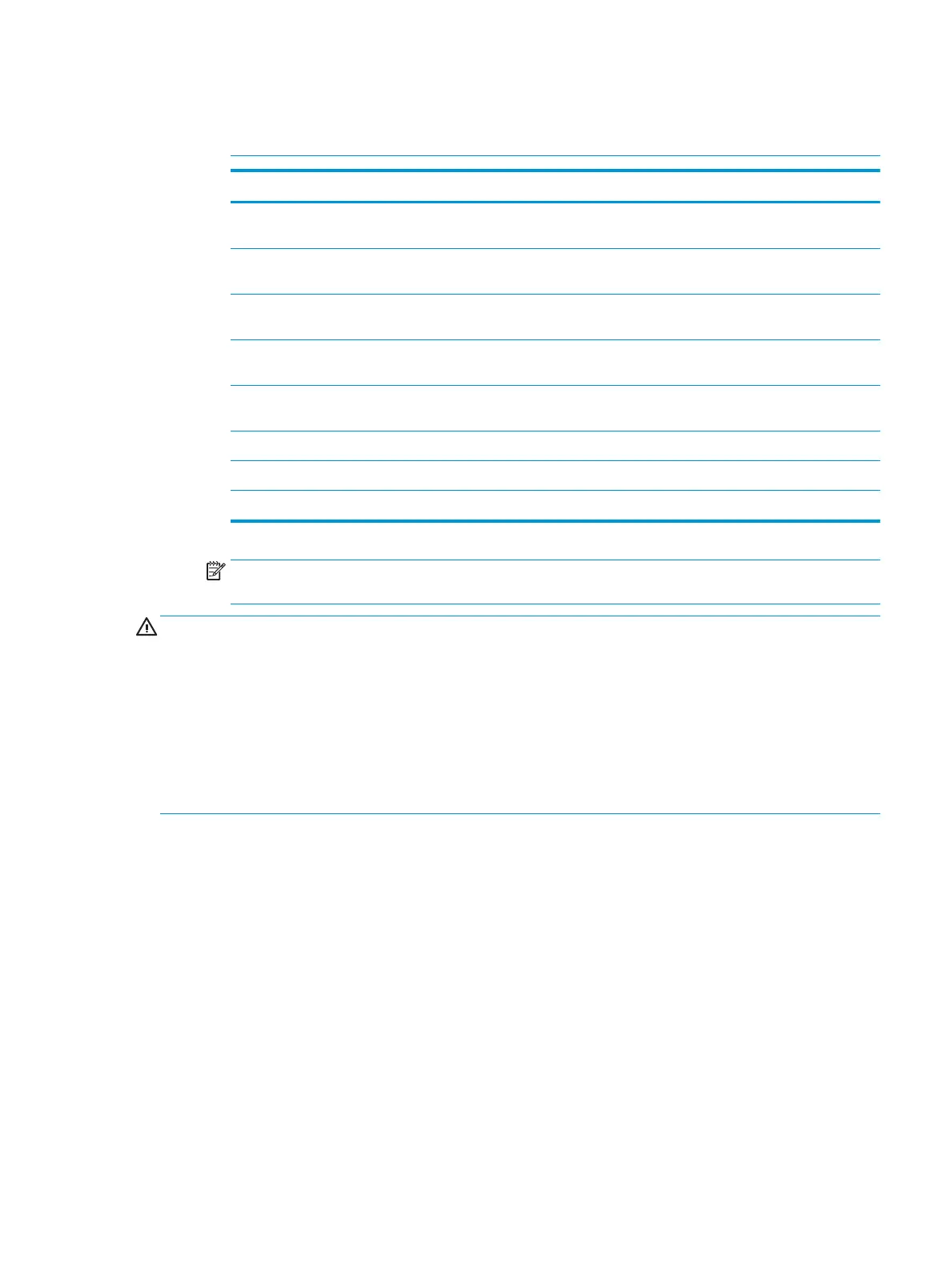IMPORTANT: Do not use cleaners that contain any petroleum based materials such as benzene,
thinner, or any volatile substance to clean the display screen or cabinet. These chemicals may
damage the display.
Recommended cleaning formulas
Benzyl-C12–18–alkyldimethyl ammonium chlorides: <0.1%, quaternary ammonium compounds, C12–14–
alkyl[(ethylphenyl)methyl]dimethyl, chlorides: <0.1%
Isopropanol: 10–20%, benzyl-C12–18–alkyldimethyl ammonium chlorides: <0.5%, quaternary ammonium compounds,
C12–18–alkyl[(ethylphenyl)methyl]dimethyl, chlorides: <0.5%
Quaternary ammonium compounds, C12–18–alkyl[(ethylphenyl)methyl]dimethyl, chlorides: <0.5%, benzyl-C12–18–
alkyldimethyl ammonium chlorides: <0.5%
Isopropyl alcohol: 55%, alkyl dimethyl benzyl ammonium chlorides: 0.25%, alkyl (68% C12, 32% C14) dimethyl
ethylbenzyl ammonium chloride: 0.25%
Isopropanol: 10–20%, ethylene glycol monobutyl ether (2–butoxyethanol): 1–5%, diisobutylphenoxyethoxyethyl
dimethyl benzyl ammonium chloride: 0.1–0.5%
Sodium hypochlorite 0.1–1%
Cellulose: 10–30%, ethyl alcohol: 0.1–1%
Isopropanol: 30–40%, water 60–70%
NOTE: Contact your local HP sales representative for recommended brands of ready-to-use
cleaning wipes which have been tested for cleaning the display.
WARNING!
●
Using cleaning methods or disinfectants that are not approved could damage the device.
●
Do not immerse the device in liquid.
●
Always follow the instructions provided by the cleaning product manufacturer.
●
Do not use petroleum-based cleaning uids, such as acetone.
●
Do not use abrasive cleaning aids or products.
●
Do not expose the device to temperatures above 70° C.
Service considerations
Listed below are some of the considerations that you should keep in mind during the disassembly and
assembly of the computer.
Tools and software requirements
To service the computer, you need the following:
●
Torx T-15 screwdriver
●
Torx T-15 screwdriver with small diameter shank (for certain front bezel removal)
●
Flat-bladed screwdriver (may sometimes be used in place of the Torx screwdriver)
●
Phillips #2 screwdriver
Service considerations 13
