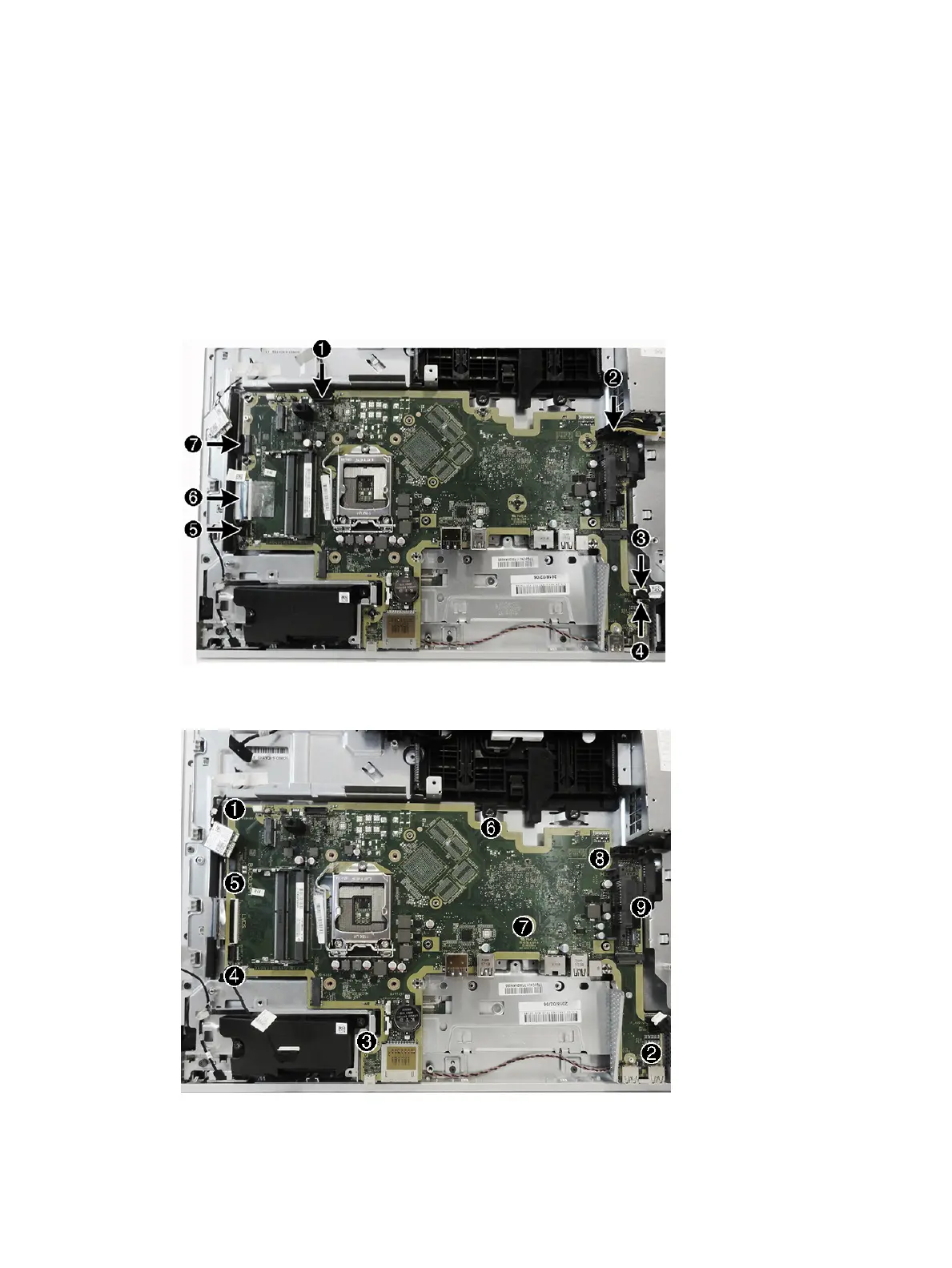14. Disconnect all cables from the system board, noting their location for reinstallation:
(1): Camera cable
(2): Power supply cable
(3): Front audio cable
(4): Speaker cable
(5): Front panel cable
(6): Converter cable
(7): LVDS (display) cable
15. In the order printed on the system board, remove the nine Torx screws (1)-(9) that secure the system
board to the computer.
16. Lift the system board up and out of the computer.
46 Chapter 4 Removal and Replacement Procedures
