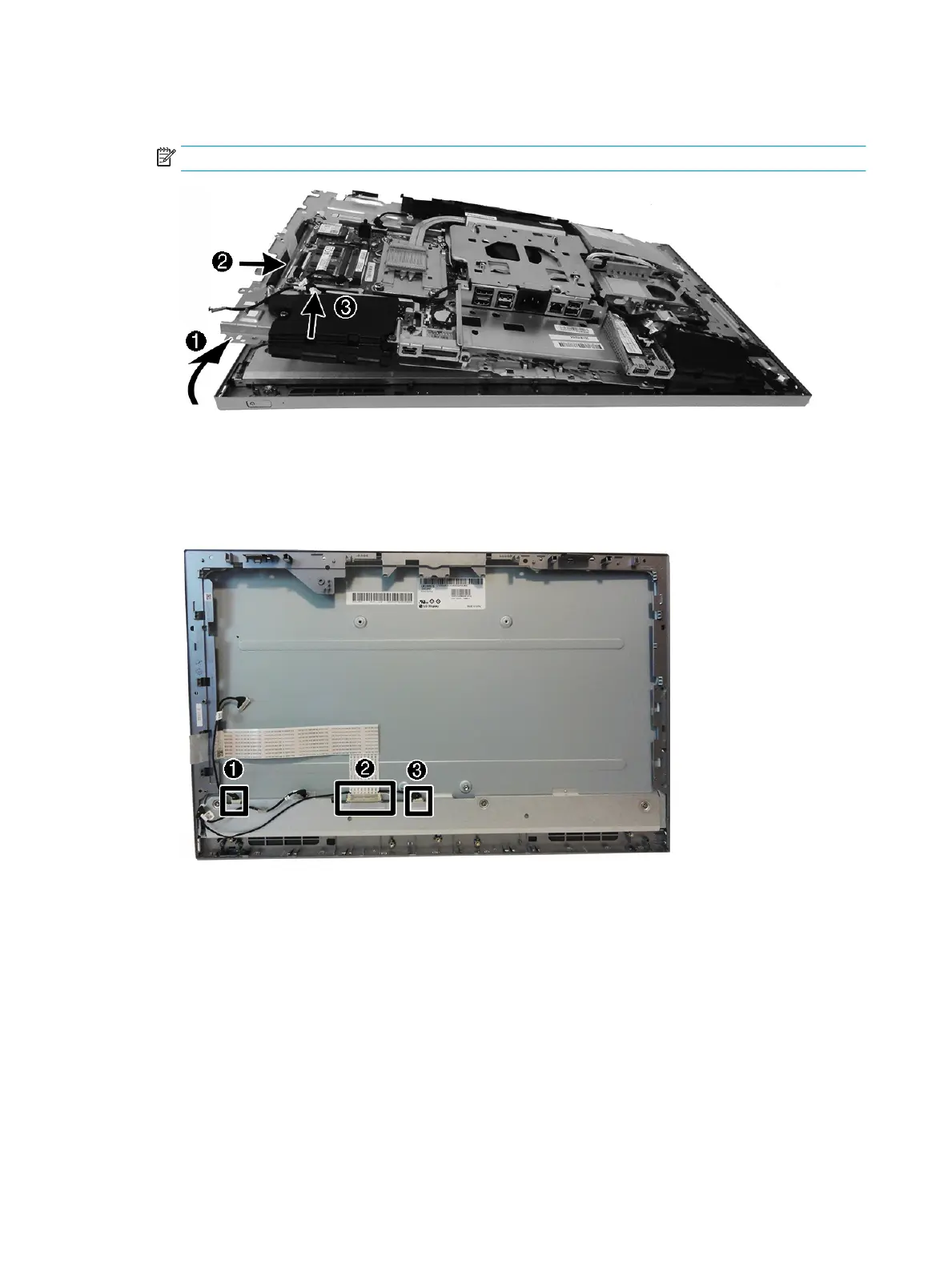12. Route the power button/ngerprint reader/touch cable and backlight cable through the holes in the
frame (3).
NOTE: Non-touch models do not have a cable routed through the frame.
13. Lift the frame from the display.
14. Disconnect the backlight cable (1) from the rear of the display panel.
15. Disconnect the display cable (2) from the rear of the display panel.
16. Disconnect the touch cable (3) from the rear of the display panel.
52 Chapter 4 Removal and Replacement Procedures
