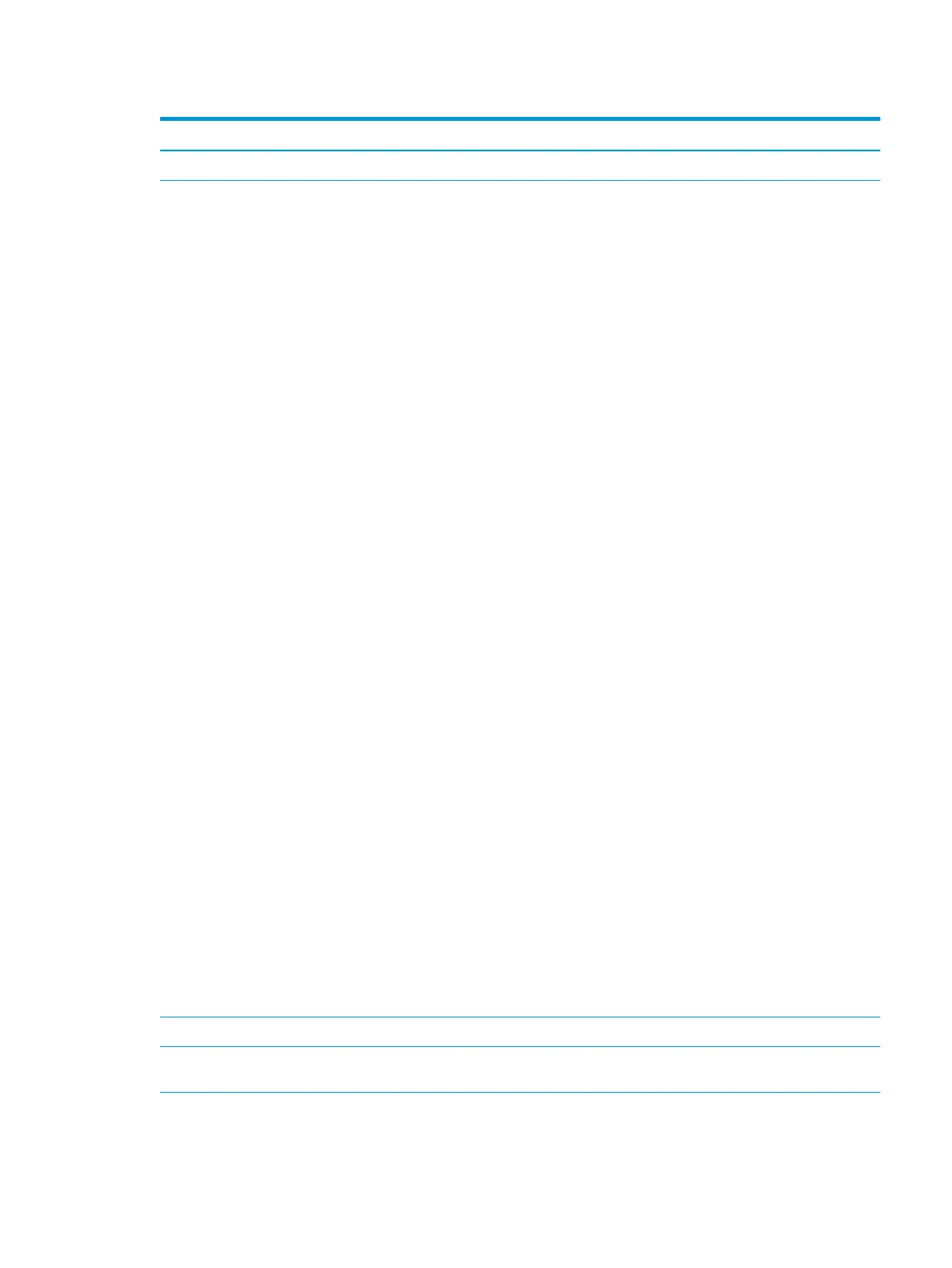Table 5-1 Computer Setup—Main (continued)
Option Description
●
Language
Update System BIOS Lets you update the system BIOS from www.hp.com or another network server, from a removable USB
drive, or from a le located on the hard drive.
●
Check [current selection] for BIOS Updates
The string that appears here depends on the setting in BIOS Update Preferences.
●
Lock BIOS Version
If this option is checked, the system is locked to the current BIOS version and updates are not
allowed.
●
BIOS Rollback Policy
■
Unrestricted Rollback to older BIOS – Lets you roll back to any previous version of BIOS.
■
Restricted Rollback to older BIOS – If selected, Minimum BIOS Version becomes active, which
lets you manually enter the minimum BIOS version that can be rolled back to.
●
Allow BIOS Updates Using a Network
●
BIOS Update Preferences
■
Check for Update on Next Reboot – default is disabled.
■
BIOS Source – lets you select either HP.com or a custom URL. If Custom URL is selected, Edit
Custom URL becomes active. Using a custom URL is recommended only for a managed IT
environment.
■
Automatic BIOS Update Setting
Allows conguration of a periodic check for updates:
NOTE: If Microsoft Windows BitLocker Drive Encryption (BDE) is enabled, it must be
temporarily suspended before the BIOS is ashed.
■
Do not update
■
Check for updates and prompt the user to accept or reject the update at that time
■
Check for updates and install all new versions
■
Check for updates and install only new versions marked important
■
BIOS Update Frequency
■
Daily
■
Weekly
■
Monthly (default)
●
Network Conguration Settings
●
Update BIOS Using Local Media
Lets you access les on either USB storage or the hard drive. The HP BIOS Update and Recovery
application included in BIOS Softpaqs at www.hp.com will copy the BIOS le to the correct location
on the hard drive or USB device.
Change date and time Lets you update system date and time.
Set machine unique data Allows you to set/view data that is unique to each machine such as feature byte, build ID, serial number,
SKU number, product family, system board CT number, and product name.
System IDs Lets you set the following values:
●
Asset Tracking Number
Computer Setup (F10) Utilities 59
