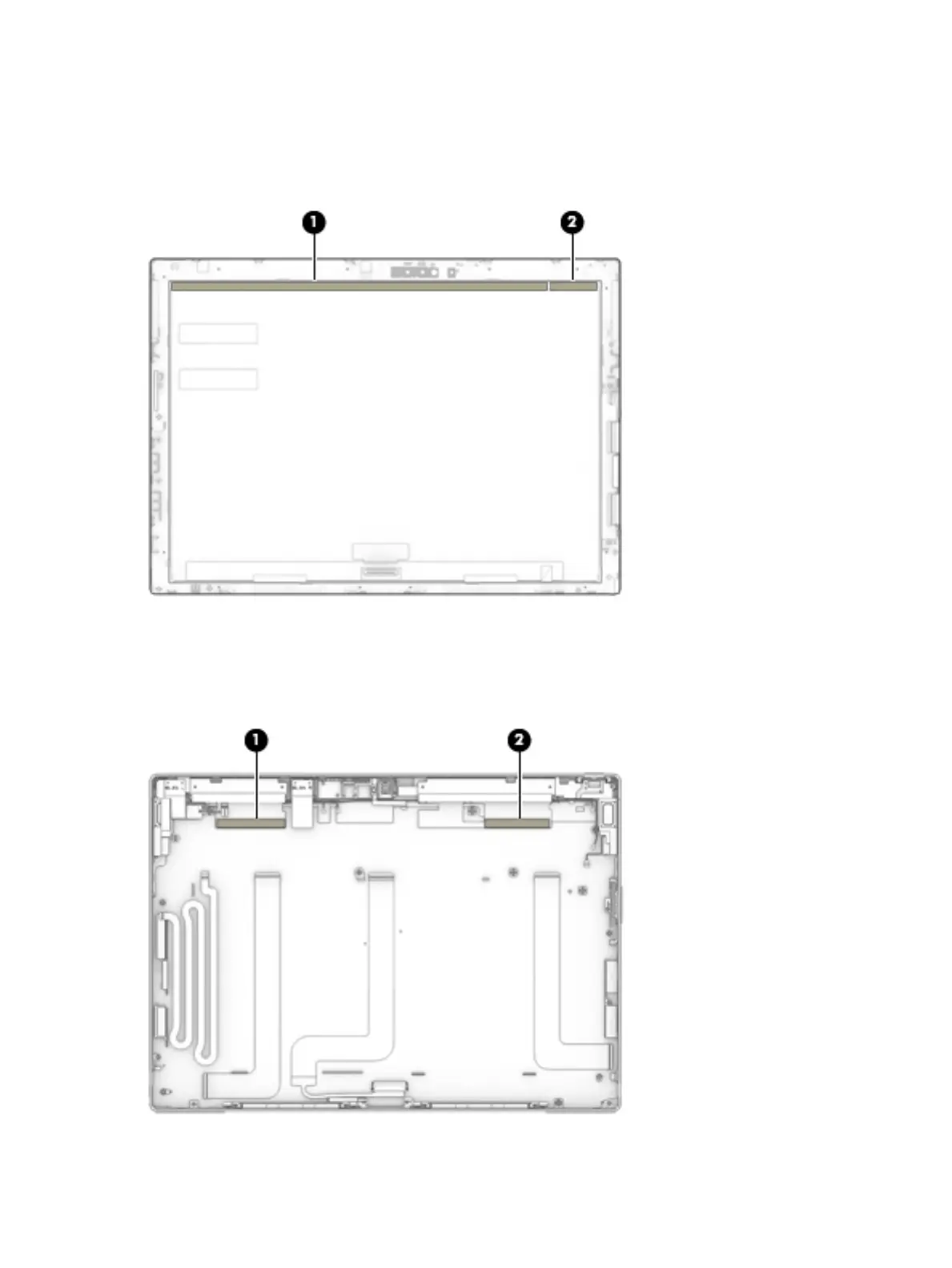When installing a display panel on models with a WWAN module, be sure to install the gaskets onto the
display from spare part kit L14796-001 as shown in the following illustration.
(1): Long gasket, 243 mm x 5 mm
(2): Short gasket, 21 mm x 5 mm
When reassembling models with a WWAN module, be sure to install the gaskets onto the tablet from spare
part kit L21710-001 as shown in the following illustration.
(1): 35 mm x 3 mm
(2): 35 mm x 3 mm
36 Chapter 5 Removal and replacement procedures for Authorized Service Provider parts
