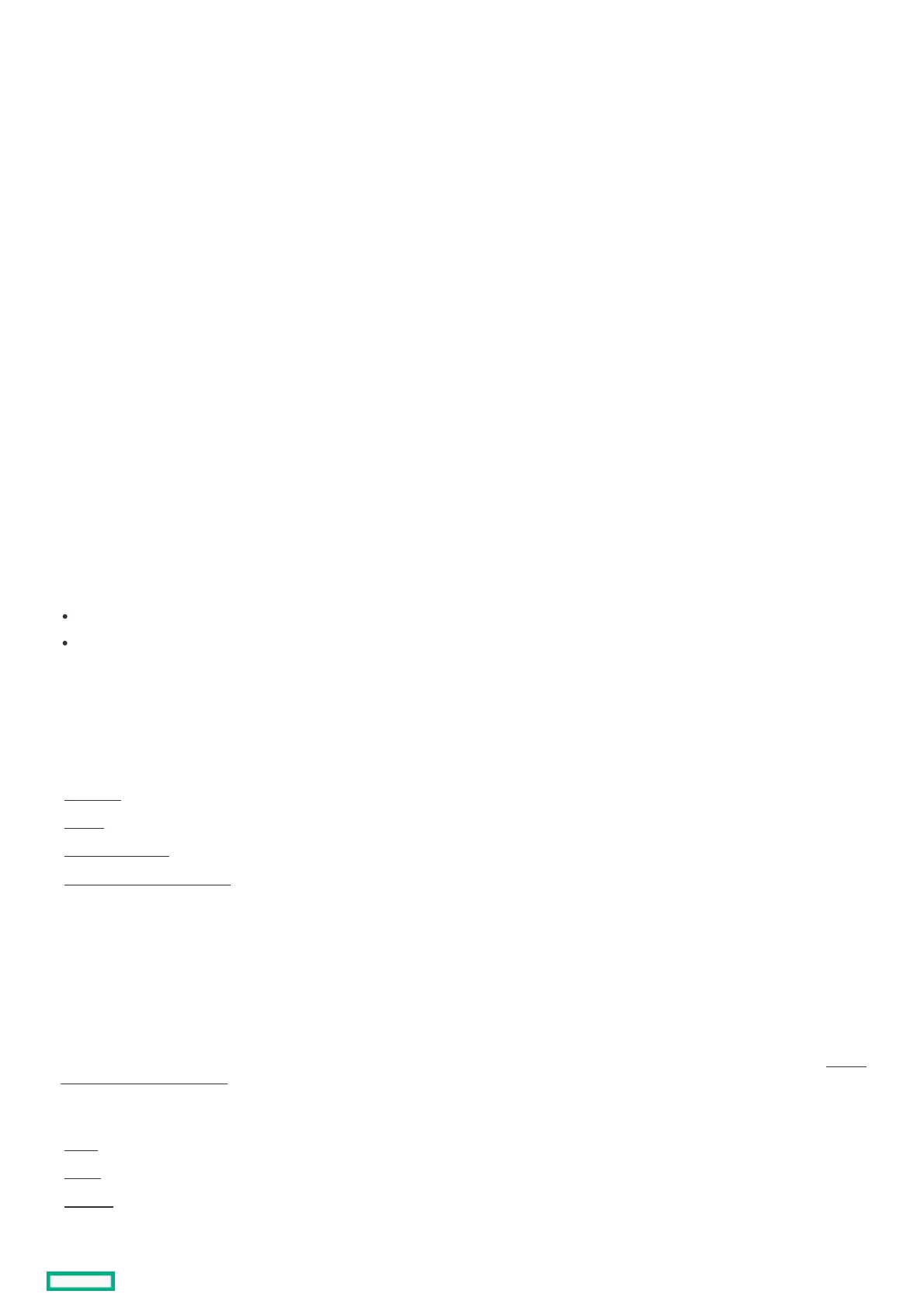Dynamic sector repairDynamic sector repair
Disk drive media can develop defects caused by variances in the drive mechanisms under normal operating conditions. To protect data from media defects,
Hewlett Packard Enterprise has built a dynamic sector repair feature into these controllers.
Online drive firmware updateOnline drive firmware update
These controllers support online drive flashing, which saves time when updating drive firmware. Instead of taking the drive offline before loading a new firmware
image, you can download an updated drive firmware image to the controller and update all the drives while the server is online.
Predictive drive failurePredictive drive failure
These controllers use Self-Monitoring and Reporting Technology (SMART) to inform the host when a drive is experiencing abnormal operation likely to lead to
drive failure.
SMART places the monitoring capabilities within the drive. These monitoring routines have direct access to internal performance, calibration, and error
measurements for a specific drive type.
Patrol readPatrol read
Patrol read periodically verifies all sectors of the drives connected to a controller, including the system reserved area in the RAID configured drives. You can run a
patrol read for all RAID levels and for all spare drives. A patrol read is initiated only when the controller is idle for a defined period and has no other background
activities. You can set the patrol read properties and start the patrol read operation, or you can start the patrol read without changing the properties.
Access the patrol rate by selecting Set Adjustable Task Rate under the More Actions menu then locating it under the Priority Percentage column. Enter a number
from 1 to 100. Setting an higher rate means faster patrol read process and as a result the system I/O rate might be slower.
Patrol read:
scans drives and repairs media defects
detects and repairs media defects when accessing a bad sector during busy periods
SecuritySecurity
SubtopicsSubtopics
Drive eraseDrive erase
SanitizeSanitize
Self-encrypting driveSelf-encrypting drive
Security Protocol and Data ModelSecurity Protocol and Data Model
Drive eraseDrive erase
Erase data on drives by using the drive erase option. The erase operation consists of a series of write operations to a drive that overwrite every user-accessible
sector of the drive with specified patterns. The erase operation can be repeated in multiple passes using different data patterns for enhanced security. The erase
operation is performed as a background task.
This operation can be performed on the physical drive or logical drive. For the physical drive, you must change the drive state to Unconfigured good.
After the drive erase operation has started, you can stop the erase using the actions menu. To erase a drive securely, see "Erasing a Drive Securely" in the HPE MRHPE MR
Storage Administrator User GuideStorage Administrator User Guide.
SubtopicsSubtopics
SimpleSimple
NormalNormal
ThoroughThorough
