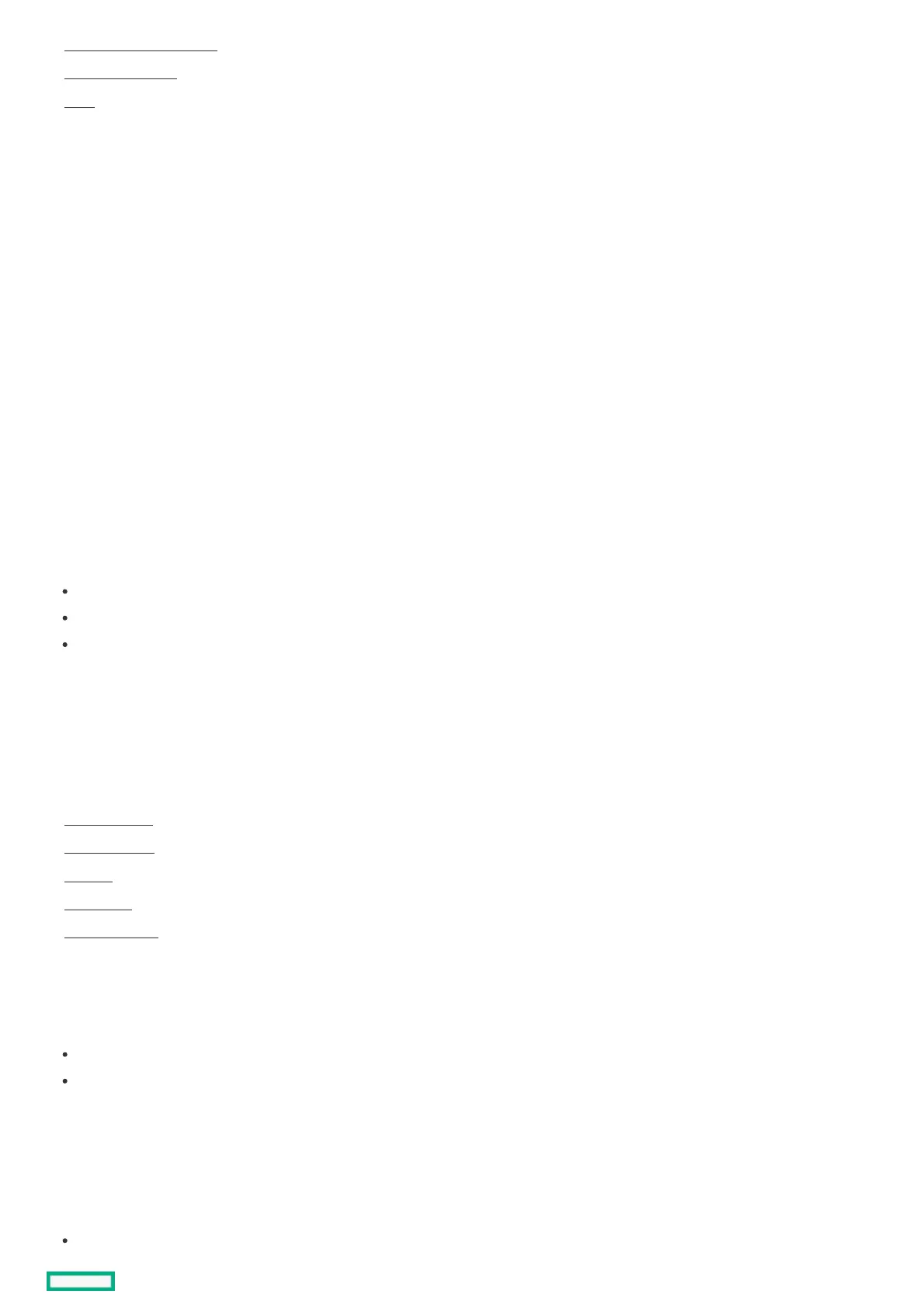Manage PCIe storage interfaceManage PCIe storage interface
I/O performance modeI/O performance mode
CacheCache
Manage SAS storage link speedManage SAS storage link speed
The Manage SAS Storage Link Speed feature displays the link speed between the controller and an expander or between the controller and a drive that is directly
connected to the controller. All phys (physical links) in a SAS port can have different link speeds or can have the same link speed.
Manage PCIe storage interfaceManage PCIe storage interface
The Manage PCIe storage interface feature displays the lane speed between the controller and an expander or between the controller and a drive that is directly
connected to the controller. A lane represents a set of differential signal pairs similar to SAS phys, one pair is for transmission, and one pair is for reception.
I/O performance modeI/O performance mode
The I/O performance mode feature also known as FastPath is an intelligent I/O passthrough mechanism for Solid State Drive (SSD) arrays. This advanced software
is an optimized version of controller technology that can dramatically boost storage subsystem and overall application performance, especially for applications
that demonstrate high-random read/write operation workloads.
I/O performance mode is enabled for a logical drive when the logical drive is created with properties Direct I/O, Write Through, and No Read Ahead.
The logical drive must be in an optimal state for I/O performance mode to be enabled.
I/O performance mode allows the following I/O scenarios:
Read I/Os to all RAID levels when I/O size is less than or equal to the strip size.
Write I/Os to RAID 0 when I/O size is less than or equal to the strip size.
All I/Os targeted to a single drive RAID 0.
Write I/Os to RAID 1, 5, and 6 do not use I/O performance mode.
CacheCache
SubtopicsSubtopics
Read cache policyRead cache policy
Write cache policyWrite cache policy
I/O policyI/O policy
Drive cachingDrive caching
Strip size selectionStrip size selection
Read cache policyRead cache policy
The read cache policy options for the logical drive are:
No Read Ahead - In no read ahead mode, read ahead capability is disabled. This setting is the default option.
Read ahead - Read ahead capability allows the controller to read sequentially ahead of requested data and to store the additional data in cache memory,
anticipating that the data will be needed soon. This process speeds up reads for sequential data, but there is little improvement when accessing random data.
Write cache policyWrite cache policy
The write cache policy options for the logical drive are:
Write Through - In this mode, the controller sends a data transfer completion signal to the host when the drive subsystem has received all the data in a
