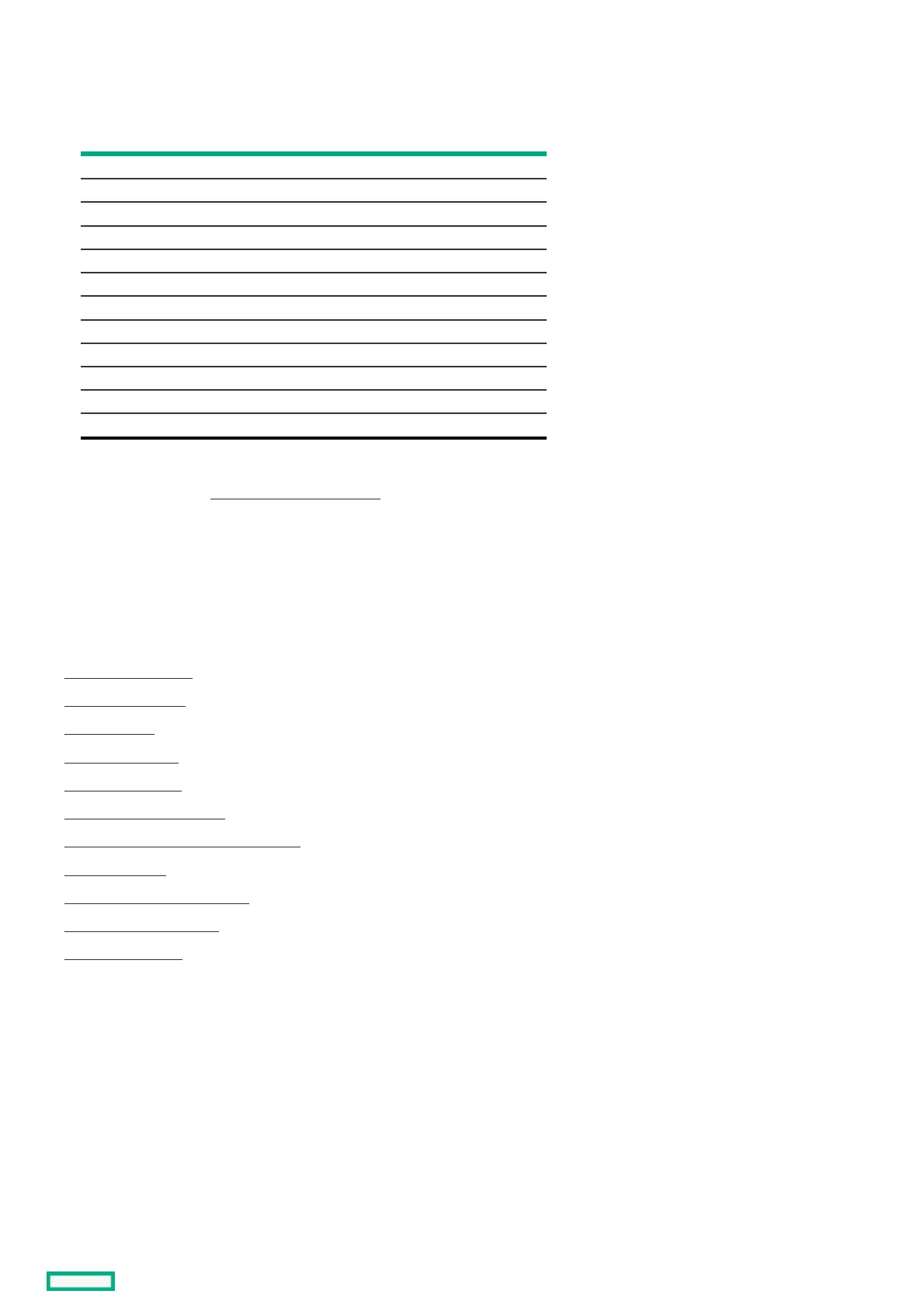ProcedureProcedure
1. From the System Utilities screen, select System Configuration > HPE MRXXX Gen11 > Main Menu > Controller Management.
2. In the Controller Management screen, view the basic properties of the controller:
PropertyProperty DescriptionDescription
Product name The name of the controller.
Serial number Controller serial number.
Controller status Possible options are Optimal, Needs Attention, Failed, or Safe Mode.
Select Boot Device The selected primary bootable device.
PCI ID Manufacturer-assigned ID.
PCI Slot number ID of the PCI Slot that contains the controller.
Active package version Active version of the controller package.
Backup version Backup version of the controller package.
PSOC firmware version PSOC version.
Connector Number of host data ports or connectors on the controller.
Drive count Number of drives currently attached to the controller.
Logical drive count Number of logical drives on the controller.
3. Click Advanced Controller Management to perform advanced controller tasks.
For more information, see Advanced Controller Management.
4. Click Advanced Controller Properties to configure advanced controller settings.
Advanced controller managementAdvanced controller management
SubtopicsSubtopics
Clearing controller eventsClearing controller events
Saving controller eventsSaving controller events
Saving a serial logSaving a serial log
Enabling drive securityEnabling drive security
Disabling drive securityDisabling drive security
Changing drive security settingsChanging drive security settings
Changing drive security key management modeChanging drive security key management mode
Managing link speedManaging link speed
Managing advanced software optionsManaging advanced software options
Scheduling a consistency checkScheduling a consistency check
Setting factory defaultsSetting factory defaults
Clearing controller eventsClearing controller events
ProcedureProcedure
1. From the System Utilities screen, select System Configuration > HPE MRXXX Gen11 > Main Menu > Controller Management.
2. In the Controller Management screen, select Advanced Controller Management .
3. In the Advanced Controller Management screen, select Clear Controller Events.
The Success screen appears to notify that the operation is complete.
Saving controller eventsSaving controller events
