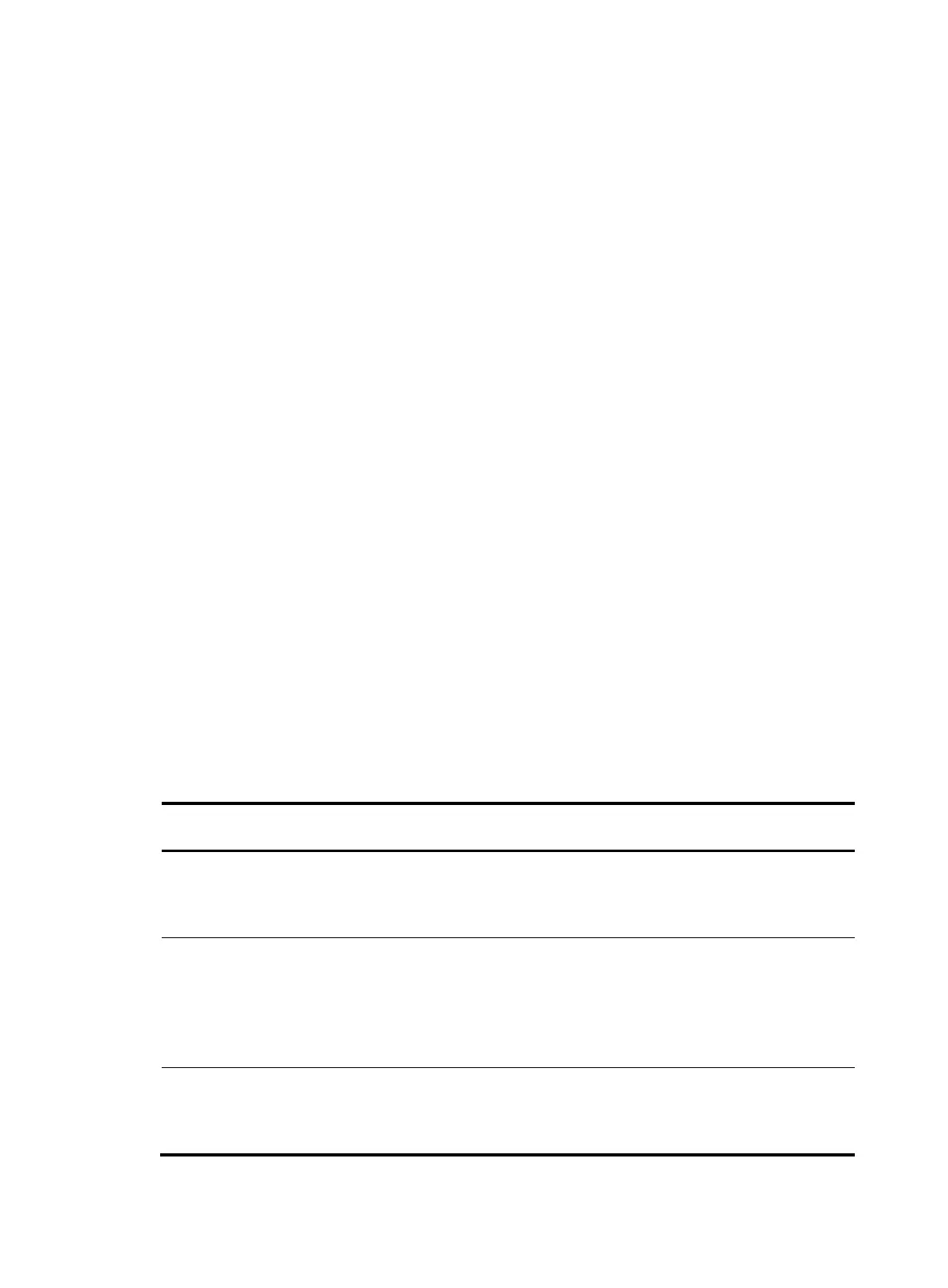183
If the specified ACL does not have any rules, no NMS in the SNMP community can access the SNMP
agent.
name acl-name: Specifies a basic IPv4 ACL by its name to filter NMSs by source IPv4 address. The
acl-name argument represents an ACL name, a case-insensitive string of 1 to 63 characters. In the
specified SNMP group, only NMSs with an IPv4 address permitted in the ACL can access the SNMP
agent. If no ACL is specified, or the specified ACL does not exist, all NMSs in the SNMP group can
access the SNMP agent. If the specified ACL does not have any rules, no NMS in the SNMP community
can access the SNMP agent.
acl ipv6 ipv6-acl-number: Specifies a basic IPv6 ACL by its number to filter NMSs by source IPv6 address.
The ipv6-acl-number argument represents an ACL number in the range of 2000 to 2999. In the specified
SNMP group, only NMSs with an IPv6 address permitted in the IPv6 ACL can access the SNMP agent.
If no ACL is specified, or the specified ACL does not exist, all NMSs in the SNMP group can access the
SNMP agent. If the specified ACL does not have any rules, no NMS in the SNMP community can access
the SNMP agent.
name ipv6-acl-name: Specifies a basic IPv6 ACL by its name to filter NMSs by source IPv6 address. The
ipv6-acl-name argument represents an ACL name, a case-insensitive string of 1 to 63 characters. In the
specified SNMP group, only NMSs with an IPv6 address permitted in the ACL can access the SNMP
agent. If no ACL is specified, or the specified ACL does not exist, all NMSs in the SNMP group can
access the SNMP agent. If the specified ACL does not have any rules, no NMS in the SNMP community
can access the SNMP agent.
Usage guidelines
SNMPv1 and SNMPv2c settings in this command are not supported in FIPS mode.
All users in an SNMP group share the security model and access rights of the group.
You can create up to 20 SNMP groups, including SNMPv1, SNMPv2c, and SNMPv3 groups.
All SNMPv3 users in a group share the same security model, but can use different authentication and
privacy key settings. To implement a security model for a user and avoid SNMP communication failures,
make sure the security model configuration for the group and the security key settings for the user are
compliant with Table 42 and matc
h the s
ettings on the NMS.
Table 42 Basic security setting requirements for different security models
Security model
Security model
ke
word for the
rou
Security key settings
for the user
Remarks
Authentication with
privacy
privacy
Authentication key,
privacy key
If the authentication key or
the privacy key is not
configured, SNMP
communication will fail.
Authentication without
privacy
authentication Authentication key
If no authentication key is
configured, SNMP
communication will fail.
The privacy key (if any) for
the user does not take
effect.
No authentication, no
privacy
Neither authentication
nor privacy
None
The authentication and
privacy keys, if
configured, do not take
effect.
