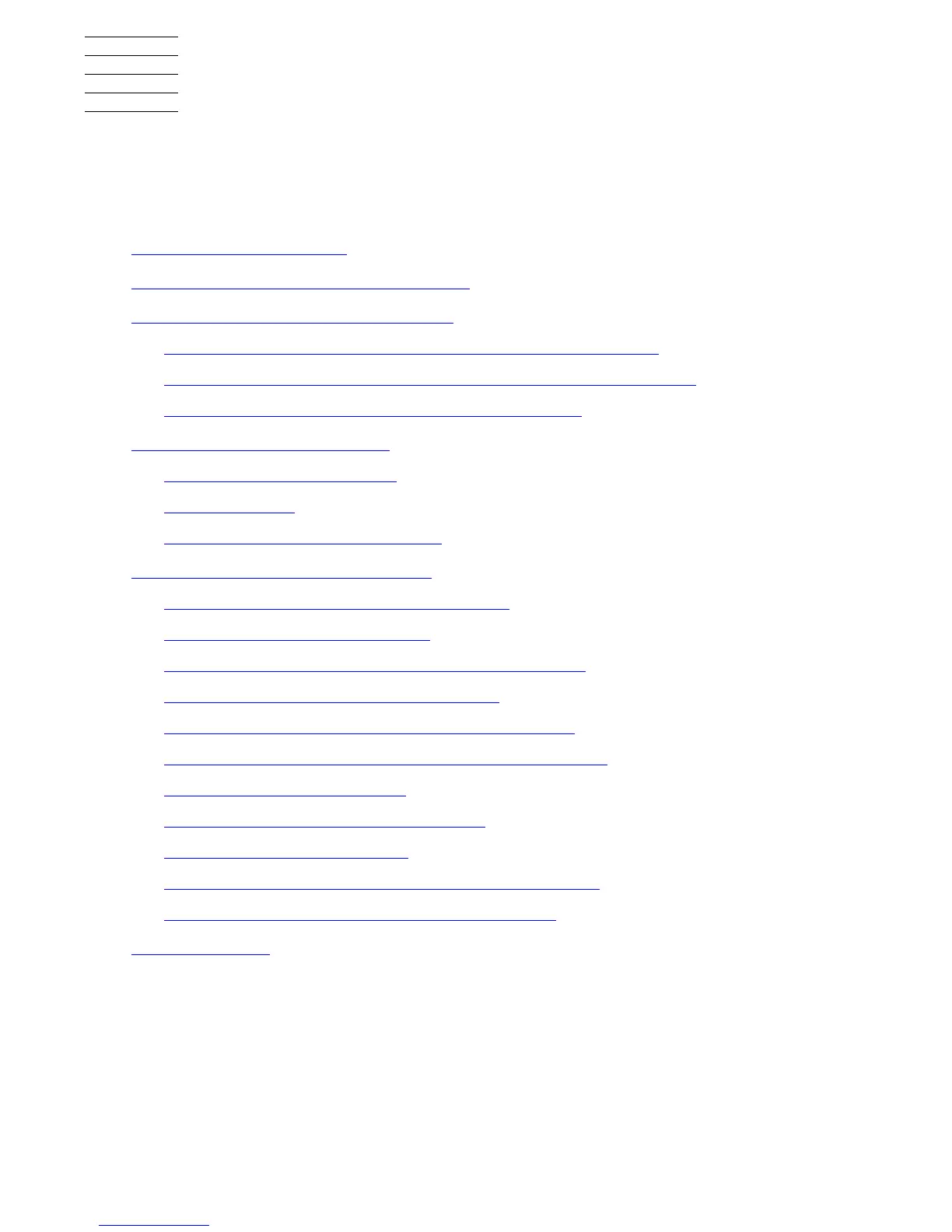HP Integrity NonStop NS-Series Operations Guide—529869-005
9-1
9
Processors and Components:
Monitoring and Recovery
When to Use This Section on page 9-1
Overview of the NonStop Blade Complex on page 9-2
Monitoring and Maintaining Processors on page 9-4
Monitoring Processor Status Using the OSM Low-Level Link on page 9-5
Monitoring Processor Status Using the OSM Service Connection on page 9-5
Monitoring Processor Performance Using ViewSys on page 9-7
Identifying Processor Problems on page 9-7
Processor or System Hangs on page 9-7
Processor Halts on page 9-8
OSM Alarms and Attribute Values on page 9-8
Recovery Operations for Processors on page 9-9
Recovery Operations for a Processor Halt on page 9-9
Halting One or More Processors on page 9-10
Reloading a Single Processor on a Running Server on page 9-10
Recovery Operations for a System Hang on page 9-14
Enabling/Disabling Processor and System Freeze on page 9-15
Freezing the System and Freeze-Enabled Processors on page 9-15
Dumping a Processor to Disk on page 9-15
Backing Up a Processor Dump to Tape
on page 9-19
Replacing Processor Memory
on page 9-19
Replacing the Processor Board and Processor Entity on page 9-19
Submitting Information to Your Service Provider on page 9-19
Related Reading on page 9-22
When to Use This Section
Use this section to monitor processors and to perform recovery operations such as
processor dumps.