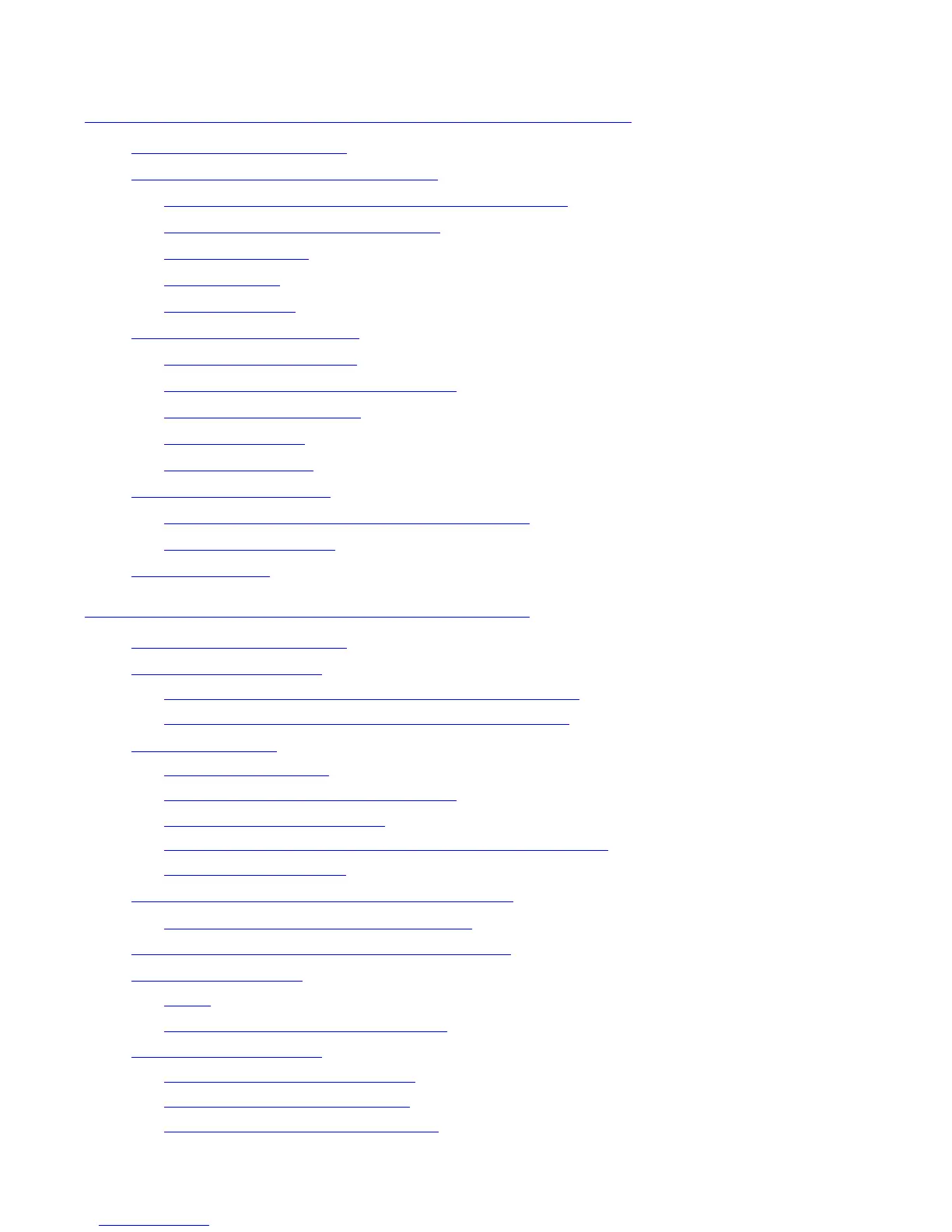Contents
HP Integrity NonStop NS-Series Operations Guide—529869-005
vii
14. Power Failures: Preparation and Recovery
14. Power Failures: Preparation and Recovery
When to Use This Section 14-2
System Response to Power Failures 14-2
NonStop NS-Series Cabinets (Modular Cabinets) 14-2
NonStop S-Series I/O Enclosures 14-2
External Devices 14-2
ESS Cabinets 14-3
Air Conditioning 14-3
Preparing for Power Failure 14-3
Set Ride-Through Time 14-3
Configure OSM Power Fail Support 14-3
Monitor Power Supplies 14-4
Monitor Batteries 14-4
Maintain Batteries 14-4
Power Failure Recovery 14-4
Procedure to Recover From a Power Failure 14-5
Setting System Time 14-5
Related Reading 14-5
15. Starting and Stopping the System
When to Use This Section 15-2
Powering On a System 15-2
Powering On the System From a Low Power State 15-3
Powering On the System From a No Power State 15-3
Starting a System 15-5
Loading the System 15-5
Starting Other System Components 15-9
Performing a System Load 15-9
Performing a System Load From a Specific Processor 15-11
Reloading Processors 15-12
Minimizing the Frequency of Planned Outages 15-14
Anticipating and Planning for Change 15-14
Stopping Application, Devices, and Processes 15-14
Stopping the System 15-16
Alerts 15-16
Halting All Processors Using OSM 15-16
Powering Off a System 15-17
System Power-Off Using OSM 15-17
System Power-Off Using SCF 15-17
Emergency Power-Off Procedure 15-18
