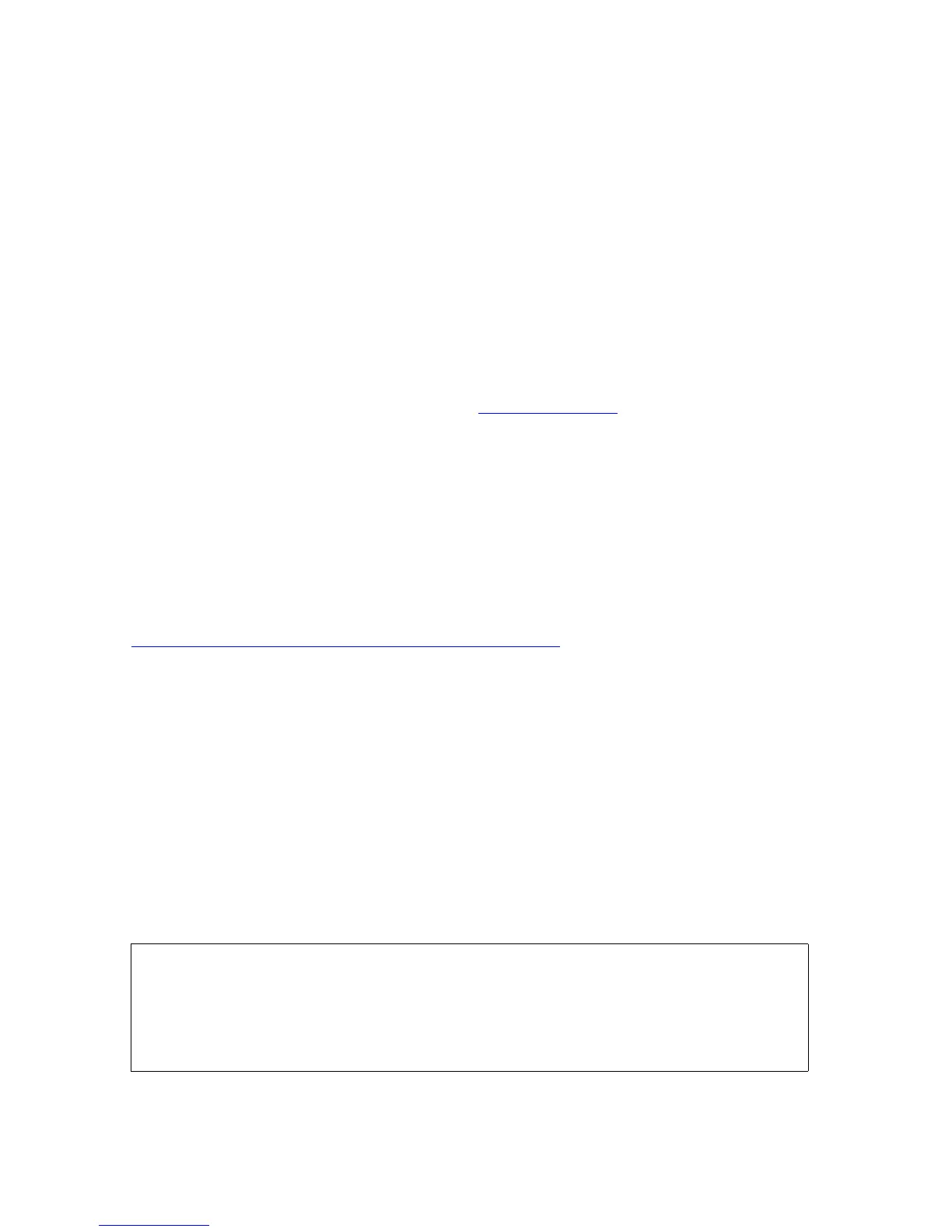Communications Subsystems: Monitoring and
Recovery
HP Integrity NonStop NS-Series Operations Guide—529869-005
6-4
Monitoring Communications Subsystems and Their
Objects
Monitoring Communications Subsystems and
Their Objects
Monitoring and recovery operations for communications subsystems can be complex.
An error in any of the components—service providers, clients, objects, adapters,
processes, and so on—can generate multiple error messages from many
interdependent subsystems and processes. Analyzing and solving an error that
originates in an object controlled by a LAN or a WAN often requires that you
methodically gather status information about the affected services and then eliminate
objects that are working normally.
Detailed monitoring and recovery techniques for devices and processes related to
communications subsystems are discussed in detail in the manuals for each
subsystem. For more information, refer to Related Reading on page 6-13.
This guide provides some basic commands you can use to identify and resolve
common problems. Your most powerful tool for monitoring and collecting information
about subsystem objects is the SCF facility. You can use SCF commands to get
information and status for subsystem objects by name, device type, or device subtype.
Subdevices are defined if a subsystem potentially operates on numerous, separately
addressable objects, such as stations on a multipoint line; the line is a device, and the
stations are subdevices.
For a list of subsystems with their device type numbers and device subtypes, see
Using SCF to Determine Your System Configuration on page 2-5.
Monitoring the SLSA Subsystem
This subsection describes how to obtain the status of adapters, SACs, LIFs, and PIFs.
For more information on the SLSA subsystem, refer to the LAN Configuration and
Management Manual.
Monitoring the Status of an Adapter and Its Components
1. To monitor the status of an adapter:
> SCF STATUS ADAPTER adapter-name
A listing similar to this example is sent to your home terminal:
->STATUS ADAPTER $ZZLAN.G11123
SLSA Status ADAPTER
Name State
$ZZLAN.G11123 STARTED
