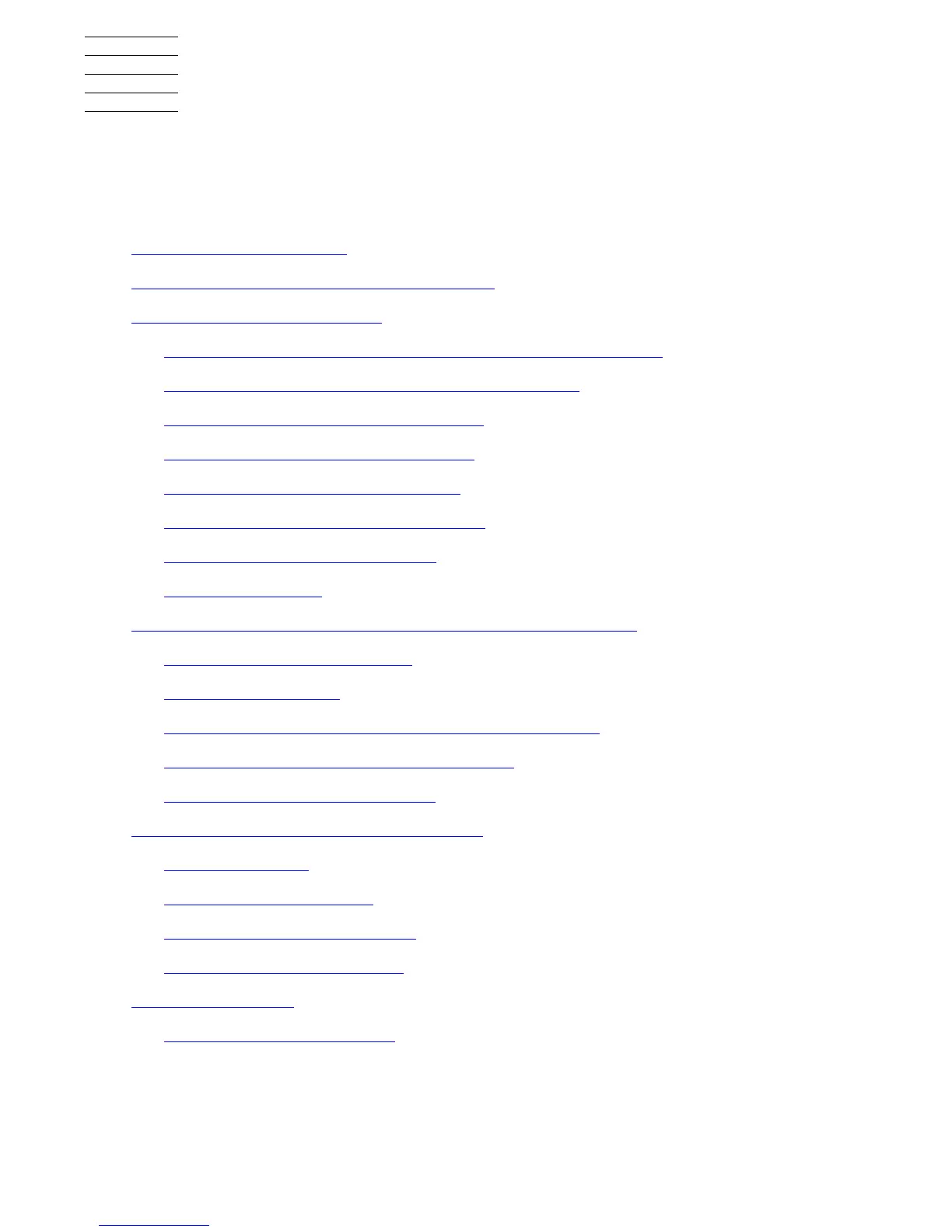HP Integrity NonStop NS-Series Operations Guide—529869-005
1-1
1
Introduction to Integrity NonStop
NS-Series Operations
When to Use This Section on page 1-2
Understanding the Operational Environment on page 1-2
What Are the Operator Tasks? on page 1-2
Monitoring the System and Performing Recovery Operations on page 1-2
Preparing for and Recovering from Power Failures on page 1-3
Stopping and Powering Off the System on page 1-3
Powering On and Starting the System on page 1-3
Performing Preventive Maintenance on page 1-3
Operating Disk Drives and Tape Drives on page 1-3
Responding to Spooler Problems on page 1-4
Updating Firmware on page 1-4
Determining the Cause of a Problem: A Systematic Approach on page 1-4
A Problem-Solving Worksheet on page 1-4
Task 1: Get the Facts on page 1-6
Task 2: Find and Eliminate the Cause of the Problem on page 1-7
Task 3: Escalate the Problem If Necessary on page 1-8
Task 4: Prevent Future Problems
on page 1-9
Logging On to an Integrity NonStop Server on page 1-9
System Consoles
on page 1-9
Opening a TACL Window on page 1-10
Overview of OSM Applications on page 1-11
Launching OSM Applications on page 1-11
Service Procedures on page 1-12
Support and Service Library on page 1-12