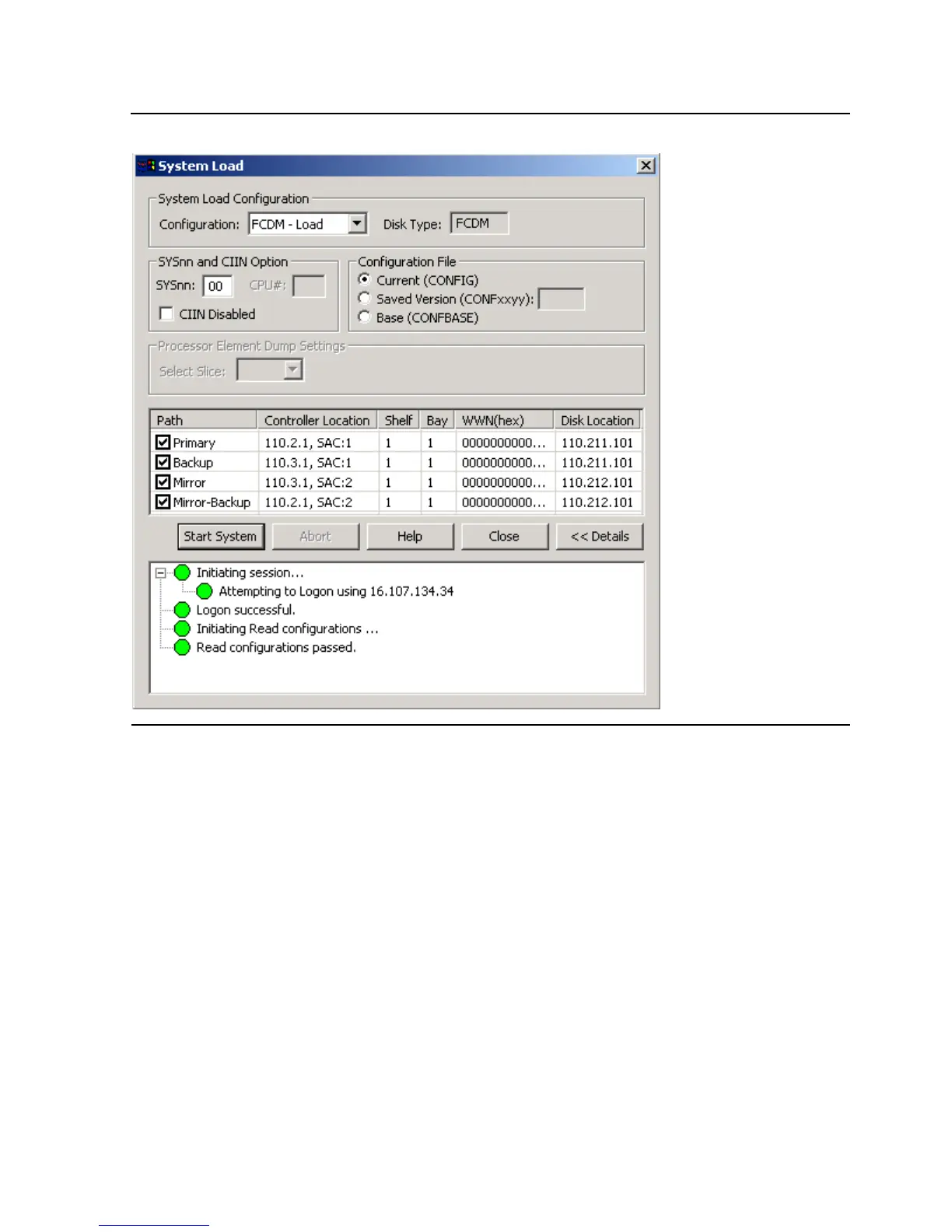Starting and Stopping the System
HP Integrity NonStop NS-Series Operations Guide—529869-005
15-10
Performing a System Load
5. From the Configuration drop-down menu under System Load Configuration, select
a system load volume. You can select the $SYSTEM, FCDM-Load, SCSI-Load, or
an alternate system volume.
6. In the SYSnn field, enter the number of the SYSnn subvolume. The value nn
must be a two-digit octal number in the range 00 through 77.
7. In the Configuration File box, select a system configuration file. In most cases, you
should select the Current (CONFIG) file.
8. Select or clear the CIIN disabled check box. For a normal system load, check that
the CIIN disabled check box is cleared so that the commands in the CIIN file
execute.
9. To make changes to the load paths, double-click on a row in the Path window.
10. Click Start system.
Figure 15-1. System Load Dialog Box
