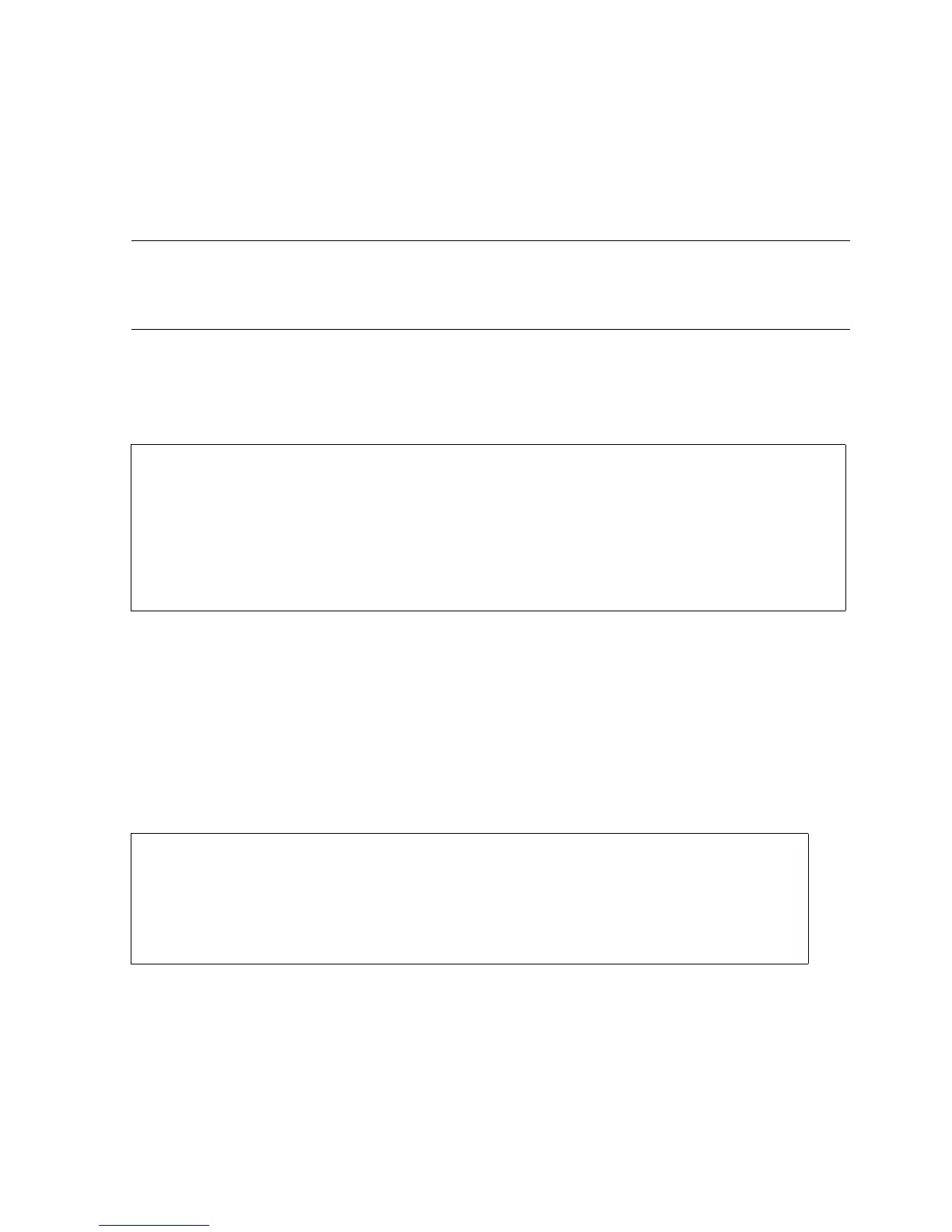Tape Drives: Monitoring and Recovery
HP Integrity NonStop NS-Series Operations Guide—529869-005
11- 6
Monitoring Tape Drive Status With MEDIACOM
Monitoring Tape Drive Status With MEDIACOM
The MEDIACOM command STATUS TAPEDRIVE displays the current status of a tape
drive. Among other things, this command tells you whether a tape is mounted on the
drive, the name of the DEFINE associated with the tape, and which volume catalog
and pool owns it.
To check the status of all tape drives on your system with MEDIACOM:
> MEDIACOM STATUS TAPEDRIVE
A listing similar to this one is sent to your home terminal:
The DSM/Tape Catalog Operator Interface (MEDIACOM) Manual explains the fields in
this output.
Example
To obtain status information about the tape drive $TAPE0 by using MEDIACOM:
> MEDIACOM STATUS TAPEDRIVE $TAPE0
A listing such as this one is sent to your home terminal:
Note. Manual unloading of a tape is not detected by a tape drive, so information from STATUS
TAPEDRIVE can be out of date. For example, STATUS TAPEDRIVE could report that a drive
currently has a tape mounted when the tape was removed from the drive by the operator
before the command executed.
MEDIACOM - T6028D42 (18DEC98)
Creating default server.
Drive Tape Tape Label Open
Tape Drive Status Name Status Type Mode Process Name
----------- ------ ----- ------ -------- ------ ---------------------
$XTAPE DOWN
$TAPE0 FREE
2 tape drives returned.
MEDIACOM - T6028D42 (18DEC98)
Drive Tape Tape Label Open
Tape Drive Status Name Status Type Mode Process Name
----------- ----- ----- ------ ------- ------ -----------------
$TAPE0 FREE
1 tape drive returned.
