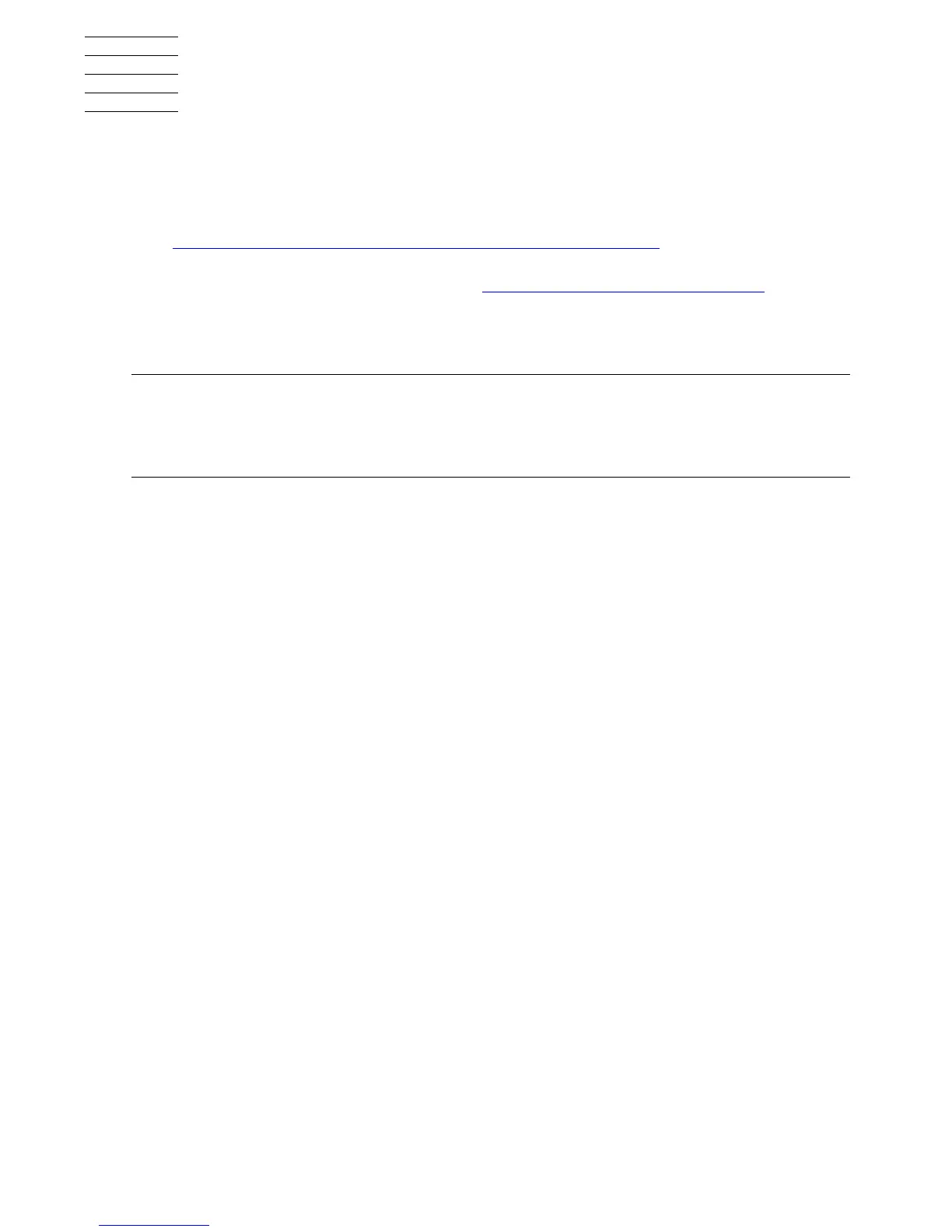HP Integrity NonStop NS-Series Operations Guide—529869-005
xv
About This Guide
This guide describes how to perform routine system hardware operations for HP
Integrity NonStop NS-series servers on H-series release version updates.
This guide is primarily geared toward commercial type NonStop NS-series servers
(see Differences Between Integrity NonStop NS-Series Systems on page 2-2 for high-
level architectural and hardware differences between the various commercial models).
While basic monitoring principles, such as Using OSM to Monitor the System on
page 3-7, apply to Telco as well as commercial systems, refer to the NonStop
NS-Series Carrier Grade Server Manual for hardware details and service procedures
specific to Telco systems.
Use this guide along with the Guardian User’s Guide and the written policies and
procedures of your company regarding:
•
General operations
•
Security
•
System backups
•
Starting and stopping applications
Who Should Use This Guide
This guide is written for operators who perform system hardware operations. It
provides an overview of the routine tasks of monitoring the system and guides the
operator through the infrequent tasks of starting and stopping the system and
performing online recovery on the system.
Note. NS-series refers to the hardware that makes up the server. H-series refers to the
software that runs on the server.
The term, NonStop server, refers to both NonStop S-series servers and Integrity NonStop
NS-series servers.
