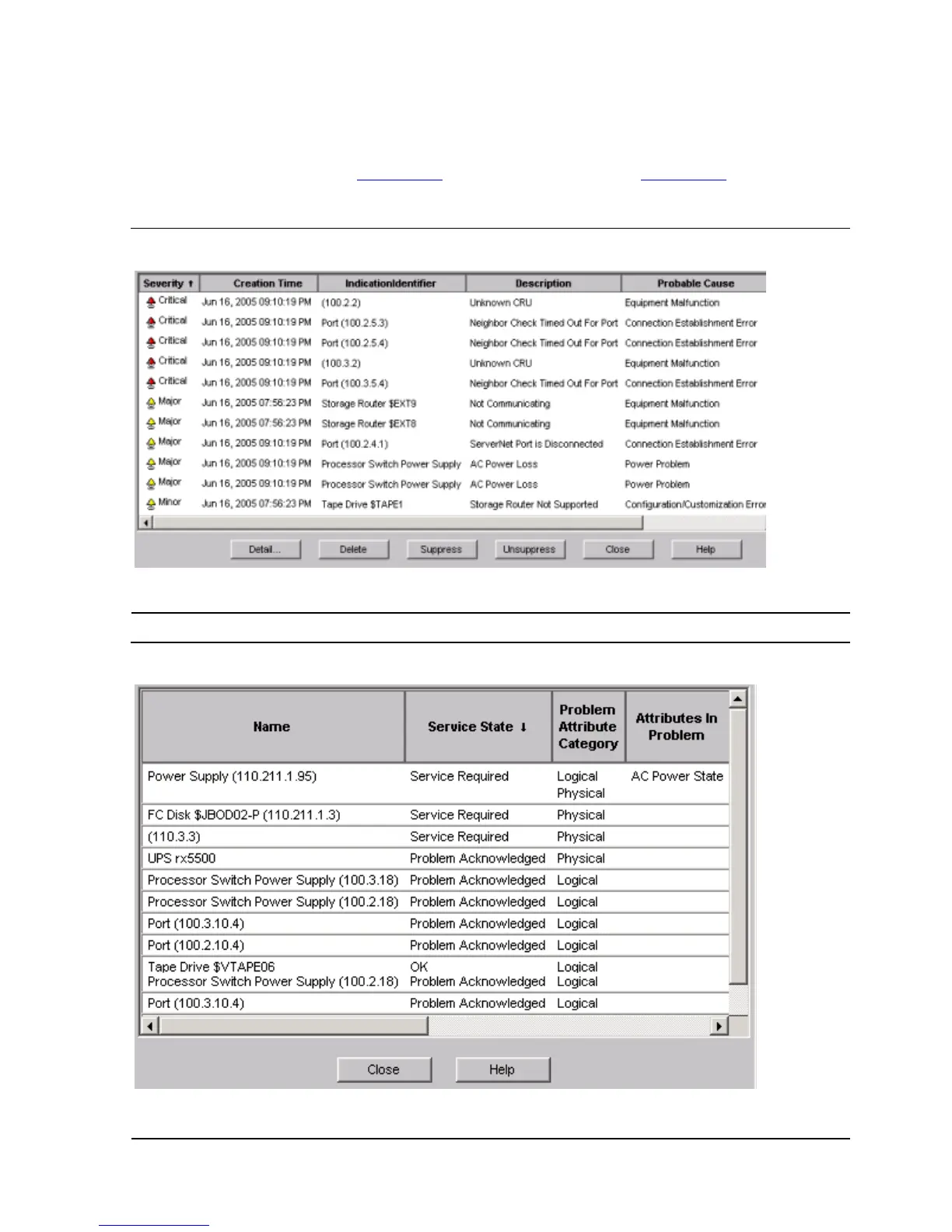Overview of Monitoring and Recovery
HP Integrity NonStop NS-Series Operations Guide—529869-005
3-11
Using the OSM Service Connection
Using Alarm and Problem Summaries
Other options for monitoring your system with the OSM Service Connection include
using the Alarm Summary (Figure 3-5) or Problem Summary (Figure 3-6) dialog boxes
to quickly view all alarms and problem conditions that exist on your system.
Figure 3-5. Alarm Summary Dialog Box
Figure 3-6. Problem Summary Dialog Box
VST314.vsd
VST315.vsd
