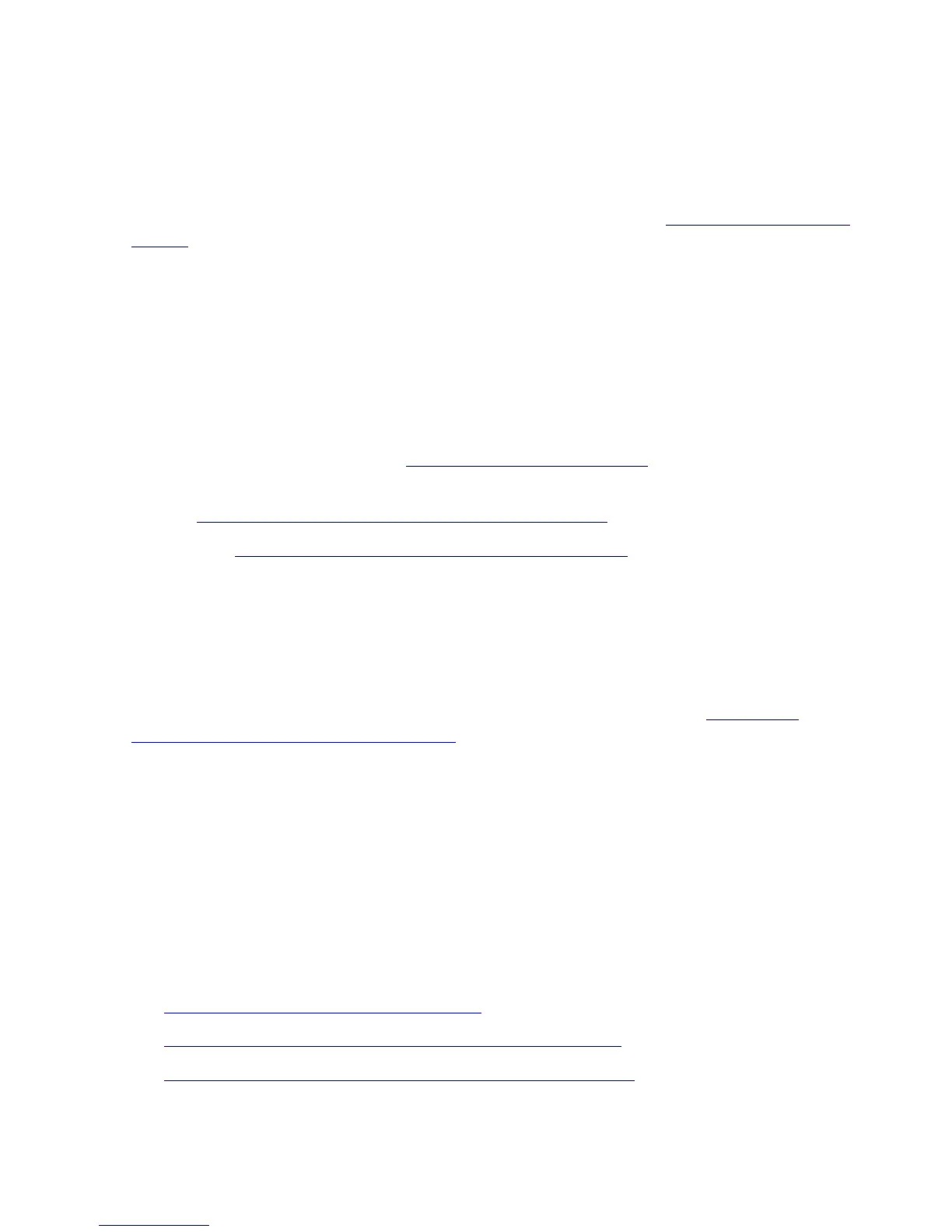Processors and Components: Monitoring and
Recovery
HP Integrity NonStop NS-Series Operations Guide—529869-005
9-19
Backing Up a Processor Dump to Tape
The OSM Service Connection has a Reintegrate PE action, located under the
Processor Components object, in case the automatic reintegration fails.
Troubleshooting and Recovery Operations for Disk Dumps
If a message indicates that the dump was not successful, repeat Dumping a Processor
to Disk on page 9-13 using the other ServerNet fabric.
If a halt code for the selected processor appears in the Processor Status dialog box of
the OSM Low-Level Link, look it up in the Processor Halt Codes Manual for further
information about the cause of failure and the appropriate recovery procedure.
Backing Up a Processor Dump to Tape
Back up a processor dump to tape from the compressed disk file generated by the
TACL RECEIVEDUMP command (or the RCVDUMP utility):
1. Follow the instructions in Dumping a Processor to Disk on page 9-15.
2. Use the BACKUP utility to copy the processor dump to tape, as described in
Section 10, Disk Drives: Monitoring and Recovery.
3. See Submitting Information to Your Service Provider on page 9-19.
Replacing Processor Memory
Processor memory is field-replaceable for all Integrity NonStop systems. Call your
service provider. If memory units cannot be replaced, the memory board must be
replaced.
If the Service State attribute of a Blade Element object is not OK (see Monitoring
Processor Performance Using ViewSys on page 9-7), the memory board might need to
be replaced. Contact your service provider.
Replacing the Processor Board and Processor Entity
Processor boards and entities are field-replaceable for all Integrity NonStop systems.
Call your service provider.
Submitting Information to Your Service Provider
To help with the analysis of a processor dump, submit a backup tape of other system
configuration and operations files and some additional information.
•
Submitting Tapes of Processor Dumps on page 9-20
•
Submitting Tapes of Configuration and Operations Files on page 9-20
•
Additional Information Required by Your Service Provider on page 9-21
