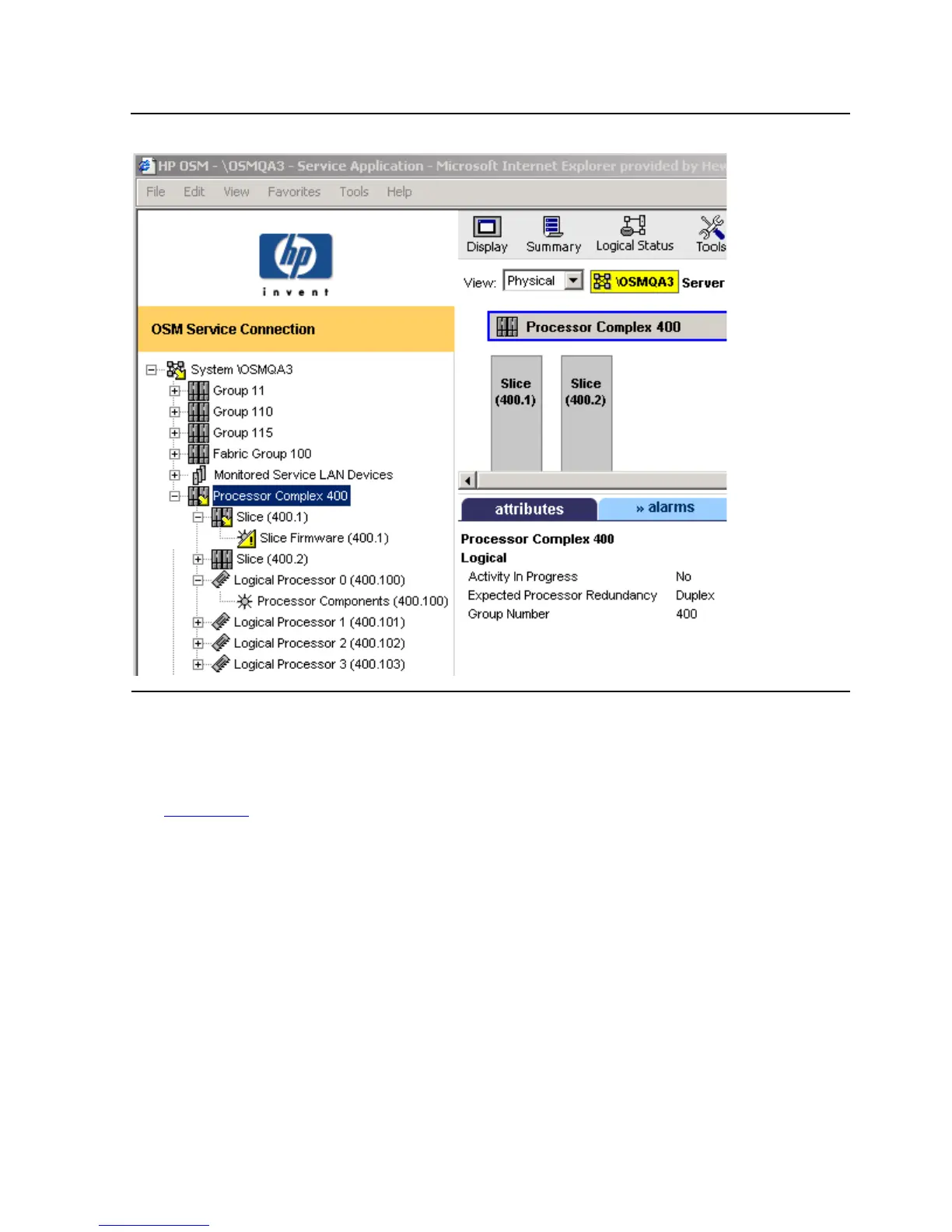Processors and Components: Monitoring and
Recovery
HP Integrity NonStop NS-Series Operations Guide—529869-005
9-6
Monitoring Processor Status Using the OSM Service
Connection
To check processor-related components using the OSM Service Connection:
1. Expand the tree pane to check all Processor Complex objects.
2. If a Processor Complex object icon contains a yellow arrow (as illustrated in
Figure 9-3
), expand that complex to check its subcomponents.
•
If any processor subcomponent is displaying a red or yellow triangular symbol
over its object icon, check the Attributes tab for degraded attribute values.
•
If a bell-shaped alarm icon appears next to the subcomponent’s object icon,
check the Alarms tab. To get details on an alarm, select, then right-click on the
alarm and select Details.
If a problem exists on a logical processor, the Halt Flag attribute has a value of
true, and a Halt Code attribute value is displayed, refer to the Processor Halt
Codes Manual.
Figure 9-3. OSM Representation of Processor Complex
